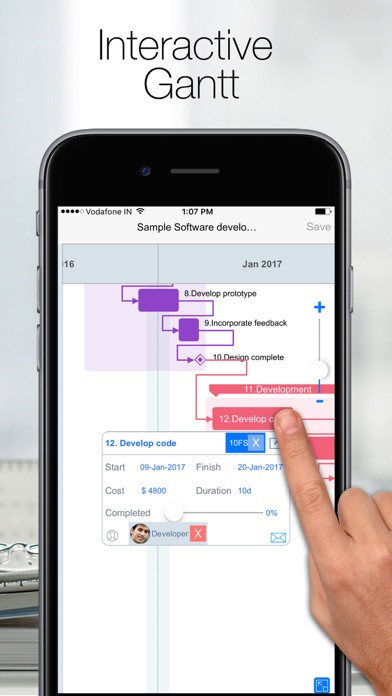Cancel Project Planning Pro(B2B) Subscription
Published by i2e Consulting LLCUncover the ways i2e Consulting LLC (the company) bills you and cancel your Project Planning Pro(B2B) subscription.
🚨 Guide to Canceling Project Planning Pro(B2B) 👇
Note before cancelling:
- The developer of Project Planning Pro(B2B) is i2e Consulting LLC and all inquiries go to them.
- Always cancel subscription 24 hours before it ends.
🌐 Cancel directly via Project Planning Pro(B2B)
- 🌍 Contact Project Planning Pro(B2B) Support
- Mail Project Planning Pro(B2B) requesting that they cancel your account:
- E-Mail: support@team.wrike.com
- Login to your Project Planning Pro(B2B) account.
- In the menu section, look for any of these: "Billing", "Subscription", "Payment", "Manage account", "Settings".
- Click the link, then follow the prompts to cancel your subscription.
End Project Planning Pro(B2B) subscription on iPhone/iPad:
- Goto Settings » ~Your name~ » "Subscriptions".
- Click Project Planning Pro(B2B) (subscription) » Cancel
Cancel subscription on Android:
- Goto Google PlayStore » Menu » "Subscriptions"
- Click on Project Planning Pro(B2B) - Task Management App
- Click "Cancel Subscription".
💳 Cancel Project Planning Pro(B2B) on Paypal:
- Goto Paypal.com .
- Click "Settings" » "Payments" » "Manage Automatic Payments" (in Automatic Payments dashboard).
- You'll see a list of merchants you've subscribed to.
- Click on "Project Planning Pro(B2B)" or "i2e Consulting LLC" to cancel.
Have a Problem with Project Planning Pro(B2B) - Task Management App? Report Issue
About Project Planning Pro(B2B) - Task Management App?
1. It is designed to ensure complete mobility and is an ideal app for managers and planners looking for a project management tool on a tablet or mobile device.
2. Project Planning Pro is a simple and easy to use tool to plan and manage any kind of project.
3. Create a project plan in no time by entering tasks, duration and start dates.
4. This App has been developed based on valuable feedback we received from Project Management Community.
5. The app supports import of project plans in the XML format created using either Microsoft Project or Project Planning Pro app.