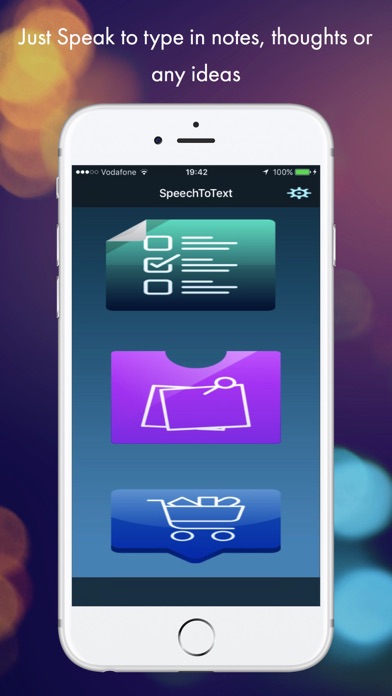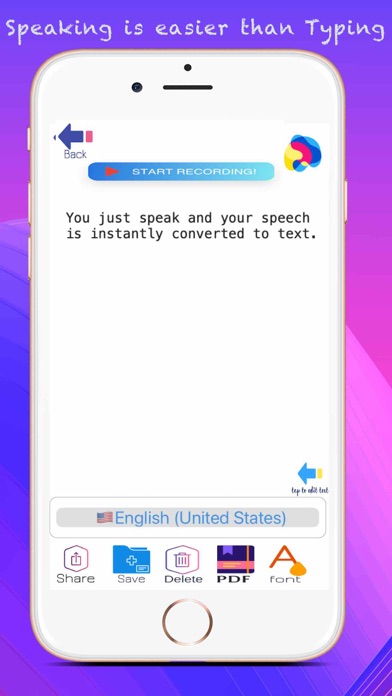Cancel Speech to Text Subscription & Save $7.99/mth
Published by Gursimran singh Sodhi on 2024-12-06Uncover the ways Gursimran singh Sodhi (the company) bills you and cancel your Speech to Text subscription.
🚨 Guide to Canceling Speech to Text 👇
Note before cancelling:
- The developer of Speech to Text is Gursimran singh Sodhi and all inquiries go to them.
- Check Gursimran singh Sodhi's Terms of Services/Privacy policy if they support self-serve cancellation:
- Always cancel subscription 24 hours before it ends.
Your Potential Savings 💸
**Pricing data is based on average subscription prices reported by AppCutter.com users..
| Plan | Savings (USD) |
|---|---|
| Month | $1.99 |
| Year | $7.99 |
| 6 Months | $4.99 |
🌐 Cancel directly via Speech to Text
- 🌍 Contact Speech to Text Support
- Mail Speech to Text requesting that they cancel your account:
- Login to your Speech to Text account.
- In the menu section, look for any of these: "Billing", "Subscription", "Payment", "Manage account", "Settings".
- Click the link, then follow the prompts to cancel your subscription.
End Speech to Text subscription on iPhone/iPad:
- Goto Settings » ~Your name~ » "Subscriptions".
- Click Speech to Text (subscription) » Cancel
Cancel subscription on Android:
- Goto Google PlayStore » Menu » "Subscriptions"
- Click on Speech to Text : Voice to Text
- Click "Cancel Subscription".
💳 Cancel Speech to Text on Paypal:
- Goto Paypal.com .
- Click "Settings" » "Payments" » "Manage Automatic Payments" (in Automatic Payments dashboard).
- You'll see a list of merchants you've subscribed to.
- Click on "Speech to Text" or "Gursimran singh Sodhi" to cancel.
Have a Problem with Speech to Text : Voice to Text? Report Issue
About Speech to Text : Voice to Text?
1. ► Currently Supported Speech Recognition Languages: Arabic, Cantonese, Catalan, Chinese, Croatian, Czech, Danish, Dutch, English, Finnish, French, German, Greek, Hebrew, Hindi, Hungarian, Indonesian, Italian, Japanese, Korean, Malay, Norwegian, Bokmål, Polish, Portuguese, Romanian, Russian, Shanghainese, Slovak, Spanish, Swedish, Thai, Turkish, Ukrainian, Vietnamese.
2. Based on the latest artificial intelligence and using a powerful speech recognition engine, This Dictation app accurately transcribes your speech to text in real time.
3. The clean elegant design, along with the non-stop voice recognition and other features means you can relax and focus on your thoughts and content.
4. Speech to text : Voice to text is the powerful, real-time dictation solution.
5. You can add new paragraphs, punctuation marks, smileys and other special characters using simple voice commands.