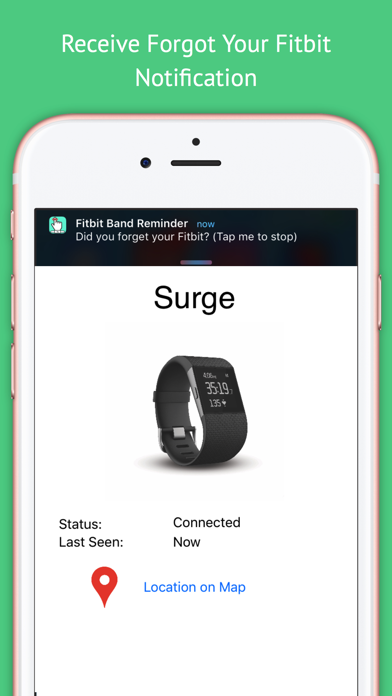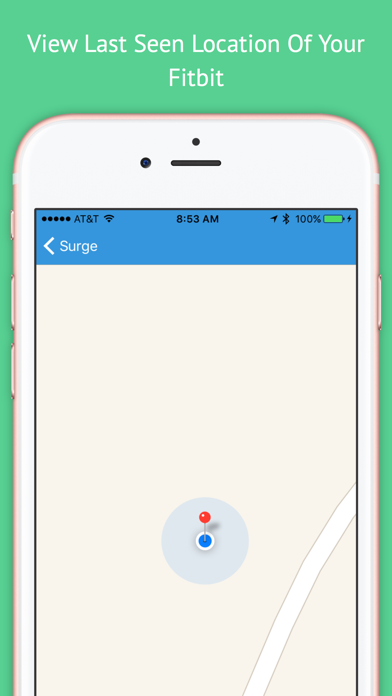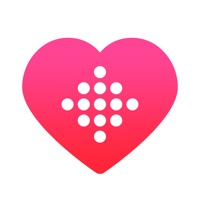How to Delete Fitbit Tracker Reminder. save (19.88 MB)
Published by Bickster LLCWe have made it super easy to delete Fitbit Tracker Reminder account and/or app.
Table of Contents:
Guide to Delete Fitbit Tracker Reminder 👇
Things to note before removing Fitbit Tracker Reminder:
- The developer of Fitbit Tracker Reminder is Bickster LLC and all inquiries must go to them.
- Check the Terms of Services and/or Privacy policy of Bickster LLC to know if they support self-serve account deletion:
- The GDPR gives EU and UK residents a "right to erasure" meaning that you can request app developers like Bickster LLC to delete all your data it holds. Bickster LLC must comply within 1 month.
- The CCPA lets American residents request that Bickster LLC deletes your data or risk incurring a fine (upto $7,500 dollars).
-
Data Not Linked to You: The following data may be collected but it is not linked to your identity:
- Diagnostics
↪️ Steps to delete Fitbit Tracker Reminder account:
1: Visit the Fitbit Tracker Reminder website directly Here →
2: Contact Fitbit Tracker Reminder Support/ Customer Service:
- Verified email
- Contact e-Mail: support@bickster.com
- 41.38% Contact Match
- Developer: Fitbit, Inc.
- E-Mail: android@fitbit.com
- Website: Visit Fitbit Tracker Reminder Website
- Support channel
- Vist Terms/Privacy
3: Check Fitbit Tracker Reminder's Terms/Privacy channels below for their data-deletion Email:
Deleting from Smartphone 📱
Delete on iPhone:
- On your homescreen, Tap and hold Fitbit Tracker Reminder until it starts shaking.
- Once it starts to shake, you'll see an X Mark at the top of the app icon.
- Click on that X to delete the Fitbit Tracker Reminder app.
Delete on Android:
- Open your GooglePlay app and goto the menu.
- Click "My Apps and Games" » then "Installed".
- Choose Fitbit Tracker Reminder, » then click "Uninstall".
Have a Problem with Fitbit Tracker Reminder? Report Issue
🎌 About Fitbit Tracker Reminder
1. Forgetting to wear your Fitbit before leaving your house or work is very common! Fitbit Reminder can help solve these problems by tracking your Fitbit's location and notifying you to wear your Fitbit in case you forgot to put it back on.
2. The app works with the following Fitbits - Fitbit Ace, Ace 2, Alta, Alta HR, Blaze, Charge, Charge HR, Charge 2, 3, 4, Flex 2, Inspire, Inspire HR, Ionic, Surge, Versa, Versa 2, and Versa Lite.
3. "Mornings are crazy at my house and I can't count the number of times I've left for work with my Fitbit still on the nightstand.
4. It's very easy to leave my house without my Fitbit Alta.
5. Please read the instructions in the app for how to setup your Fitbit to work with the app.
6. Fitbit Reminder app prevents you from losing and forgetting your Fitbit.
7. When a notification appears on your Lock or Home screen with the message, "Did you forget your Fitbit?" it's working.
8. I used to miss days all the time when I left my Fitbit at home by accident.
9. - View the last know location of your Fitbit on a GPS enabled map.
10. Does not work with Fitbit Flex, One, or Zip.
11. Then place your Fitbit on the Kitchen table and go for a walk with your iPhone.
12. Use the map in the app to see the last know location of your Fitbit.
13. "My Fitbit has a crappy band design and it falls off way more than it should.
14. Helps you get your Fitbit back on your wrist in seconds.