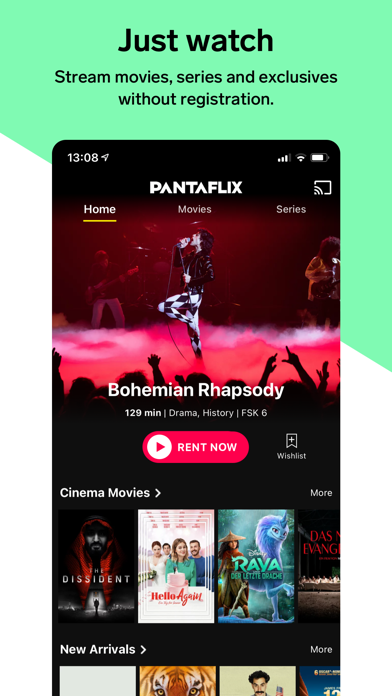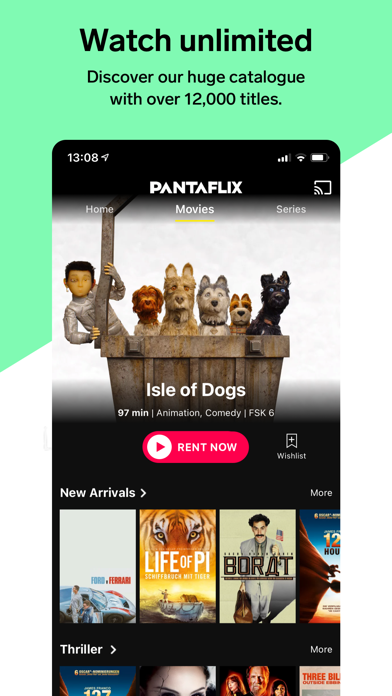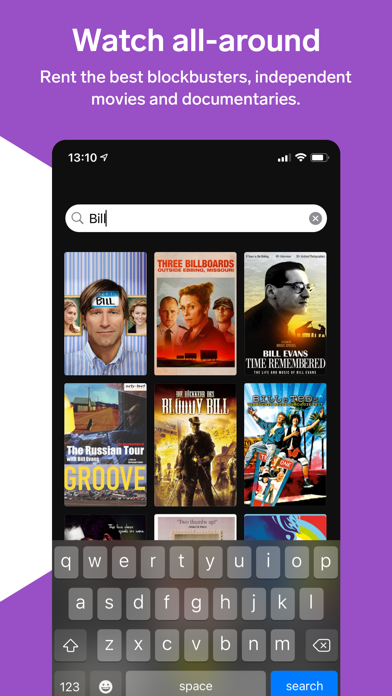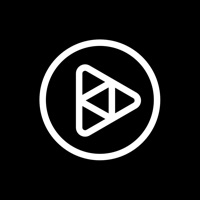
How to Delete PANTAFLIX. save (153.96 MB)
Published by Pantaflix Technologies GmbHWe have made it super easy to delete PANTAFLIX - Movies & TV Shows account and/or app.
Table of Contents:
Guide to Delete PANTAFLIX - Movies & TV Shows 👇
Things to note before removing PANTAFLIX:
- The developer of PANTAFLIX is Pantaflix Technologies GmbH and all inquiries must go to them.
- The GDPR gives EU and UK residents a "right to erasure" meaning that you can request app developers like Pantaflix Technologies GmbH to delete all your data it holds. Pantaflix Technologies GmbH must comply within 1 month.
- The CCPA lets American residents request that Pantaflix Technologies GmbH deletes your data or risk incurring a fine (upto $7,500 dollars).
↪️ Steps to delete PANTAFLIX account:
1: Visit the PANTAFLIX website directly Here →
2: Contact PANTAFLIX Support/ Customer Service:
- Verified email
- Contact e-Mail: userfeedback@pantaflix.com
- 100% Contact Match
- Developer: PANTAFLIX Technologies GmbH
- E-Mail: support@pantaflix.com
- Website: Visit PANTAFLIX Website
Deleting from Smartphone 📱
Delete on iPhone:
- On your homescreen, Tap and hold PANTAFLIX - Movies & TV Shows until it starts shaking.
- Once it starts to shake, you'll see an X Mark at the top of the app icon.
- Click on that X to delete the PANTAFLIX - Movies & TV Shows app.
Delete on Android:
- Open your GooglePlay app and goto the menu.
- Click "My Apps and Games" » then "Installed".
- Choose PANTAFLIX - Movies & TV Shows, » then click "Uninstall".
Have a Problem with PANTAFLIX - Movies & TV Shows? Report Issue
🎌 About PANTAFLIX - Movies & TV Shows
1. Stream international and national films, series and TV shows, Hollywood productions, spectacular documentaries, exciting documentaries and independent films in HD.
2. For every purchased title, you have 30 days to click on “Watch now.” After that, you have 48 hours to watch your personal highlight through to the end.
3. What you want to watch is available whenever you want it on your smart TV, computer, tablet or smartphone, and you can watch on up to five devices.
4. Watch movies, series and TV shows without registration, without a subscription.
5. On Pantaflix you pay per film or per episode, can stream in HD and can download your favorites and watch them on the go.
6. Whether comedy series, kid’s films or old classics – you’ll always find what you’re looking for from our broad selection of genres.
7. To watch our premium content, you need to log in or register a new account.
8. Rent current blockbusters in HD and only pay for what you really watch.
9. Pantaflix makes streaming as easy as watching TV.
10. Simply click on the title of your choice and the in-app purchase automatically starts the payment process.
11. Just watch.
12. You naturally only pay for what you watch.
13. Pantaflix works instantly without log in or registration.
14. As easy as watching TV.