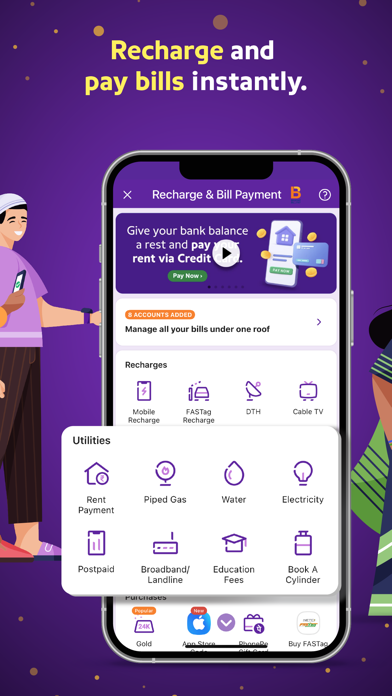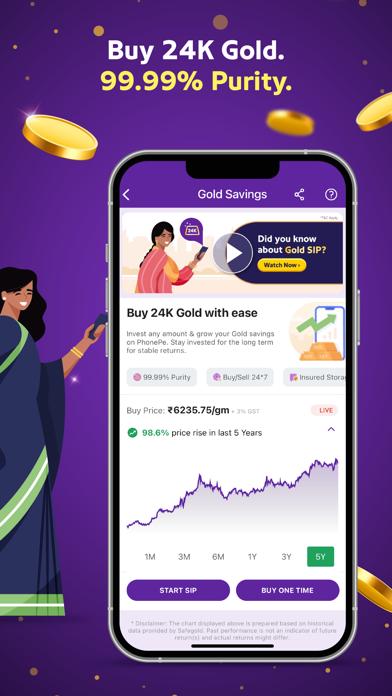How to Delete PhonePe. save (189.39 MB)
Published by PHONEPE PRIVATE LIMITED on 2024-11-09We have made it super easy to delete PhonePe: Secure Payments App account and/or app.
Table of Contents:
Guide to Delete PhonePe: Secure Payments App 👇
Things to note before removing PhonePe:
- The developer of PhonePe is PHONEPE PRIVATE LIMITED and all inquiries must go to them.
- Check the Terms of Services and/or Privacy policy of PHONEPE PRIVATE LIMITED to know if they support self-serve subscription cancellation:
- The GDPR gives EU and UK residents a "right to erasure" meaning that you can request app developers like PHONEPE PRIVATE LIMITED to delete all your data it holds. PHONEPE PRIVATE LIMITED must comply within 1 month.
- The CCPA lets American residents request that PHONEPE PRIVATE LIMITED deletes your data or risk incurring a fine (upto $7,500 dollars).
-
Data Used to Track You: The following data may be used to track you across apps and websites owned by other companies:
- Usage Data
-
Data Linked to You: The following data may be collected and linked to your identity:
- Identifiers
-
Data Not Linked to You: The following data may be collected but it is not linked to your identity:
- Purchases
- Financial Info
- Location
- Contact Info
- Contacts
- User Content
- Identifiers
- Usage Data
- Diagnostics
↪️ Steps to delete PhonePe account:
1: Visit the PhonePe website directly Here →
2: Contact PhonePe Support/ Customer Service:
- 100% Contact Match
- Developer: PhonePe
- E-Mail: support@phonepe.com
- Website: Visit PhonePe Website
- Support channel
- Vist Terms/Privacy
Deleting from Smartphone 📱
Delete on iPhone:
- On your homescreen, Tap and hold PhonePe: Secure Payments App until it starts shaking.
- Once it starts to shake, you'll see an X Mark at the top of the app icon.
- Click on that X to delete the PhonePe: Secure Payments App app.
Delete on Android:
- Open your GooglePlay app and goto the menu.
- Click "My Apps and Games" » then "Installed".
- Choose PhonePe: Secure Payments App, » then click "Uninstall".
Have a Problem with PhonePe: Secure Payments App? Report Issue
Reviews & Common Issues: 1 Comments
By kimmi Gupta
2 years agoPhonepe real helpline sarvice 637-228-5244 cancel payment but refund not inset refund solutionPhonepe real helpline sarvice 637-228-5244 cancel payment but refund not inset refund solution
🎌 About PhonePe: Secure Payments App
1. You can also get Insurance (car, health, bike, travel, life, accident) & make broadband payments, invest in tax-saving mutual funds, or Gold.
2. PhonePe (Phonepay) is a leading online payment app & a UPI enabled initiative that allows users to make payments seamlessly in India.
3. Use the app for instant money transfers with UPI, mobile & DTH recharge, & utility bill payments like gas, water & electricity.
4. - PhonePe Gift Cards: Buy a PhonePe Gift Card for easy payments across 1 lakh+ leading offline and online outlets and across the app.
5. - PhonePe is one of the leading utility bill payment apps via which you can pay your gas and water bills.
6. - PhonePe Switch: Use your food, travel, shopping & grocery Apps on ‘PhonePe Switch’, without downloading them.
7. Make instant payments on food, travel, grocery and shopping apps without downloading them.
8. - PhonePe is a leading DTH recharge app where you can recharge DTH of top service providers like Tata Sky, Airtel Direct, Sun Direct, Videocon etc.
9. - Never miss a bill payment! Set Autopay and opt for recurring monthly bill payments via your Credit card.
10. - Instant Money Transfer using BHIM UPI from one phone number to another, or to bank accounts without using IFSC code.
11. - Scan & pay easily via mobile number or using QR code at local kirana, pharmacy, restaurant and bars, retail stores, etc.
12. - Pay via the best electricity bill payment app to 180+ billers like BESCOM, BSES, IGL, TNEB, MSEDCL.
13. - Save beneficiaries, check and manage multiple bank accounts across different banks like SBI, HDFC, ICICI bank & 140+ banks.
14. - Make travel bookings to your favourite destinations (domestic & international) via popular sites like Makemytrip, Goibibo etc.