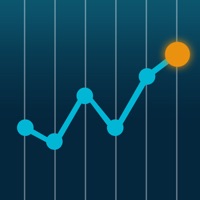How to Delete TabTrader. save (24.24 MB)
Published by TabTrader B.V. on 2024-11-07We have made it super easy to delete TabTrader - crypto terminal account and/or app.
Table of Contents:
Guide to Delete TabTrader - crypto terminal 👇
Things to note before removing TabTrader:
- The developer of TabTrader is TabTrader B.V. and all inquiries must go to them.
- Check the Terms of Services and/or Privacy policy of TabTrader B.V. to know if they support self-serve account deletion:
- The GDPR gives EU and UK residents a "right to erasure" meaning that you can request app developers like TabTrader B.V. to delete all your data it holds. TabTrader B.V. must comply within 1 month.
- The CCPA lets American residents request that TabTrader B.V. deletes your data or risk incurring a fine (upto $7,500 dollars).
-
Data Used to Track You: The following data may be used to track you across apps and websites owned by other companies:
- Usage Data
-
Data Linked to You: The following data may be collected and linked to your identity:
- Contact Info
- User Content
- Identifiers
- Usage Data
- Diagnostics
-
Data Not Linked to You: The following data may be collected but it is not linked to your identity:
- Diagnostics
↪️ Steps to delete TabTrader account:
1: Visit the TabTrader website directly Here →
2: Contact TabTrader Support/ Customer Service:
- 32.14% Contact Match
- Developer: Tabtrader BV
- E-Mail: support@tab-trader.com
- Website: Visit TabTrader Website
- Support channel
- Vist Terms/Privacy
3: Check TabTrader's Terms/Privacy channels below for their data-deletion Email:
Deleting from Smartphone 📱
Delete on iPhone:
- On your homescreen, Tap and hold TabTrader - crypto terminal until it starts shaking.
- Once it starts to shake, you'll see an X Mark at the top of the app icon.
- Click on that X to delete the TabTrader - crypto terminal app.
Delete on Android:
- Open your GooglePlay app and goto the menu.
- Click "My Apps and Games" » then "Installed".
- Choose TabTrader - crypto terminal, » then click "Uninstall".
Have a Problem with TabTrader - crypto terminal? Report Issue
🎌 About TabTrader - crypto terminal
1. • Monitor cryptocurrency prices on the most popular exchanges in real time, including Binance, Kraken, Bitfinex, Huobi, Bitbay, Bitstamp, Bittrex, HitBTC, Coinbase Pro, BitMEX, Gemini, BL3P, Poloniex, EXMO, Mercado Bitcoin, CEX.IO, KuCoin, Bybit, FTX, Deribit, Currency.com, etc.
2. Select various crypto pairs, connect to over 30 popular exchanges, analyze charts of more than 20,000 instruments and monitor your portfolio from a single interface.
3. Crypto tickers show real-time price quotes (market price) and price change over 24 hours.
4. For instance, any changes in your exchange account balance are displayed instantly, and crypto charts are renewed without any delays.
5. All app features are absolutely free! You can track your exchange account, use alerts and analytical tools without paying any extra fees.
6. To display price charts we utilize our proprietary charting library; no third-party chartings are used.
7. We made the charts interactive, so you can set up alerts, draw, choose colors and fonts, change chart types and indicators.
8. Subscriptions may be managed by the user, and auto-renewal may be turned off by going to the user's Account Settings after purchase.
9. An alert is a type of notification that is instantly sent to you by a push message when the specified price for filled orders or the price of interest is reached.
10. When your subscription auto-renews, your iTunes account will be charged the same amount as the initial purchase.
11. TabTrader is a crypto platform that provides the best tools to control profits and minimize risks and losses.
12. It gives an opportunity to follow any fluctuations of price, market trends, or events.
13. With instant alert notifications you can give up constant monitoring of price changes.
14. You can monitor real-time prices of multiple coins on multiple exchanges, all from the comfort of your mobile phone.