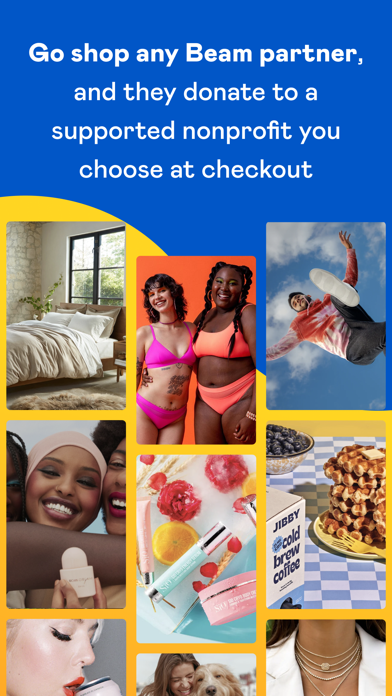How to Delete Beam. save (311.98 MB)
Published by Beam Impact, LLC on 2024-01-04We have made it super easy to delete Beam - Make the World Brighter account and/or app.
Table of Contents:
Guide to Delete Beam - Make the World Brighter 👇
Things to note before removing Beam:
- The developer of Beam is Beam Impact, LLC and all inquiries must go to them.
- Check the Terms of Services and/or Privacy policy of Beam Impact, LLC to know if they support self-serve subscription cancellation:
- The GDPR gives EU and UK residents a "right to erasure" meaning that you can request app developers like Beam Impact, LLC to delete all your data it holds. Beam Impact, LLC must comply within 1 month.
- The CCPA lets American residents request that Beam Impact, LLC deletes your data or risk incurring a fine (upto $7,500 dollars).
-
Data Linked to You: The following data may be collected and linked to your identity:
- Contact Info
- Identifiers
- Usage Data
↪️ Steps to delete Beam account:
1: Visit the Beam website directly Here →
2: Contact Beam Support/ Customer Service:
- 100% Contact Match
- Developer: Beam Impact
- E-Mail: hi@beamimpact.com
- Website: Visit Beam Website
- Support channel
- Vist Terms/Privacy
Deleting from Smartphone 📱
Delete on iPhone:
- On your homescreen, Tap and hold Beam - Make the World Brighter until it starts shaking.
- Once it starts to shake, you'll see an X Mark at the top of the app icon.
- Click on that X to delete the Beam - Make the World Brighter app.
Delete on Android:
- Open your GooglePlay app and goto the menu.
- Click "My Apps and Games" » then "Installed".
- Choose Beam - Make the World Brighter, » then click "Uninstall".
Have a Problem with Beam - Make the World Brighter? Report Issue
🎌 About Beam - Make the World Brighter
1. With that, most of us (91%!) would prefer to spend our money and use our consumer power with brands that are actually mission-driven (directly supporting nonprofits, consistent business practices with the values they show on social media, etc.) but it’s tough when you’re not really sure which brands are walking-the-walk, rather than talking-the-social-impact-talk.
2. Beam works by linking your card, so our system knows when you’ve made a purchase with a partner brand to send you a notification.
3. Just buy things using your card with brands on Beam (aka brands *actually* investing in their communities).
4. Beam uses bank-level encryption, you’ll never be charged, and no — we do not share or sell personal data.
5. You’ll get a notification to choose a nonprofit from a few options reflecting the causes the brand believes in.
6. Our founders made Beam because they realized a lot of us want to make a difference every day, and we have to buy things all the time.
7. An app that makes part of your spending go to nonprofits you choose... at zero cost to you? That’s us.
8. The brand you bought from will donate part of your purchase to the nonprofit you chose.
9. Then, grow your impact towards tangible goals — like funding a sustainable urban farm in Brooklyn for a week.
10. That’s it.
11. And for brands that are actually investing in giving back, it’s hard to cut through the noise to reach people who care about those same causes.
12. That’s where Beam comes in.
13. Beam gets paid by the purpose-driven brands in our network, who love that our community helps them reach customers who care about the same social issues, and our tech allows people (like you!) to directly participate in their mission.
14. Beam never takes a cut of the donation and is committed to our mission of driving $10B to high-impact nonprofits.