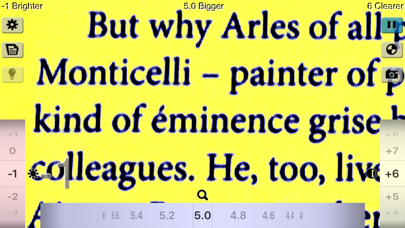How to Delete Brighter and Bigger. save (14.87 MB)
Published by Kazunori AsadaWe have made it super easy to delete Brighter and Bigger account and/or app.
Table of Contents:
Guide to Delete Brighter and Bigger 👇
Things to note before removing Brighter and Bigger:
- The developer of Brighter and Bigger is Kazunori Asada and all inquiries must go to them.
- The GDPR gives EU and UK residents a "right to erasure" meaning that you can request app developers like Kazunori Asada to delete all your data it holds. Kazunori Asada must comply within 1 month.
- The CCPA lets American residents request that Kazunori Asada deletes your data or risk incurring a fine (upto $7,500 dollars).
↪️ Steps to delete Brighter and Bigger account:
1: Visit the Brighter and Bigger website directly Here →
2: Contact Brighter and Bigger Support/ Customer Service:
- 100% Contact Match
- Developer: Kazunori Asada
- E-Mail: support@asada.website
- Website: Visit Brighter and Bigger Website
Deleting from Smartphone 📱
Delete on iPhone:
- On your homescreen, Tap and hold Brighter and Bigger until it starts shaking.
- Once it starts to shake, you'll see an X Mark at the top of the app icon.
- Click on that X to delete the Brighter and Bigger app.
Delete on Android:
- Open your GooglePlay app and goto the menu.
- Click "My Apps and Games" » then "Installed".
- Choose Brighter and Bigger, » then click "Uninstall".
Have a Problem with Brighter and Bigger? Report Issue
🎌 About Brighter and Bigger
1. "Brighter and Bigger" is a reading glasses tool for people who have difficulty reading fine print and focusing on nearby objects due to presbyopia, eye illness, etc.
2. This application helps you to read small letters by making the images bigger, brighter and clearer with scientific color changing methods.
3. - "Tilted Angle Correction" mode, which can revises the distortion of images when objects are saw from a tilted angle, is supported.
4. Moreover, it becomes difficult to read small letters due to eye illnesses, such as cataracts and low vision.
5. - Shows you fine print bigger, brighter and clearer.
6. - Maximum magnification of up to 20 times is supported so that you can use this tool as a monocle when you would like to see distant objects even if blurred.
7. - Developed by Kazunori Asada (Ph.D. Medical Science and Media Design) based on research in color science.
8. Presbyopia is a normal condition for people over the age of 40, which arises from age-related changes in the anatomy of the eye.
9. - "Brightness Reverse" mode and "Monochrome" mode are supported.
10. These modes are suitable for people with cataracts and low vision.