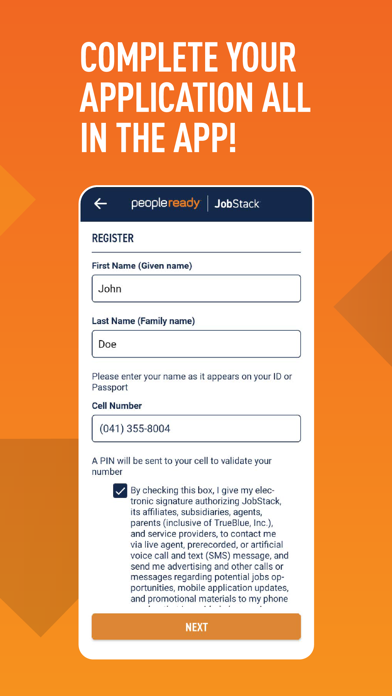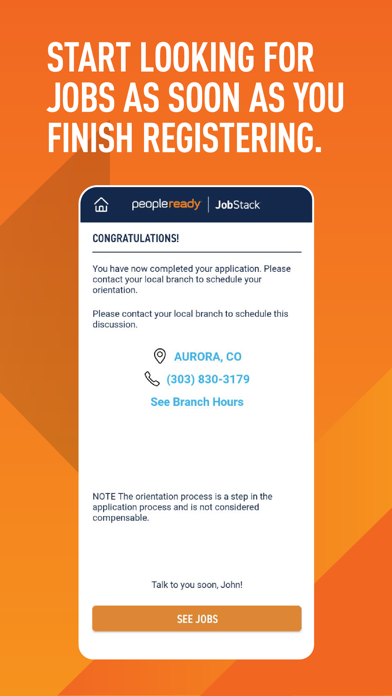How to Delete JobStack | Find a Job. save (59.29 MB)
Published by swipejobs, Inc. on 2024-05-08We have made it super easy to delete JobStack | Find a Job account and/or app.
Table of Contents:
Guide to Delete JobStack | Find a Job 👇
Things to note before removing JobStack | Find a Job:
- The developer of JobStack | Find a Job is swipejobs, Inc. and all inquiries must go to them.
- Check the Terms of Services and/or Privacy policy of swipejobs, Inc. to know if they support self-serve subscription cancellation:
- The GDPR gives EU and UK residents a "right to erasure" meaning that you can request app developers like swipejobs, Inc. to delete all your data it holds. swipejobs, Inc. must comply within 1 month.
- The CCPA lets American residents request that swipejobs, Inc. deletes your data or risk incurring a fine (upto $7,500 dollars).
-
Data Linked to You: The following data may be collected and linked to your identity:
- Contact Info
- Identifiers
- Usage Data
- Sensitive Info
- Diagnostics
↪️ Steps to delete JobStack | Find a Job account:
1: Visit the JobStack | Find a Job website directly Here →
2: Contact JobStack | Find a Job Support/ Customer Service:
- 69.09% Contact Match
- Developer: PeopleReady, Inc.
- E-Mail: appsupport@trueblue.com
- Website: Visit JobStack | Find a Job Website
- 55.17% Contact Match
- Developer: PeopleReady, Inc.
- E-Mail: appsupport@trueblue.com
- Website: Visit PeopleReady, Inc. Website
- Support channel
- Vist Terms/Privacy
Deleting from Smartphone 📱
Delete on iPhone:
- On your homescreen, Tap and hold JobStack | Find a Job until it starts shaking.
- Once it starts to shake, you'll see an X Mark at the top of the app icon.
- Click on that X to delete the JobStack | Find a Job app.
Delete on Android:
- Open your GooglePlay app and goto the menu.
- Click "My Apps and Games" » then "Installed".
- Choose JobStack | Find a Job, » then click "Uninstall".
Have a Problem with JobStack | Find a Job? Report Issue
Reviews & Common Issues: 3 Comments
By Paul close
10 months agoThey deleted all my records and I spent all that time on this smartphone for Nothing so I went down there at 1000 am the woman at the desk was Rude and it gave me the impression that I wasn't wanted here I thought you said it is equal opportunity I feel like I want to cry, I wish I could find out how to delete this app
By Daniel Lozano
3 years agoI need to reset my password on my jobstck app how do I do it
By Mary Bryant
3 years agoIn need of a call or Email. Currently was in the process of people ready, but come to find out they have a lot of issues going on. Wanting my information erased from the system as soon as possible.
🎌 About JobStack | Find a Job
1. => Scroll thorough our vast inventory of jobs in industries such as Energy & Industrial, Construction, Retail, Waste & Recycling, Disaster & Restoration, Warehousing & Distribution, Manufacturing & Logistics, and Hospitality.
2. Install JobStack for FREE today and get access to thousands of jobs in your area that match your skill set and schedule.
3. => With JobStack, you’ll receive regular notifications about available jobs including full job descriptions, pay rates and job locations.
4. => When you accept and complete jobs through JobStack, you are considered a W-2 employee, which means you have access to all of the benefits and protections of W-2 status.
5. JobStack’s mobile staffing agency gives you work opportunities and increased earning power right at your fingertips.
6. You can choose jobs which are the best fit for your skills and schedule.