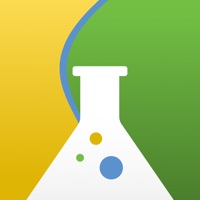
How to Delete BudLabs. save (48.67 MB)
Published by Advanced Nutrients on 2024-06-17We have made it super easy to delete BudLabs account and/or app.
Table of Contents:
Guide to Delete BudLabs 👇
Things to note before removing BudLabs:
- The developer of BudLabs is Advanced Nutrients and all inquiries must go to them.
- Check the Terms of Services and/or Privacy policy of Advanced Nutrients to know if they support self-serve account deletion:
- The GDPR gives EU and UK residents a "right to erasure" meaning that you can request app developers like Advanced Nutrients to delete all your data it holds. Advanced Nutrients must comply within 1 month.
- The CCPA lets American residents request that Advanced Nutrients deletes your data or risk incurring a fine (upto $7,500 dollars).
-
Data Linked to You: The following data may be collected and linked to your identity:
- Contact Info
- Identifiers
-
Data Not Linked to You: The following data may be collected but it is not linked to your identity:
- Contact Info
- User Content
- Identifiers
- Usage Data
- Diagnostics
↪️ Steps to delete BudLabs account:
1: Visit the BudLabs website directly Here →
2: Contact BudLabs Support/ Customer Service:
- 100% Contact Match
- Developer: Advanced Nutrients
- E-Mail: contact@budlabsapp.com
- Website: Visit BudLabs Website
- Support channel
- Vist Terms/Privacy
3: Check BudLabs's Terms/Privacy channels below for their data-deletion Email:
Deleting from Smartphone 📱
Delete on iPhone:
- On your homescreen, Tap and hold BudLabs until it starts shaking.
- Once it starts to shake, you'll see an X Mark at the top of the app icon.
- Click on that X to delete the BudLabs app.
Delete on Android:
- Open your GooglePlay app and goto the menu.
- Click "My Apps and Games" » then "Installed".
- Choose BudLabs, » then click "Uninstall".
Have a Problem with BudLabs? Report Issue
🎌 About BudLabs
1. It helps you organize each step of the grow process and gives you the feeding schedule, with the exact proportions of Advanced Nutrients products distributed each week.
2. - Based on your input, BudLabs will give you a tailored feeding schedule, complete with all Advanced Nutrients products, distributed within the correct weeks.
3. BudLabs is Advanced Nutrients’ mobile hydroponics grow guide that every grower, from beginner to expert, has been waiting for.
4. - BudLabs includes information for every Advanced Nutrients product, including its exact purpose and how it affects the plant.
5. - Select your preferred location and get access to the latest Advanced Nutrients news and promotions.
6. - Each virtual crop you create in Labs boasts its own nutrient base and feeding schedule.
7. - Locate all the nearby stores where you can stock up on Advanced Nutrients products.
8. - Connect with the world-famous Advanced Nutrients Grower Support team in one tap.
9. - Visualize the growth phases of your crop throughout the grow process.
10. With BudLabs you will achieve reliable and consistent results in your grow room.
11. - Access and monitor your virtual crops — with logged start,end and cycle-switch dates, you never have to worry about skipping a step.
12. - Contact selected stores by way of a simple tap, or just allow BudLabs to guide you to their location.
13. - Set the first day of your crop in the calendar and mark the beginning of the growth of your crops.
14. - Edit tasks - No more missing crucial steps or misplacing priorities! Our tasks tool makes it easy to stay on top of your daily to-do’s.










