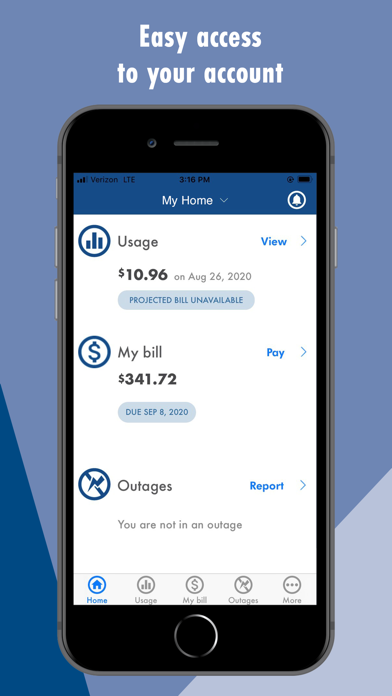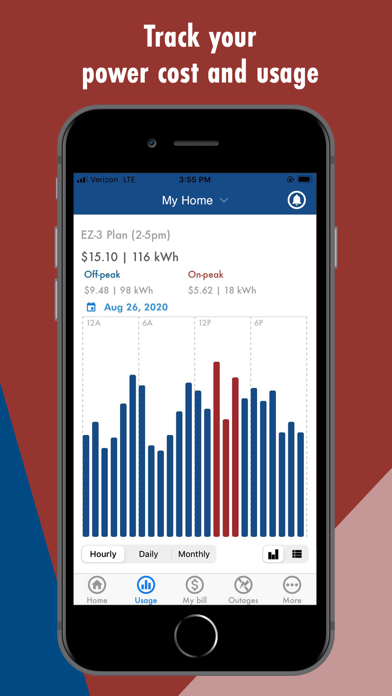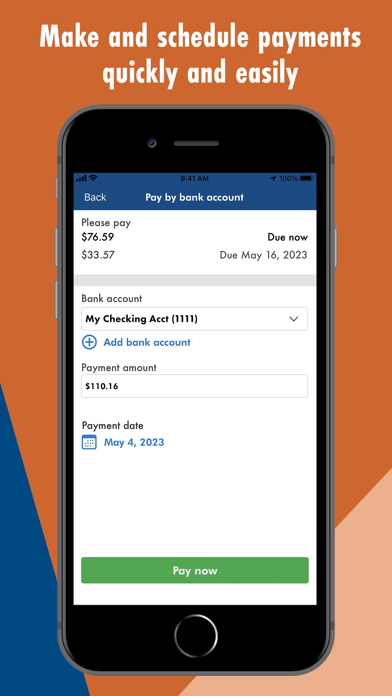How to Delete SRP Power. save (30.87 MB)
Published by SRP on 2024-11-18We have made it super easy to delete SRP Power account and/or app.
Table of Contents:
Guide to Delete SRP Power 👇
Things to note before removing SRP Power:
- The developer of SRP Power is SRP and all inquiries must go to them.
- Check the Terms of Services and/or Privacy policy of SRP to know if they support self-serve subscription cancellation:
- The GDPR gives EU and UK residents a "right to erasure" meaning that you can request app developers like SRP to delete all your data it holds. SRP must comply within 1 month.
- The CCPA lets American residents request that SRP deletes your data or risk incurring a fine (upto $7,500 dollars).
-
Data Linked to You: The following data may be collected and linked to your identity:
- Usage Data
↪️ Steps to delete SRP Power account:
1: Visit the SRP Power website directly Here →
2: Contact SRP Power Support/ Customer Service:
- 100% Contact Match
- Developer: Salt River Project
- E-Mail: myaccountsupport@srpnet.com
- Website: Visit SRP Power Website
- 90% Contact Match
- Developer: Salt River Project
- E-Mail: myaccountsupport@srpnet.com
- Website: Visit Salt River Project Website
- Support channel
- Vist Terms/Privacy
Deleting from Smartphone 📱
Delete on iPhone:
- On your homescreen, Tap and hold SRP Power until it starts shaking.
- Once it starts to shake, you'll see an X Mark at the top of the app icon.
- Click on that X to delete the SRP Power app.
Delete on Android:
- Open your GooglePlay app and goto the menu.
- Click "My Apps and Games" » then "Installed".
- Choose SRP Power, » then click "Uninstall".
Have a Problem with SRP Power? Report Issue
🎌 About SRP Power
1. The SRP Power mobile app for residential customers is a friendlier and faster way to pay your bill and manage your account.
2. Stay informed: Get push notifications that let you know about updates to your bill or payments, or power outages in your area.
3. If you’re enrolled in a Time-of-Day plan, you can even see how much energy you’ve used during on-peak and off-peak hours to optimize your savings.
4. Report and View Outages: When your power goes out, report it quickly and get estimated restoration times.
5. You can also use the interactive outage map to see areas out of power along with the cause and number of customers affected.
6. Use your SRP My Account login to access the SRP Power app.
7. Whether you’re at home or on the go, accessing your SRP account is as easy as reaching into your pocket.
8. If you’d like to make an in-person cash payment, you can access your digital cash payment card through the app.
9. Daily Cost and Usage: See a snapshot of your energy costs and usage by the hour, day or month.
10. Save payment information and even schedule future payments.
11. Payments: View your balance and make payments quickly and securely from anywhere.
12. Note: Depending on your price plan, some features may not be available with this release.
13. Not signed up for My Account? No worries.
14. You can register using your SRP account.