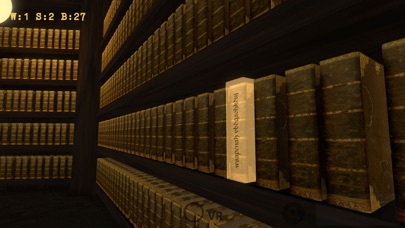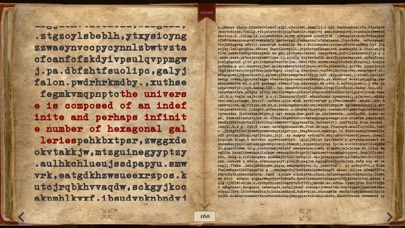How to Delete Library of Babel. save (63.14 MB)
Published by Keiwan DonyagardWe have made it super easy to delete Library of Babel account and/or app.
Table of Contents:
Guide to Delete Library of Babel 👇
Things to note before removing Library of Babel:
- The developer of Library of Babel is Keiwan Donyagard and all inquiries must go to them.
- Check the Terms of Services and/or Privacy policy of Keiwan Donyagard to know if they support self-serve subscription cancellation:
- The GDPR gives EU and UK residents a "right to erasure" meaning that you can request app developers like Keiwan Donyagard to delete all your data it holds. Keiwan Donyagard must comply within 1 month.
- The CCPA lets American residents request that Keiwan Donyagard deletes your data or risk incurring a fine (upto $7,500 dollars).
-
Data Not Collected: The developer does not collect any data from this app.
↪️ Steps to delete Library of Babel account:
1: Visit the Library of Babel website directly Here →
2: Contact Library of Babel Support/ Customer Service:
- 91.43% Contact Match
- Developer: Keiwan Donyagard
- E-Mail: keiwan.donyagard@gmail.com
- Website: Visit Library of Babel Website
- Support channel
- Vist Terms/Privacy
Deleting from Smartphone 📱
Delete on iPhone:
- On your homescreen, Tap and hold Library of Babel until it starts shaking.
- Once it starts to shake, you'll see an X Mark at the top of the app icon.
- Click on that X to delete the Library of Babel app.
Delete on Android:
- Open your GooglePlay app and goto the menu.
- Click "My Apps and Games" » then "Installed".
- Choose Library of Babel, » then click "Uninstall".
Have a Problem with Library of Babel? Report Issue
🎌 About Library of Babel
1. In the Library of Babel you can find any page of text that can be written down using the combination of the 26 lowercase letters of the English alphabet and the comma, period and space.
2. Every meaningful and meaningless thought exists in some book on one of the five shelves on one of the four walls in one of the many many hexagonal rooms somewhere deep within the Library of Babel.
3. Experience the Library of Babel from the short story by Jorge Luis Borges in 3D.
4. The librarians of this library spend all of their lives reading the books in the search for wisdom.
5. If you meet some of them during your journey through the Library, they will be happy to tell you what they might have already found in some of the books.
6. Visit the website if you are interested in the whole idea and don't forget to read the original short story by Borges.
7. To make your life a bit easier, there is a built in search menu that lets you search for whatever text that comes to your mind.
8. But for every page of meaningful content, there are also billions and trillions of pages full of "gibberish".
9. (Also, don't tell the librarians about this search machine of yours.
10. The app lets you look around by moving your phone around as if your were actually inside the library.
11. Or you can turn off this "VR" mode and use the on-screen joystick to move and drag with your finger to look around.
12. If there are any problems, feel free to contact me.
13. This app will make a lot more sense afterwards.