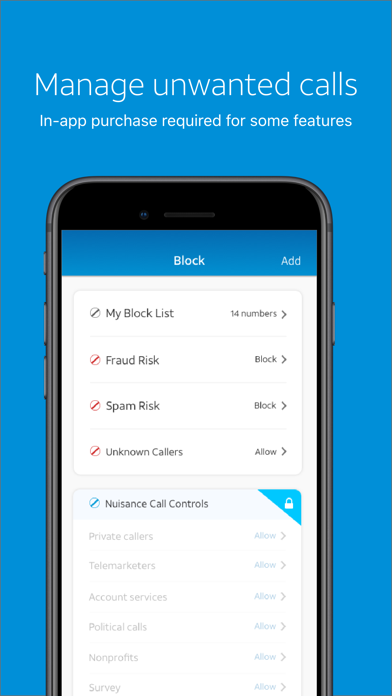Cancel AT&T Call Protect Subscription & Save $3.99/mth
Published by AT&T Services, Inc.Uncover the ways AT&T Services, Inc. (the company) bills you and cancel your AT&T Call Protect subscription.
🚨 Guide to Canceling AT&T Call Protect 👇
Note before cancelling:
- How easy is it to cancel AT&T Call Protect? It is Very Easy to Cancel a AT&T Call Protect subscription.
- The developer of AT&T Call Protect is AT&T Services, Inc. and all inquiries go to them.
- Always cancel subscription 24 hours before it ends.
Your Potential Savings 💸
**Pricing data is based on average subscription prices reported by AppCutter.com users..
| Duration | Amount (USD) |
|---|---|
| One-time savings | $2.98 |
| Monthly savings | $3.99 |
| Yearly savings | $11.99 |
🌐 Cancel directly via AT&T Call Protect
- 🌍 Contact AT&T Call Protect Support
- Mail AT&T Call Protect requesting that they cancel your account:
- E-Mail: g41808@att.com
- Login to your AT&T Call Protect account.
- In the menu section, look for any of these: "Billing", "Subscription", "Payment", "Manage account", "Settings".
- Click the link, then follow the prompts to cancel your subscription.
End AT&T Call Protect subscription on iPhone/iPad:
- Goto Settings » ~Your name~ » "Subscriptions".
- Click AT&T Call Protect (subscription) » Cancel
Cancel subscription on Android:
- Goto Google PlayStore » Menu » "Subscriptions"
- Click on AT&T Call Protect
- Click "Cancel Subscription".
💳 Cancel AT&T Call Protect on Paypal:
- Goto Paypal.com .
- Click "Settings" » "Payments" » "Manage Automatic Payments" (in Automatic Payments dashboard).
- You'll see a list of merchants you've subscribed to.
- Click on "AT&T Call Protect" or "AT&T Services, Inc." to cancel.
Subscription Costs (Saved) 💰
- AT&T Call Protect: Free for all AT&T subscribers
- AT&T Call Protect Plus: $3.99/month, auto-billed through iTunes account unless canceled
Note: Data charges may apply for app download and usage. Other charges and restrictions may apply. Compatible device required: iPhone 6 or newer running iOS 12+ and includes AT&T HD Voice-enabled smartphones. Smartphones sold by other carriers may not be eligible.
Have a Problem with AT&T Call Protect? Report Issue
Reviews & Common Issues: 5 Comments
By Myra Schmitz
3 years agoTrying to uninstall "Call Protect". It will not let me. If I disable it will I be able to see spam and unknown calls
By John
3 years agoIf you're looking to switch to another app, a good call protect Android alternative is Nize by Cube Apps. Blocks robocalls and spam pretty well.
By Minerva
4 years agoHow do you remove blocked calls from Call Protect
By George Murman
4 years agoI never ordered call protect, but I just got billed for it. Cancel now and refund money.
By DIANNA SCHROER
4 years agoI want to cancel AT&T mobile security too many important calls I’ve been blocked that was not spam
About AT&T Call Protect?
1. - Custom Call Controls: Block or send to voicemail entire Categories (Telemarketer, Account Services, etc.) of callers.
2. AT&T subscribers are already protected 24/7 with proactive network security features like Automatic Fraud Call Blocking and Nuisance Call Warnings.
3. Call Protect subscribers also receive access to AT&T ActiveArmor℠ Mobile Security which helps protect your phone from malware, viruses and other mobile threats.
4. Activate the Call Protect™ app with ActiveArmor℠ to enable Spam Blocking, Unknown Caller blocking and more, at no extra charge.
5. To manage your AT&T Call Protect Plus (“Plus”) subscription, go to iTunes.