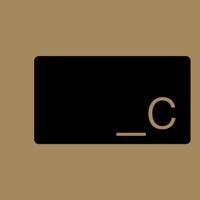
How to Delete ARCHITECTURE NOTES. save (1.70 MB)
Published by 29GPS LLC.We have made it super easy to delete ARCHITECTURE NOTES account and/or app.
Table of Contents:
Guide to Delete ARCHITECTURE NOTES 👇
Things to note before removing ARCHITECTURE NOTES:
- The developer of ARCHITECTURE NOTES is 29GPS LLC. and all inquiries must go to them.
- The GDPR gives EU and UK residents a "right to erasure" meaning that you can request app developers like 29GPS LLC. to delete all your data it holds. 29GPS LLC. must comply within 1 month.
- The CCPA lets American residents request that 29GPS LLC. deletes your data or risk incurring a fine (upto $7,500 dollars).
↪️ Steps to delete ARCHITECTURE NOTES account:
1: Visit the ARCHITECTURE NOTES website directly Here →
2: Contact ARCHITECTURE NOTES Support/ Customer Service:
- 100% Contact Match
- Developer: 29GPS
- E-Mail: info@29gps.com
- Website: Visit ARCHITECTURE NOTES Website
- 61.54% Contact Match
- Developer: Engineering Apps
- E-Mail: info@engineeringapps.net
- Website: Visit Engineering Apps Website
Deleting from Smartphone 📱
Delete on iPhone:
- On your homescreen, Tap and hold ARCHITECTURE NOTES until it starts shaking.
- Once it starts to shake, you'll see an X Mark at the top of the app icon.
- Click on that X to delete the ARCHITECTURE NOTES app.
Delete on Android:
- Open your GooglePlay app and goto the menu.
- Click "My Apps and Games" » then "Installed".
- Choose ARCHITECTURE NOTES, » then click "Uninstall".
Have a Problem with ARCHITECTURE NOTES? Report Issue
🎌 About ARCHITECTURE NOTES
1. ARCHITECTURE NOTES is a next generation magazine of editorial streams of super short video pieces focused on bringing forward the stunning structures that surround us and in which we reside.
2. We do not gather Personal Location Data from this Function, we plan to offer multiple Versions of this EDITION for multiple Geographic Regions, by Enabling the GPS function, you will be Viewing the LOCAL EDITION.
3. TOUCH the Screen to PAUSE, while PAUSED a short Headline and Paragraph will summarize the Content that you are Watching.
4. IT’S QUICK TO GO FROM ONE VIDEO TO ANOTHER THANKS TO AN EASY SWIPING BASED INTERFACE AND THE APP’S DESIGN.
5. An Issue can be one video or a series of several super short videos.
6. Recorded interviews with leading Architects, Designers, Architecture Historians, Builders, and Commissioners of these Structures.
7. Swipe up and down for viewing short editorial filmed pieces.
8. Long Touch the Video Playing to Get BACK to the FIRST Video in the Playlist.
9. When Opening the App for the Very First Time, the App will Prompt whether you want to enable the GPS function.
10. We recommend you don’t Enable the GPS function, you still get pretty much the same Editorial.
11. Stories about public buildings, private residences, concepts and designed initiatives that have yet to make it as a built structure.
12. TOUCH the PAUSED Screen Again to go back to Playing.
13. While PAUSED, you can also scrub the Play Head to Rewind or Forward the TimeLine of the Piece.
14. “LIKE A GORGEOUS COFFEE TABLE BOOK IN THE PALM OF YOUR HAND.










