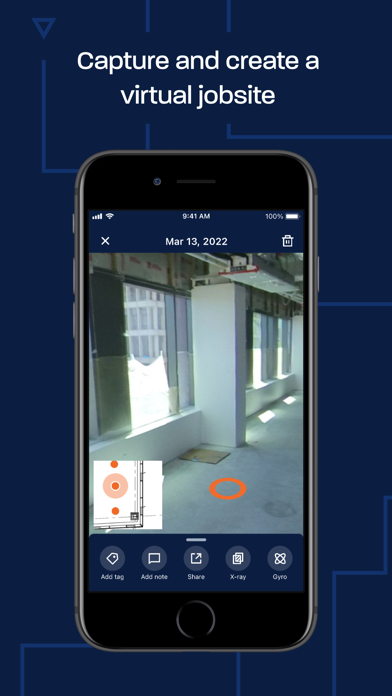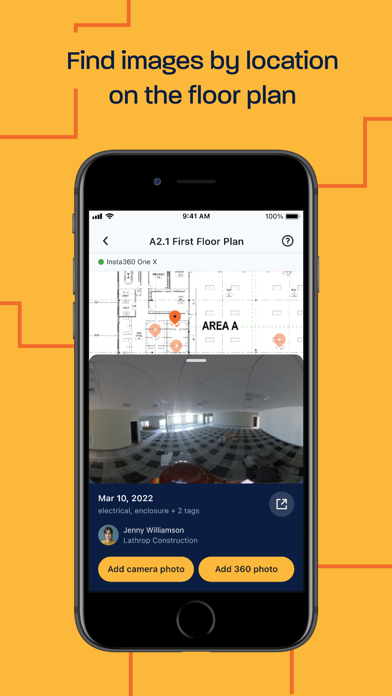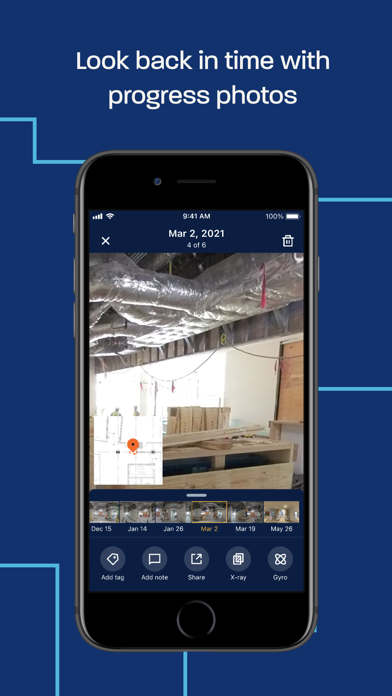How to Delete StructionSite Construction App. save (198.65 MB)
Published by StructionSite Inc. on 2024-09-20We have made it super easy to delete StructionSite Construction App account and/or app.
Table of Contents:
Guide to Delete StructionSite Construction App 👇
Things to note before removing StructionSite Construction App:
- The developer of StructionSite Construction App is StructionSite Inc. and all inquiries must go to them.
- Check the Terms of Services and/or Privacy policy of StructionSite Inc. to know if they support self-serve account deletion:
- The GDPR gives EU and UK residents a "right to erasure" meaning that you can request app developers like StructionSite Inc. to delete all your data it holds. StructionSite Inc. must comply within 1 month.
- The CCPA lets American residents request that StructionSite Inc. deletes your data or risk incurring a fine (upto $7,500 dollars).
-
Data Linked to You: The following data may be collected and linked to your identity:
- Usage Data
- Diagnostics
↪️ Steps to delete StructionSite Construction App account:
1: Visit the StructionSite Construction App website directly Here →
2: Contact StructionSite Construction App Support/ Customer Service:
- Verified email
- Contact e-Mail: sales@structionsite.com
- 60.47% Contact Match
- Developer: StructionSite Inc
- E-Mail: support@structionsite.com
- Website: Visit StructionSite Construction App Website
- Support channel
- Vist Terms/Privacy
3: Check StructionSite Construction App's Terms/Privacy channels below for their data-deletion Email:
Deleting from Smartphone 📱
Delete on iPhone:
- On your homescreen, Tap and hold StructionSite Construction App until it starts shaking.
- Once it starts to shake, you'll see an X Mark at the top of the app icon.
- Click on that X to delete the StructionSite Construction App app.
Delete on Android:
- Open your GooglePlay app and goto the menu.
- Click "My Apps and Games" » then "Installed".
- Choose StructionSite Construction App, » then click "Uninstall".
Have a Problem with StructionSite Construction App? Report Issue
🎌 About StructionSite Construction App
1. - Our mobile application is designed with field-first workflow, so it's easy to capture in the field--with standard photos, 360° photos and 360° video--and then share the virtual jobsite with the office and other stakeholders.
2. - Plan More Efficiently: Spot potential delays and schedule trades for just-in-time deployment by checking the progress of jobsite images against your current schedule.
3. - Protect Your Budget: Protect against unnecessary costs from change orders, trade damage, and delay claims with the easy-to-find photographic evidence to resolve disputes whenever issues arise.
4. For complete documentation of your jobsite, StructionSite offers an easy-to-use solution to document and track the progress of your construction projects.
5. With our custom AI-powered vision engine, StructionSLAM, you can automatically capture and organize your photos and videos by date and location on your project drawing.
6. - How it works: simply identify your location on the floor plan, start your VideoWalk, then sync and share your images with the team.
7. - Save Time: Eliminate the time wasted from travel for stakeholder site visits and inspections with the ability to virtually walk the jobsite from anywhere.
8. - Minimize Rework: See what's behind installed work before needlessly chipping out concrete or removing drywall with a more accurate historical record of each phase of construction.
9. "We tested out systems putting them head-to-head and ended up picking StructionSite for usability and quality of video.
10. "We saved about $50K worth of testing and an unknown amount of the test failed, plus rework costs.
11. That way, you and your team can easily find and share images whenever you need them.
12. - 360 cameras: We integrate with a number of cameras including the Insta360 One X2, Insta360 One X, and Ricoh Theta Z1.
13. Make site capture a differentiator, not a time waster.
14. It was a good insurance policy.