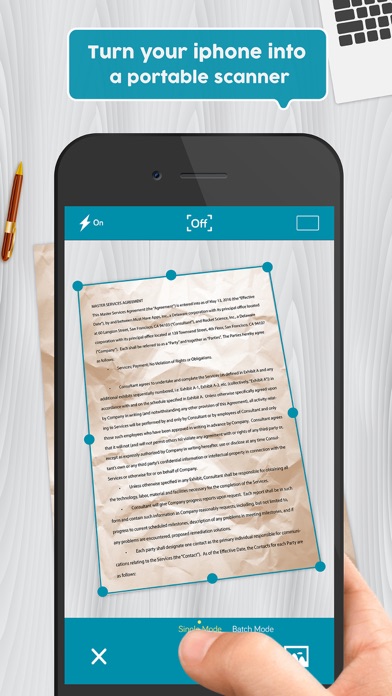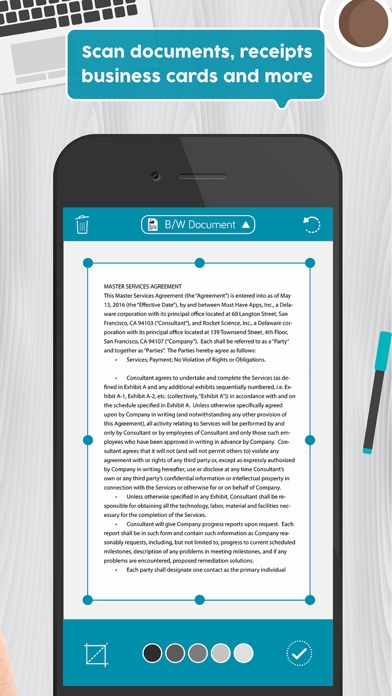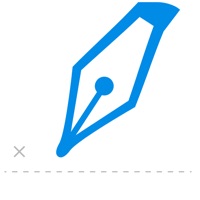Cancel Easy Scanner App Subscription
Published by Must Have AppsUncover the ways Must Have Apps (the company) bills you and cancel your Easy Scanner App subscription.
🚨 Guide to Canceling Easy Scanner App 👇
Note before cancelling:
- The developer of Easy Scanner App is Must Have Apps and all inquiries go to them.
- Always cancel subscription 24 hours before it ends.
🌐 Cancel directly via Easy Scanner App
- 🌍 Contact Easy Scanner App Support
- Mail Easy Scanner App requesting that they cancel your account:
- E-Mail: support@callershow.com
- E-Mail: android_support@camscanner.com
- Login to your Easy Scanner App account.
- In the menu section, look for any of these: "Billing", "Subscription", "Payment", "Manage account", "Settings".
- Click the link, then follow the prompts to cancel your subscription.
End Easy Scanner App subscription on iPhone/iPad:
- Goto Settings » ~Your name~ » "Subscriptions".
- Click Easy Scanner App (subscription) » Cancel
Cancel subscription on Android:
- Goto Google PlayStore » Menu » "Subscriptions"
- Click on Easy Scanner App: Pro PDF Document & Photo Scan
- Click "Cancel Subscription".
💳 Cancel Easy Scanner App on Paypal:
- Goto Paypal.com .
- Click "Settings" » "Payments" » "Manage Automatic Payments" (in Automatic Payments dashboard).
- You'll see a list of merchants you've subscribed to.
- Click on "Easy Scanner App" or "Must Have Apps" to cancel.
Have a Problem with Easy Scanner App: Pro PDF Document & Photo Scan? Report Issue
About Easy Scanner App: Pro PDF Document & Photo Scan?
1. Easy Scanner's built-in advanced scanning algorithm automatically detects borders of the page, corrects perspective and distortion, eliminate shadows and set a perfect contrast for text - black on white.
2. Scanned documents can be emailed, printed, exported to camera roll or uploaded to cloud services like Dropbox, Evernote, Google Drive, iCloud, Box.
3. If you want to send us your feedback or have a problem with Easy Scanner, please contact us at support@easyscanner.co before submitting a comment to the App Store.
4. ● Upload the scans to cloud services like Dropbox, Evernote, OneDrive, Google Drive and Box.
5. We are constantly improving Easy Scanner to create the best scanner app and help you digitize your documents easier and faster than ever.