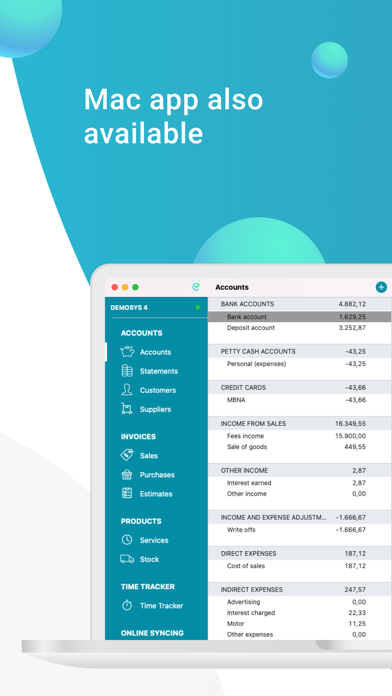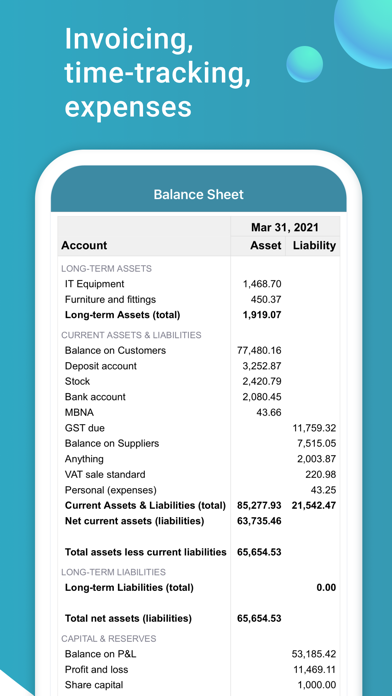Cancel EasyBooks Accounting, Invoices Subscription & Save $14.99/mth
Published by Marla International Limited on 2025-02-14Uncover the ways Marla International Limited (the company) bills you and cancel your EasyBooks Accounting, Invoices subscription.
🚨 Guide to Canceling EasyBooks Accounting, Invoices 👇
Note before cancelling:
- The developer of EasyBooks Accounting, Invoices is Marla International Limited and all inquiries go to them.
- Check Marla International Limited's Terms of Services/Privacy policy if they support self-serve cancellation:
- Always cancel subscription 24 hours before it ends.
Your Potential Savings 💸
**Pricing data is based on average subscription prices reported by AppCutter.com users..
| Plan | Savings (USD) |
|---|---|
| Bronze Plan - 1 Month | $9.99 |
| Silver Plan - 1 Month | $11.99 |
| Gold Plan - 1 Month | $14.99 |
🌐 Cancel directly via EasyBooks Accounting, Invoices
- 🌍 Contact EasyBooks Accounting, Invoices Support
- Mail EasyBooks Accounting, Invoices requesting that they cancel your account:
- E-Mail: tech@softdreams.vn
- Login to your EasyBooks Accounting, Invoices account.
- In the menu section, look for any of these: "Billing", "Subscription", "Payment", "Manage account", "Settings".
- Click the link, then follow the prompts to cancel your subscription.
End EasyBooks Accounting, Invoices subscription on iPhone/iPad:
- Goto Settings » ~Your name~ » "Subscriptions".
- Click EasyBooks Accounting, Invoices (subscription) » Cancel
Cancel subscription on Android:
- Goto Google PlayStore » Menu » "Subscriptions"
- Click on EasyBooks Accounting, Invoices
- Click "Cancel Subscription".
💳 Cancel EasyBooks Accounting, Invoices on Paypal:
- Goto Paypal.com .
- Click "Settings" » "Payments" » "Manage Automatic Payments" (in Automatic Payments dashboard).
- You'll see a list of merchants you've subscribed to.
- Click on "EasyBooks Accounting, Invoices" or "Marla International Limited" to cancel.
Subscription Costs (Saved) 💰
EasyBooks offers three subscription tiers with different features and pricing:
1. Bronze package: This package includes everything you need to get started, including multiple businesses, unlimited transactions, and powerful business analysis reports. The cost of this package is $5.99 per month.
2. Silver package: This package includes all the features of the Bronze package, plus customer invoicing, time tracking, and up to 5GB of attachments. The cost of this package is $9.99 per month.
3. Gold package: This package includes all the features of the Silver package, plus foreign currencies and unlimited attachments. The cost of this package is $14.99 per month.
All plans come with access to EasyBooks' online syncing service for continuous online backup and synchronization across all your devices. Additionally, EasyBooks offers a get-started tutorial that allows you to create up to 60 transactions before deciding to subscribe to the app.
Have a Problem with EasyBooks Accounting, Invoices? Report Issue
About EasyBooks Accounting, Invoices?
1. Create bank or credit card statements to reconcile your transactions in EasyBooks with statements sent from your bank or a credit card company.
2. • Simple customization process makes all your invoices, estimates, receipts, credit notes, refunds and statements incorporate your businesses look and feel.
3. Keep track of your bank accounts, customers, suppliers, sales and purchase invoices, expenses, earnings and assets (including depreciation).
4. Or create customer statements to chase up clients who are late in paying their invoices.
5. - Attach images, PDFs and other files along with your invoices, estimates and statements.