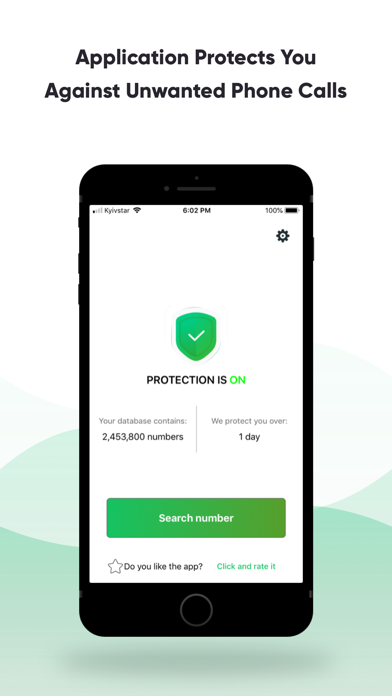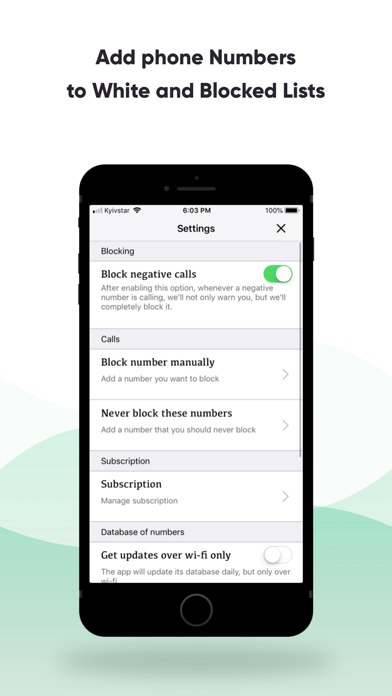Cancel Should I Answer Subscription & Save $9.99/mth
Published by Mister Group s.r.o.Uncover the ways Mister Group s.r.o. (the company) bills you and cancel your Should I Answer subscription.
🚨 Guide to Canceling Should I Answer 👇
Note before cancelling:
- The developer of Should I Answer is Mister Group s.r.o. and all inquiries go to them.
- Check Mister Group s.r.o.'s Terms of Services/Privacy policy if they support self-serve cancellation:
- Always cancel subscription 24 hours before it ends.
Your Potential Savings 💸
**Pricing data is based on average subscription prices reported by AppCutter.com users..
| Plan | Savings (USD) |
|---|---|
| Database Subscription | $1.99 |
| Database Subscription | $9.99 |
🌐 Cancel directly via Should I Answer
- 🌍 Contact Should I Answer Support
- Mail Should I Answer requesting that they cancel your account:
- E-Mail: contact@shouldianswer.net
- Login to your Should I Answer account.
- In the menu section, look for any of these: "Billing", "Subscription", "Payment", "Manage account", "Settings".
- Click the link, then follow the prompts to cancel your subscription.
End Should I Answer subscription on iPhone/iPad:
- Goto Settings » ~Your name~ » "Subscriptions".
- Click Should I Answer (subscription) » Cancel
Cancel subscription on Android:
- Goto Google PlayStore » Menu » "Subscriptions"
- Click on Should I Answer
- Click "Cancel Subscription".
💳 Cancel Should I Answer on Paypal:
- Goto Paypal.com .
- Click "Settings" » "Payments" » "Manage Automatic Payments" (in Automatic Payments dashboard).
- You'll see a list of merchants you've subscribed to.
- Click on "Should I Answer" or "Mister Group s.r.o." to cancel.
Subscription Costs (Saved) 💰
Title: Database Subscription
Length of subscription: 1 month
Price of subscription: 1.99 USD (price may differ based on country)
Features: Caller ID information, blocking of unwanted calls, and daily database updates
Trial period: 1 month
Payment: Charged to iTunes Account at confirmation of purchase
Auto-renewal: Yes, unless turned off at least 24-hours before the end of the current period
Renewal cost: Charged within 24-hours prior to the end of the current period
Subscription management: Can be managed by the user in Account Settings after purchase
Links to Privacy Policy and Terms of Use: https://www.shouldianswer.net/iosmanual/latest
Unused portion of free trial: Will be forfeited when the user purchases a subscription to that publication, where applicable.
Have a Problem with Should I Answer? Report Issue
About Should I Answer?
1. Caller ID information, blocking of unwanted calls and daily database updates are available after purchasing 1 month auto-renewal subscription.
2. However, since there are no adverts in the app itself, we were thinking about how to secure financing our programmers’ time (because the growing database of numbers needs daily maintaining).
3. We have done a lot of work during this period: the app warns every day against 4 000 000 of spam calls, it blocks other 200 000 and saves average time of 63 000 seconds daily! But we didn’t take a break.
4. Most of the numbers in the database were rated by our users from their own real experience (based on real calls), but we included ratings from Do Not Call Registry and Federal Communication Commision as well.
5. The user’s reviews are first gathered on our server, and after the administrator checks and approves them, they are sent to the local database of your Should I Answer application with the daily database update.