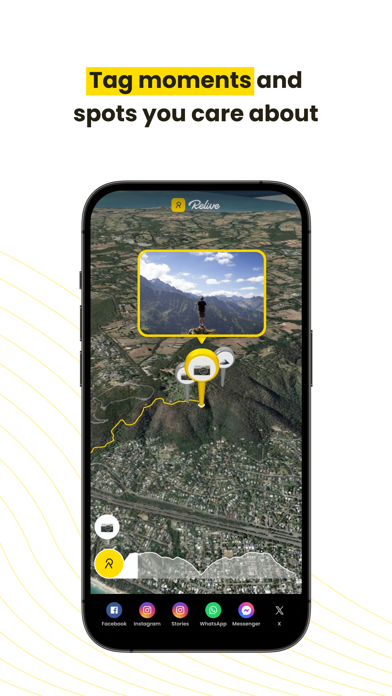Cancel Relive Subscription & Save $38.99/mth
Published by Relive B.V. on 2026-02-15Uncover the ways Relive B.V. (the company) bills you and cancel your Relive subscription.
🚨 Guide to Canceling Relive 👇
Note before cancelling:
- How easy is it to cancel Relive? It is Impossible to Cancel a Relive subscription.
- The developer of Relive is Relive B.V. and all inquiries go to them.
- Check Relive B.V.'s Terms of Services/Privacy policy if they support self-serve cancellation:
- Always cancel subscription 24 hours before it ends.
Your Potential Savings 💸
**Pricing data is based on average subscription prices reported by AppCutter.com users..
| Plan | Savings (USD) |
|---|---|
| Relive Plus | $38.99 |
| Relive Plus | $6.99 |
| Relive Plus | $38.99 |
| Relive Plus | $6.99 |
| Relive Plus | $6.99 |
| Relive Plus | $38.99 |
| Relive Plus | $38.99 |
| Relive Plus | $38.99 |
| Relive Plus | $6.99 |
| Relive Plus | $6.99 |
🌐 Cancel directly via Relive
- 🌍 Contact Relive Support
- Mail Relive requesting that they cancel your account:
- E-Mail: app@relive.cc
- Login to your Relive account.
- In the menu section, look for any of these: "Billing", "Subscription", "Payment", "Manage account", "Settings".
- Click the link, then follow the prompts to cancel your subscription.
End Relive subscription on iPhone/iPad:
- Goto Settings » ~Your name~ » "Subscriptions".
- Click Relive (subscription) » Cancel
Cancel subscription on Android:
- Goto Google PlayStore » Menu » "Subscriptions"
- Click on Relive: Hike & Ride Memories
- Click "Cancel Subscription".
💳 Cancel Relive on Paypal:
- Goto Paypal.com .
- Click "Settings" » "Payments" » "Manage Automatic Payments" (in Automatic Payments dashboard).
- You'll see a list of merchants you've subscribed to.
- Click on "Relive" or "Relive B.V." to cancel.
Subscription Costs (Saved) 💰
Relive Plus
- Monthly subscription: $7.99 USD per month
- Yearly subscription: $59.99 USD per year
Have a Problem with Relive: Hike & Ride Memories? Report Issue
Reviews & Common Issues: 1 Comments
By John
3 years agoI had signed up with "ReLive" about a year ago and used the app a few times. Some might find it quite useful, that's great, but I didn't and deleted the app from my phone. Apparently, somewhere buried in the fine print was an autorenewal clause, and yesterday, without the benefit of an email or any notice that they were going to... they charged my credit card another $39. I reinstalled the app, retrieved my login info, and tried to find out how to stop this subscription. Eventually I was able to 'cancel' the subscription and their parting message was basically '... enjoy the service for another year because you just bought it!'. This sort of business practice really gets under my skin... and your "Justuseapp" seems like a good way to do that. Meanwhile, I will file complaints with the US FTC, my State Attorney General, and the US ecommerce reporting website. Might as well tell them what I think with feedback on their app site also, and probably a few other social media outlets. Thanks for letting me vent!
About Relive: Hike & Ride Memories?
1. Millions of runners, cyclists, hikers, skiers, snowboarders and other adventurers are using Relive to share their activities with 3D video stories.
2. If you like to go out for a run, ride, hike or any adventure outside, you’ll love Relive.
3. Finished? Time to create your video! Your outdoor activities have never looked so cool.
4. Enjoy Relive for free! Want to Relive to the fullest? Get Relive Plus.
5. Auto-renew may be turned off after purchase by going to the ‘Manage Subscription’ page in settings.