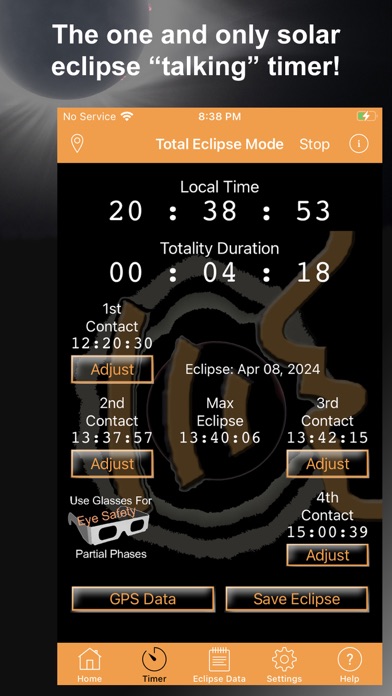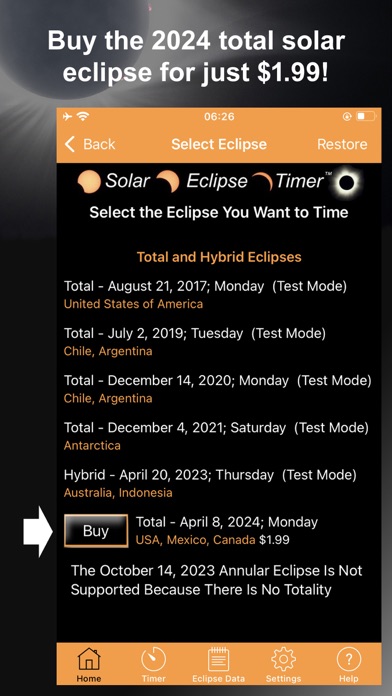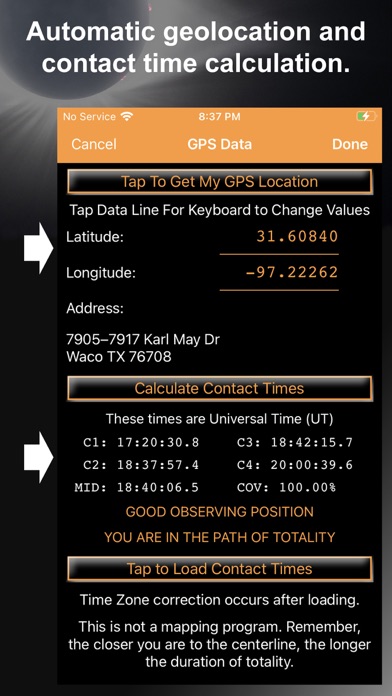How to Delete Solar Eclipse Timer. save (125.40 MB)
Published by Foxwood Astronomy, LLC. on 2024-03-24We have made it super easy to delete Solar Eclipse Timer account and/or app.
Table of Contents:
Guide to Delete Solar Eclipse Timer 👇
Things to note before removing Solar Eclipse Timer:
- The developer of Solar Eclipse Timer is Foxwood Astronomy, LLC. and all inquiries must go to them.
- Check the Terms of Services and/or Privacy policy of Foxwood Astronomy, LLC. to know if they support self-serve subscription cancellation:
- The GDPR gives EU and UK residents a "right to erasure" meaning that you can request app developers like Foxwood Astronomy, LLC. to delete all your data it holds. Foxwood Astronomy, LLC. must comply within 1 month.
- The CCPA lets American residents request that Foxwood Astronomy, LLC. deletes your data or risk incurring a fine (upto $7,500 dollars).
-
Data Not Collected: The developer does not collect any data from this app.
↪️ Steps to delete Solar Eclipse Timer account:
1: Visit the Solar Eclipse Timer website directly Here →
2: Contact Solar Eclipse Timer Support/ Customer Service:
- 100% Contact Match
- Developer: Foxwood Astronomy
- E-Mail: solareclipsetimer@gmail.com
- Website: Visit Solar Eclipse Timer Website
- 57.14% Contact Match
- Developer: Vito Technology
- E-Mail: aadmin@vitotechnology.com
- Website: Visit Vito Technology Website
- Support channel
- Vist Terms/Privacy
Deleting from Smartphone 📱
Delete on iPhone:
- On your homescreen, Tap and hold Solar Eclipse Timer until it starts shaking.
- Once it starts to shake, you'll see an X Mark at the top of the app icon.
- Click on that X to delete the Solar Eclipse Timer app.
Delete on Android:
- Open your GooglePlay app and goto the menu.
- Click "My Apps and Games" » then "Installed".
- Choose Solar Eclipse Timer, » then click "Uninstall".
Have a Problem with Solar Eclipse Timer? Report Issue
🎌 About Solar Eclipse Timer
1. The Solar Eclipse Timer app is coordinated with my solar eclipse preparation book called "Eclipse Day - 2024 and More! How to enjoy, observe, and photograph a total solar eclipse." This unique book has its chapters organized by the progression of the eclipse on eclipse day, and the chapters also follow the sequence of announcements by the app.
2. The Solar Eclipse Timer app was developed by me, an expert eclipse chaser and eclipse educator, to help people get the most enjoyment out of observing and photographing a total solar eclipse.
3. #1 ECLIPSE TIMING APP It was the #1 eclipse timing app used during the 2017 total solar eclipse that crossed the United States.
4. We are NOT liable for misuse of the app causing inaccurate timing or the lack of eye safety precautions during the observation of a solar eclipse.
5. In this mode, all spoken announcements are about the eclipse timing relative to the contact times.
6. There are only three other essential reminders: two remove your solar filters, max eclipse, and replace solar filters.
7. Partial Eclipse Timing Mode - It can also time the eclipse as a partial eclipse if you are not in the path of totality.
8. It reminds you to observe interesting eclipse phenomena like temperature changes, lighting changes, animal behavior, shadow bands, umbra approach, and more.
9. The FREE download portion allows you to play with the app, see its features, and realize its benefits on Eclipse Day.
10. There are spoken reminders for MAX eclipse, looking for planets and stars, and observing the horizon.
11. I've imaged five total eclipses and one annular eclipse.
12. It displays your maximum percent coverage and then continuously shows the progress of the eclipse.
13. The announcements are altered to be appropriate for your maximum eclipse percentage.
14. Over 630 positive comments were posted after the 2017 eclipse.