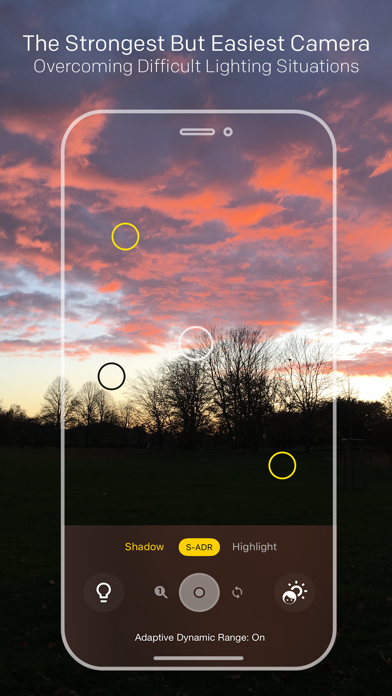Cancel Lightsynth Subscription
Published by Tae ho LeeUncover the ways Tae ho Lee (the company) bills you and cancel your Lightsynth subscription.
🚨 Guide to Canceling Lightsynth 👇
Note before cancelling:
- The developer of Lightsynth is Tae ho Lee and all inquiries go to them.
- Check Tae ho Lee's Terms of Services/Privacy policy if they support self-serve cancellation:
- Always cancel subscription 24 hours before it ends.
🌐 Cancel directly via Lightsynth
- 🌍 Contact Lightsynth Support
- Mail Lightsynth requesting that they cancel your account:
- E-Mail: support@astraler.com
- Login to your Lightsynth account.
- In the menu section, look for any of these: "Billing", "Subscription", "Payment", "Manage account", "Settings".
- Click the link, then follow the prompts to cancel your subscription.
End Lightsynth subscription on iPhone/iPad:
- Goto Settings » ~Your name~ » "Subscriptions".
- Click Lightsynth (subscription) » Cancel
Cancel subscription on Android:
- Goto Google PlayStore » Menu » "Subscriptions"
- Click on Lightsynth
- Click "Cancel Subscription".
💳 Cancel Lightsynth on Paypal:
- Goto Paypal.com .
- Click "Settings" » "Payments" » "Manage Automatic Payments" (in Automatic Payments dashboard).
- You'll see a list of merchants you've subscribed to.
- Click on "Lightsynth" or "Tae ho Lee" to cancel.
Have a Problem with Lightsynth? Report Issue
About Lightsynth?
1. The first camera which supports mobile ADR - Adaptive Dynamic Range, Lightsynth lets you have done with all kinds of exposure trouble under various tricky lighting situations such as daylight skies, backlit, or low-light.
2. For replacing traditional HDR completely, The entirely new, advanced exposure estimation technology based on intelligent evaluative algorithm will catch the best exposure combination of the current scene.
3. The smart autopilot mode automatically captures you or suggests the best photographing timing in the difficult situations for taking pictures.
4. You can choose three weight mode, Balance, Highlight, and Shadow-Weighted metering mode.
5. For example, If you want to take best selfies under the bright sun, choose the "Shadow-Weighted Metering" mode.