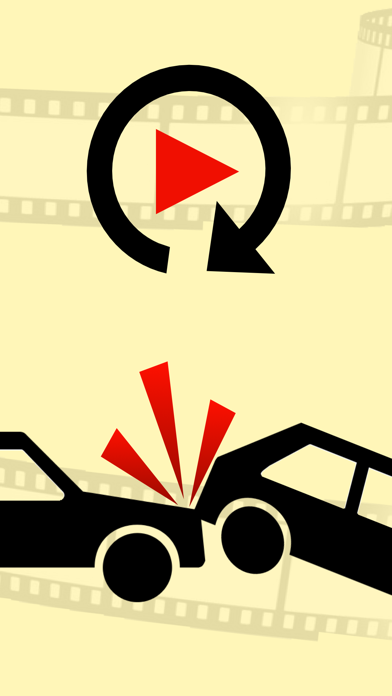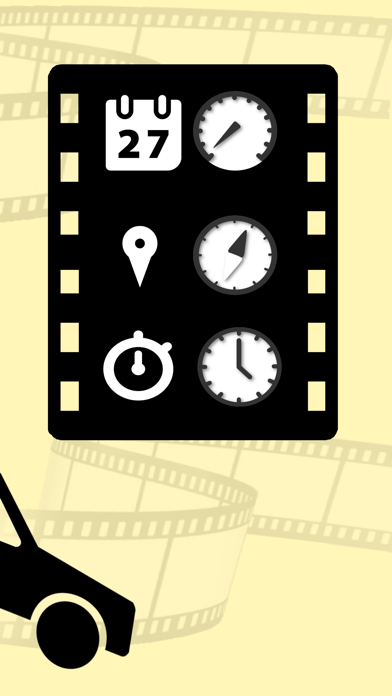How to Delete Dashcam. save (68.79 MB)
Published by Christian Neubauer on 2024-07-01We have made it super easy to delete Dashcam - Car Crash Recorder account and/or app.
Table of Contents:
Guide to Delete Dashcam - Car Crash Recorder 👇
Things to note before removing Dashcam:
- The developer of Dashcam is Christian Neubauer and all inquiries must go to them.
- Check the Terms of Services and/or Privacy policy of Christian Neubauer to know if they support self-serve account deletion:
- The GDPR gives EU and UK residents a "right to erasure" meaning that you can request app developers like Christian Neubauer to delete all your data it holds. Christian Neubauer must comply within 1 month.
- The CCPA lets American residents request that Christian Neubauer deletes your data or risk incurring a fine (upto $7,500 dollars).
-
Data Used to Track You: The following data may be used to track you across apps and websites owned by other companies:
- Identifiers
-
Data Not Linked to You: The following data may be collected but it is not linked to your identity:
- Identifiers
- Usage Data
- Diagnostics
↪️ Steps to delete Dashcam account:
1: Visit the Dashcam website directly Here →
2: Contact Dashcam Support/ Customer Service:
- 70% Contact Match
- Developer: DroidCoolApps
- E-Mail: cooldroidapps4@gmail.com
- Website: Visit Dashcam Website
- 60.87% Contact Match
- Developer: HappyConz
- E-Mail: happyconz@gmail.com
- Website: Visit HappyConz Website
- Support channel
- Vist Terms/Privacy
3: Check Dashcam's Terms/Privacy channels below for their data-deletion Email:
Deleting from Smartphone 📱
Delete on iPhone:
- On your homescreen, Tap and hold Dashcam - Car Crash Recorder until it starts shaking.
- Once it starts to shake, you'll see an X Mark at the top of the app icon.
- Click on that X to delete the Dashcam - Car Crash Recorder app.
Delete on Android:
- Open your GooglePlay app and goto the menu.
- Click "My Apps and Games" » then "Installed".
- Choose Dashcam - Car Crash Recorder, » then click "Uninstall".
Have a Problem with Dashcam - Car Crash Recorder? Report Issue
🎌 About Dashcam - Car Crash Recorder
1. The realtime telemetry update along with realtime video movie recording and concurrent display update is a demanding process that requires certain power.
2. Dash Cam - Car Video Camcorder is an accident camera which records the traffic situation continuously in a loop.
3. • Since nearly all battery consuming services like GPS, GPU graphics, gyroscope, video camera, movie encoding and movie recording are simultaneously used, the app is battery demanding.
4. • Dash Cam - Car Video Camcorder always tries to setup the highest fps camera mode available on the device.
5. • Please note that Dash Cam - Car Video Camcorder can be started on devices without GPS support.
6. When it detects a high acceleration, be it an accident or just strong braking, it stores the last minute into the video library.
7. It helps to further develop Dash Cam - Car Video Camcorder.
8. directly into your video while it is recorded with your devices' camera.
9. Further you can configure the strength of the acceleration that is needed to trigger saving the video.
10. However the actual frame rates achieved are lower and they vary depending on the graphics power of your device.
11. You can configure the length of the video loop and the 'incident saving delay'.
12. It allows to render all important telemetry data, such as speed, location, pitch, heading, distance, time, date, etc.
13. Therefore older devices might experience lower frame rates.
14. However it does not make much sense on these devices since GPS-based telemetry data such as speed, location, etc.