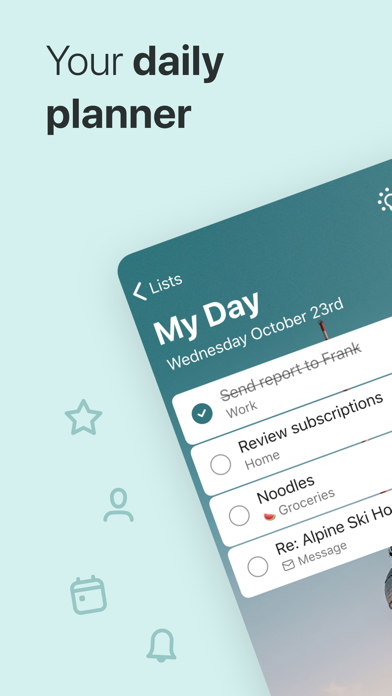How to Delete Microsoft To Do. save (75.82 MB)
Published by Microsoft Corporation on 2024-09-17We have made it super easy to delete Microsoft To Do account and/or app.
Table of Contents:
Guide to Delete Microsoft To Do 👇
Things to note before removing Microsoft To Do:
- The developer of Microsoft To Do is Microsoft Corporation and all inquiries must go to them.
- Check the Terms of Services and/or Privacy policy of Microsoft Corporation to know if they support self-serve account deletion:
- The GDPR gives EU and UK residents a "right to erasure" meaning that you can request app developers like Microsoft Corporation to delete all your data it holds. Microsoft Corporation must comply within 1 month.
- The CCPA lets American residents request that Microsoft Corporation deletes your data or risk incurring a fine (upto $7,500 dollars).
-
Data Linked to You: The following data may be collected and linked to your identity:
- Location
- Contact Info
- User Content
- Identifiers
- Usage Data
- Diagnostics
↪️ Steps to delete Microsoft To Do account:
1: Visit the Microsoft To Do website directly Here →
2: Contact Microsoft To Do Support/ Customer Service:
- 100% Contact Match
- Developer: Microsoft Corporation
- E-Mail: hstodo@microsoft.com
- Website: Visit Microsoft To Do Website
- 62.5% Contact Match
- Developer: Microsoft Corporation
- E-Mail: noreply@microsoft.com
- Website: Visit Microsoft Corporation Website
- Support channel
- Vist Terms/Privacy
3: Check Microsoft To Do's Terms/Privacy channels below for their data-deletion Email:
Deleting from Smartphone 📱
Delete on iPhone:
- On your homescreen, Tap and hold Microsoft To Do until it starts shaking.
- Once it starts to shake, you'll see an X Mark at the top of the app icon.
- Click on that X to delete the Microsoft To Do app.
Delete on Android:
- Open your GooglePlay app and goto the menu.
- Click "My Apps and Games" » then "Installed".
- Choose Microsoft To Do, » then click "Uninstall".
Have a Problem with Microsoft To Do? Report Issue
🎌 About Microsoft To Do
1. Capture tasks from different Microsoft apps and services and sync them with Microsoft To Do, from flagging emails as tasks in Outlook to lists from Cortana.
2. Quickly capture and retrieve your lists and tasks across devices by syncing reminders and tasks with Microsoft 365 to access them anywhere.
3. Your tasks and lists are hosted securely on the Microsoft 365 service.
4. Stay connected and collaborate with friends and family by sharing lists that stay synced as changes are made.
5. Make shopping lists or task lists, take notes, record collections, set reminders and more to improve your productivity and focus on what matters.
6. Intelligent suggestions recommend tasks from across your lists that may be relevant each day.
7. Microsoft To Do is the task management app that makes it easy to stay organized and manage your life.
8. For lists in personal accounts, you can collaborate with anyone with updated notifications for any changes to your to-do lists.
9. Make your lists unique with customizable features like emoji, colorful themes, dark mode and more.
10. Stay organized and manage your day-to-day with Microsoft To Do.
11. Accomplish what’s important to you each day with My Day and Suggestions, personalized day planner tools.
12. Whether it's for work, school, or home, To Do helps you organize and simplify your plans.
13. To Do is free and available on all your devices.