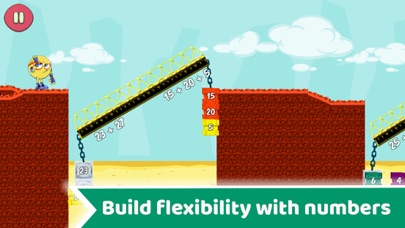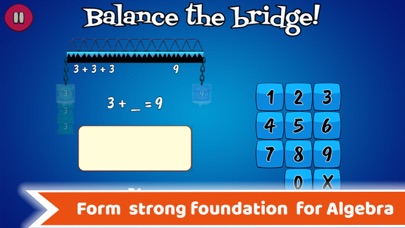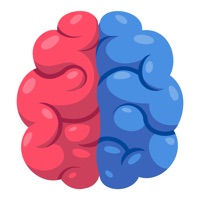How to Delete Math Balance Educational Games. save (124.11 MB)
Published by Makkajai Edu Tech Private Limited on 2024-04-26We have made it super easy to delete Math Balance Educational Games account and/or app.
Table of Contents:
Guide to Delete Math Balance Educational Games 👇
Things to note before removing Math Balance Educational Games:
- The developer of Math Balance Educational Games is Makkajai Edu Tech Private Limited and all inquiries must go to them.
- Check the Terms of Services and/or Privacy policy of Makkajai Edu Tech Private Limited to know if they support self-serve account deletion:
- The GDPR gives EU and UK residents a "right to erasure" meaning that you can request app developers like Makkajai Edu Tech Private Limited to delete all your data it holds. Makkajai Edu Tech Private Limited must comply within 1 month.
- The CCPA lets American residents request that Makkajai Edu Tech Private Limited deletes your data or risk incurring a fine (upto $7,500 dollars).
-
Data Not Linked to You: The following data may be collected but it is not linked to your identity:
- Purchases
- Location
- Usage Data
- Diagnostics
↪️ Steps to delete Math Balance Educational Games account:
1: Visit the Math Balance Educational Games website directly Here →
2: Contact Math Balance Educational Games Support/ Customer Service:
- Verified email
- Contact e-Mail: support@makkajai.com
- 23.26% Contact Match
- Developer: Godline Studios
- E-Mail: godlinestudios@gmail.com
- Website: Visit Math Balance Educational Games Website
- Support channel
- Vist Terms/Privacy
3: Check Math Balance Educational Games's Terms/Privacy channels below for their data-deletion Email:
Deleting from Smartphone 📱
Delete on iPhone:
- On your homescreen, Tap and hold Math Balance Educational Games until it starts shaking.
- Once it starts to shake, you'll see an X Mark at the top of the app icon.
- Click on that X to delete the Math Balance Educational Games app.
Delete on Android:
- Open your GooglePlay app and goto the menu.
- Click "My Apps and Games" » then "Installed".
- Choose Math Balance Educational Games, » then click "Uninstall".
Have a Problem with Math Balance Educational Games? Report Issue
🎌 About Math Balance Educational Games
1. Mental Math is fun with Math Balance - kids help Toby reach home by balancing bridges and while they have fun, they also learn about equality/comparison, gain flexibility with numbers and practice skills that are essential for understanding algebra.
2. This mental math game with 30 levels will help your child get necessary fluidity with numbers.
3. They will also end up having to use different number strategies, such as bridging and compensation which can significantly speed up their mental math computations.
4. Your child will learn things like addition can happen in any order for the same result, or that sum of different numbers can add up to be the same number.
5. - add a string of two-digit numbers (up to four numbers) by applying place value strategies and properties of operations.
6. - Math Balance can be purchased standalone, or as part of a makkajai Genius subscription.
7. - Makkajai Genius subscriptions are auto-renewable and annual.