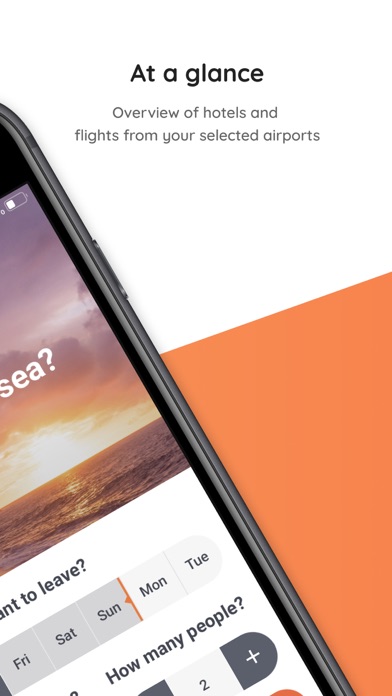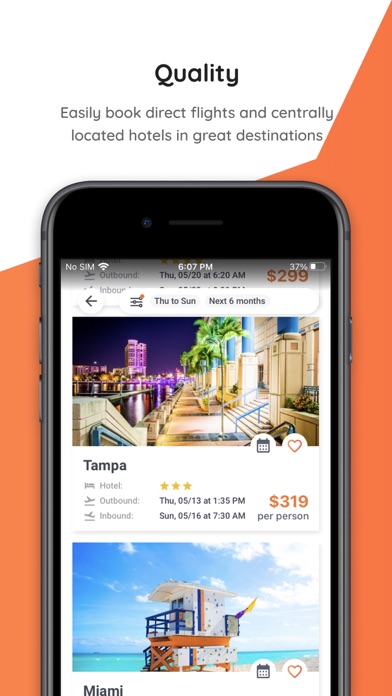How to Delete weekend.com. save (71.96 MB)
Published by weekengo GmbHWe have made it super easy to delete weekend.com - Flight & Hotel account and/or app.
Table of Contents:
Guide to Delete weekend.com - Flight & Hotel 👇
Things to note before removing weekend.com:
- The developer of weekend.com is weekengo GmbH and all inquiries must go to them.
- The GDPR gives EU and UK residents a "right to erasure" meaning that you can request app developers like weekengo GmbH to delete all your data it holds. weekengo GmbH must comply within 1 month.
- The CCPA lets American residents request that weekengo GmbH deletes your data or risk incurring a fine (upto $7,500 dollars).
↪️ Steps to delete weekend.com account:
1: Visit the weekend.com website directly Here →
2: Contact weekend.com Support/ Customer Service:
- Verified email
- Contact e-Mail: info@weekend.com
- 90.91% Contact Match
- Developer: weekengo GmbH
- E-Mail: info@weekend.com
- Website: Visit weekend.com Website
Deleting from Smartphone 📱
Delete on iPhone:
- On your homescreen, Tap and hold weekend.com - Flight & Hotel until it starts shaking.
- Once it starts to shake, you'll see an X Mark at the top of the app icon.
- Click on that X to delete the weekend.com - Flight & Hotel app.
Delete on Android:
- Open your GooglePlay app and goto the menu.
- Click "My Apps and Games" » then "Installed".
- Choose weekend.com - Flight & Hotel, » then click "Uninstall".
Have a Problem with weekend.com - Flight & Hotel? Report Issue
🎌 About weekend.com - Flight & Hotel
1. Select your departure airport(s) and we’ll show you the best flight & hotel bundles for every destination – non-stop flights only to make the most of your trip! Book at the last minute or plan your getaway up to 6 months ahead.
2. We are weekend.com, the ultimate app for building your perfect weekend getaway! Need a break? Make the most of your days off! Our app and website are designed to help you find the perfect short trip, flights and hotel included.
3. Need a bit more than a weekend? We love weekends, but we love long weekends more! You can book trips up to 7 days long for the ultimate holiday feels.
4. Select your nearest airport and we’ll show you the best deals to hundreds of destinations.
5. Don’t want to get up at 3am for your holiday? Select the flight times that suit you best to make the most of your time away.
6. Create a weekend.com account and get access to our members-only and weekend insider deals.
7. Non-stop flights with popular airlines only for you to make the most of your weekend.
8. Filter your search by destination, airline, flight time, price, and more.
9. Keep checking the app – all offers are updated on a regular basis and good deals go fast.
10. No more linkouts, no more tab wars! With just a few clicks, you can book our deals right in the app.
11. Save your favorite destinations to your personal online bucket list.
12. Want to get a tan, go shopping, or party the night away? Just set the right filter to match your theme.
13. Should you ever need assistance, our customer support is available 24/7.
14. Sort destinations by popularity and follow our recommendations.