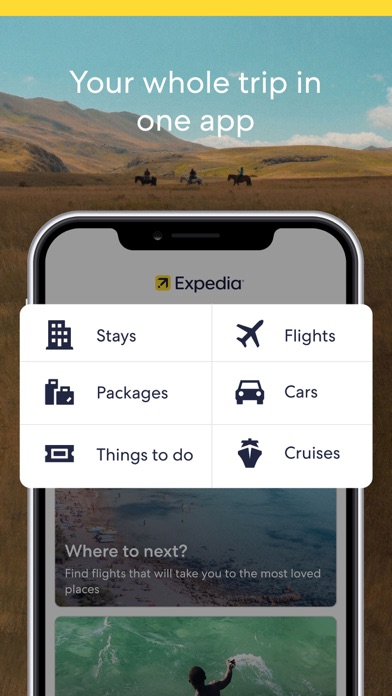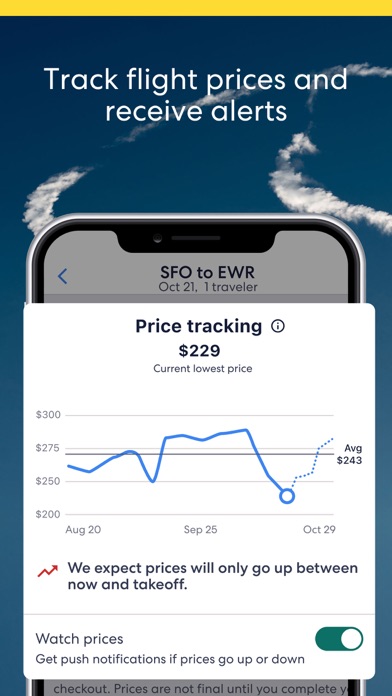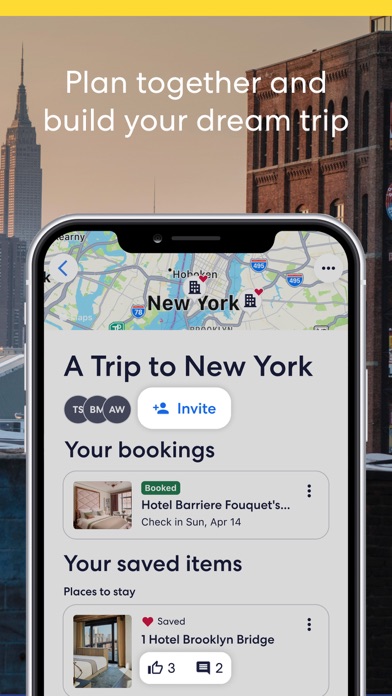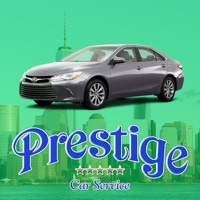How to Delete Expedia. save (104.87 MB)
Published by Expedia, Inc. on 2024-10-22We have made it super easy to delete Expedia: Hotels, Flights & Car account and/or app.
Table of Contents:
Guide to Delete Expedia: Hotels, Flights & Car 👇
Things to note before removing Expedia:
- The developer of Expedia is Expedia, Inc. and all inquiries must go to them.
- Check the Terms of Services and/or Privacy policy of Expedia, Inc. to know if they support self-serve subscription cancellation:
- The GDPR gives EU and UK residents a "right to erasure" meaning that you can request app developers like Expedia, Inc. to delete all your data it holds. Expedia, Inc. must comply within 1 month.
- The CCPA lets American residents request that Expedia, Inc. deletes your data or risk incurring a fine (upto $7,500 dollars).
-
Data Used to Track You: The following data may be used to track you across apps and websites owned by other companies:
- Purchases
- Financial Info
- Location
- Contact Info
- Search History
- Identifiers
- Usage Data
- Diagnostics
-
Data Linked to You: The following data may be collected and linked to your identity:
- Purchases
- Financial Info
- Location
- Contact Info
- User Content
- Search History
- Identifiers
- Usage Data
- Diagnostics
↪️ Steps to delete Expedia account:
1: Visit the Expedia website directly Here →
2: Contact Expedia Support/ Customer Service:
- 100% Contact Match
- Developer: Expedia
- E-Mail: support@expedia.com
- Website: Visit Expedia Website
- Support channel
- Vist Terms/Privacy
Deleting from Smartphone 📱
Delete on iPhone:
- On your homescreen, Tap and hold Expedia: Hotels, Flights & Car until it starts shaking.
- Once it starts to shake, you'll see an X Mark at the top of the app icon.
- Click on that X to delete the Expedia: Hotels, Flights & Car app.
Delete on Android:
- Open your GooglePlay app and goto the menu.
- Click "My Apps and Games" » then "Installed".
- Choose Expedia: Hotels, Flights & Car, » then click "Uninstall".
Have a Problem with Expedia: Hotels, Flights & Car? Report Issue
🎌 About Expedia: Hotels, Flights & Car
1. Bonus point offers are calculated on the base points earned for an eligible booking only and are not calculated on any bonus points earned for being Silver or Gold members, or otherwise.
2. Dreaming of a beach vacation in Florida? Or a romantic getaway in Paris? Whatever your reason to escape, you’ll find Member Prices to help you get there for a great price.
3. The discount will be applied to the price of selected hotels (excluding applicable taxes and other fees).
4. The Expedia app is your all-in-one travel companion, making it fast, easy, and convenient to find and save on all your amazing adventures ahead.
5. Simply log in, or join for free to begin enjoying your Expedia member benefits.
6. *These offers are only available to Expedia Rewards members.
7. Prices displayed include the promotional discount and are per room, per night, based on two people sharing a room.
8. The Expedia app uses information for analytics, personalization, and advertising.
9. - Enjoy free cancellation on most hotels.
10. Download the Expedia app now to have everything you need for your next getaway at hand.
11. Blackout periods may apply and a minimum hotel stay may be required.
12. Free cancellation on most hotels.
13. Some hotels require you to cancel at least 24-48 hours before check-in.
14. Offers are subject to limited availability and may be discontinued without notice.