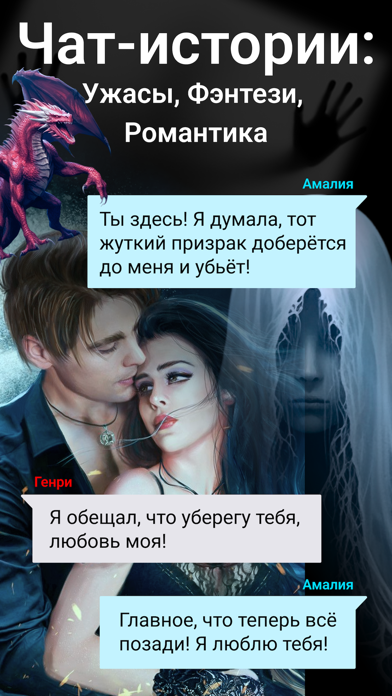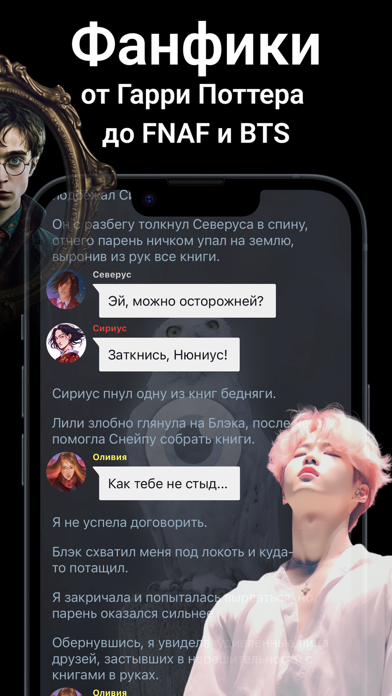Cancel Catch — Thrilling Chat Stories Subscription & Save $33.99/mth
Published by KUPI BATON, OOO on 2025-09-24Uncover the ways KUPI BATON, OOO (the company) bills you and cancel your Catch — Thrilling Chat Stories subscription.
🚨 Guide to Canceling Catch — Thrilling Chat Stories 👇
Note before cancelling:
- The developer of Catch — Thrilling Chat Stories is KUPI BATON, OOO and all inquiries go to them.
- Check KUPI BATON, OOO's Terms of Services/Privacy policy if they support self-serve cancellation:
- Always cancel subscription 24 hours before it ends.
Your Potential Savings 💸
**Pricing data is based on average subscription prices reported by AppCutter.com users..
| Plan | Savings (USD) |
|---|---|
| Abyss unlimited | $3.99 |
| Abyss unlimited | $3.99 |
| Abyss unlimited | $3.49 |
| Abyss unlimited | $12.49 |
| Abyss unlimited | $12.49 |
| Abyss unlimited | $3.99 |
| Box of Gems | $0.99 |
| Abyss unlimited | $33.99 |
| Видео-история | $0.99 |
| Abyss unlimited | $15.49 |
🌐 Cancel directly via Catch — Thrilling Chat Stories
- 🌍 Contact Catch — Thrilling Chat Stories Support
- Mail Catch — Thrilling Chat Stories requesting that they cancel your account:
- Login to your Catch — Thrilling Chat Stories account.
- In the menu section, look for any of these: "Billing", "Subscription", "Payment", "Manage account", "Settings".
- Click the link, then follow the prompts to cancel your subscription.
End Catch — Thrilling Chat Stories subscription on iPhone/iPad:
- Goto Settings » ~Your name~ » "Subscriptions".
- Click Catch — Thrilling Chat Stories (subscription) » Cancel
Cancel subscription on Android:
- Goto Google PlayStore » Menu » "Subscriptions"
- Click on Catch — Thrilling Chat Stories
- Click "Cancel Subscription".
💳 Cancel Catch — Thrilling Chat Stories on Paypal:
- Goto Paypal.com .
- Click "Settings" » "Payments" » "Manage Automatic Payments" (in Automatic Payments dashboard).
- You'll see a list of merchants you've subscribed to.
- Click on "Catch — Thrilling Chat Stories" or "KUPI BATON, OOO" to cancel.
Subscription Costs (Saved) 💰
- $3.99 per week
- $11.99 per month
- $58.99 per year
Have a Problem with Catch — Thrilling Chat Stories? Report Issue
About Catch — Thrilling Chat Stories?
1. Remember yourself being a child hiding under the blanket with a book and a flashlight, binging a chapter after a chapter... As soon as you start reading, you are no longer a passive onlooker but a real partaker.
2. You can cancel the subscription more than 24 hours before your renewal date, in this case it remains active until the end of the current cycle.
3. If a free trial period is provided, it stops on activating a subscription, regardless of its duration and start date.
4. Choose your favorite genre – we tell horror, mystic, romantic, fantastic, crime stories and many others.
5. Collect gems while reading and use them to choose the desired line in our special quest stories.