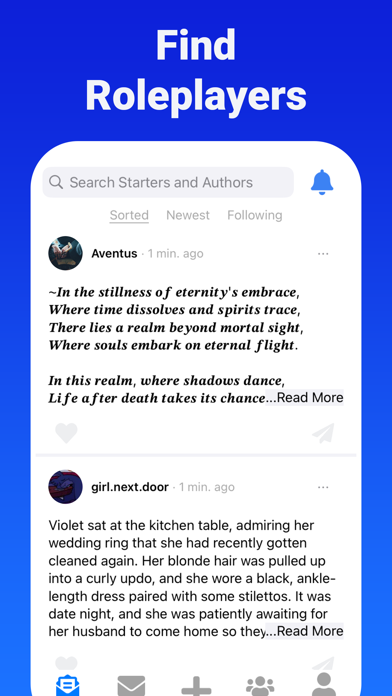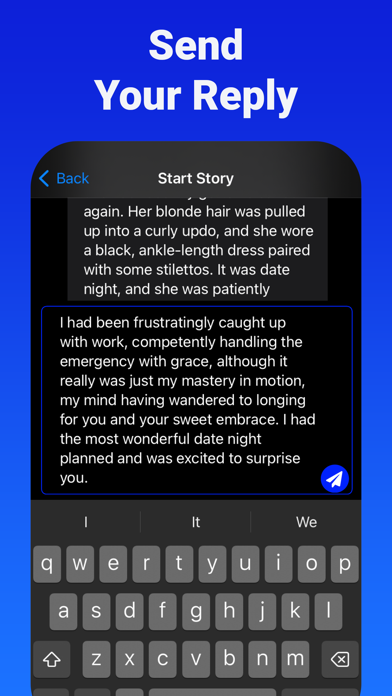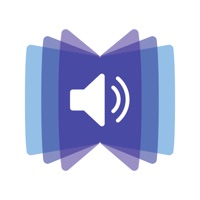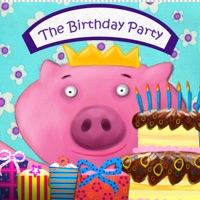Cancel Rook Subscription & Save $4.99/mth
Published by Animet, Inc.Uncover the ways Animet, Inc. (the company) bills you and cancel your Rook subscription.
🚨 Guide to Canceling Rook 👇
Note before cancelling:
- The developer of Rook is Animet, Inc. and all inquiries go to them.
- Check Animet, Inc.'s Terms of Services/Privacy policy if they support self-serve cancellation:
- Always cancel subscription 24 hours before it ends.
Your Potential Savings 💸
**Pricing data is based on average subscription prices reported by AppCutter.com users..
| Plan | Savings (USD) |
|---|---|
| Rook Royal | $4.99 |
🌐 Cancel directly via Rook
- 🌍 Contact Rook Support
- Mail Rook requesting that they cancel your account:
- E-Mail: support@purp.social
- Login to your Rook account.
- In the menu section, look for any of these: "Billing", "Subscription", "Payment", "Manage account", "Settings".
- Click the link, then follow the prompts to cancel your subscription.
End Rook subscription on iPhone/iPad:
- Goto Settings » ~Your name~ » "Subscriptions".
- Click Rook (subscription) » Cancel
Cancel subscription on Android:
- Goto Google PlayStore » Menu » "Subscriptions"
- Click on Rook: Make Friends & Role Play
- Click "Cancel Subscription".
💳 Cancel Rook on Paypal:
- Goto Paypal.com .
- Click "Settings" » "Payments" » "Manage Automatic Payments" (in Automatic Payments dashboard).
- You'll see a list of merchants you've subscribed to.
- Click on "Rook" or "Animet, Inc." to cancel.
Subscription Costs (Saved) 💰
Rook Royal Subscription
- Description: Unlock access to endless original content, remove all advertising, upload custom profile pics, and enjoy other new perks as they're developed!
- Pricing: Monthly plan for $4.99
- Payment method: Charged to iTunes account at confirmation of purchase
- Renewal: Automatically renews monthly, unless auto-renew is turned off at least 24 hours before the end of the current period
- Cancellation: Can be cancelled at any time by going to Account Settings.
Have a Problem with Rook: Make Friends & Role Play? Report Issue
Reviews & Common Issues: 3 Comments
By Naythan
4 years agoWas my account banned? I can log into my account and go on my profile and see my bio but can see messages or new starters from people and on my profile I have 0 starters, followers and says I’m following 0 people if I did something wrong on there which I don’t think I did then I didn’t mean to at all and I apologize. But I just need some help on how to get it back.
By autumn
4 years agoWhy was my account banned ? Or why can’t I see anything on my account ? I can log in , see my info, but no feed, no messages . What’s the deal?
By Justus
5 years agoSo my profile is banned I think for no reason. I wanna know why and also I wanna get it back. I can’t see any posts or messages or followers or nothing I need help and if I posted something bad just tell me..
About Rook: Make Friends & Role Play?
1. Take inspiration from your favorite characters and plots in books, movies, TV, history, anime, life, or imagine something completely new! You can write stories with the people you meet with text or voice audio messages! Collaboratively create and author novel stories you’ll love together with your new pen pals, and make your first rook— roleplay book.
2. View other’s roleplay story starters—If you see one you like, reply to begin writing your story together! You can write your own role play starter and get responses from other role players.
3. Read chat text stories and create your own with people.
4. Account will be charged for renewal on the last day of the current period.
5. Subscription automatically renews monthly, unless auto-renew is turned off at least 24 hours before the end of the current period.