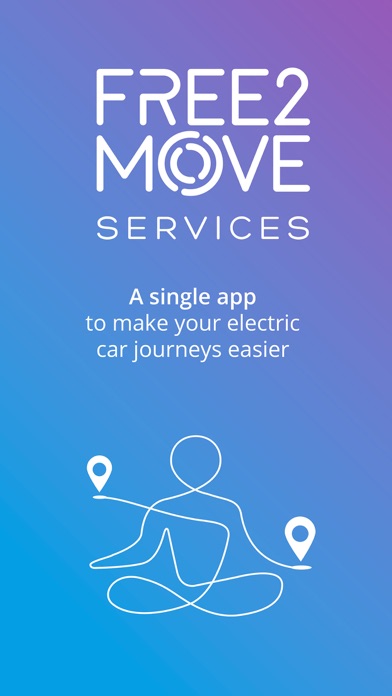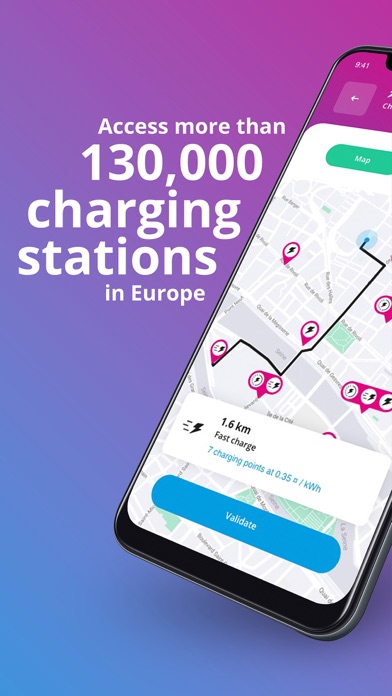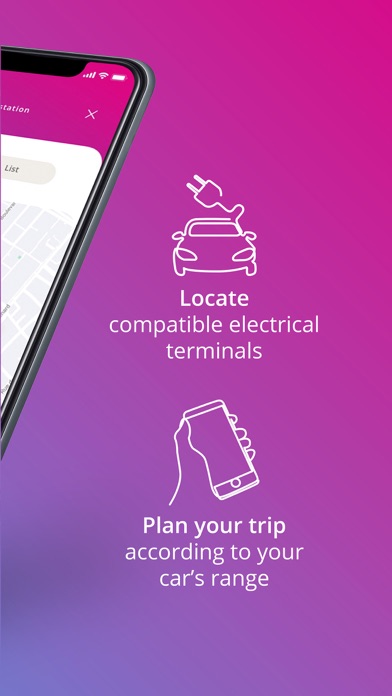How to Delete Free2Move Services. save (106.88 MB)
Published by PSA VenturesWe have made it super easy to delete Free2Move Services account and/or app.
Table of Contents:
Guide to Delete Free2Move Services 👇
Things to note before removing Free2Move Services:
- The developer of Free2Move Services is PSA Ventures and all inquiries must go to them.
- Check the Terms of Services and/or Privacy policy of PSA Ventures to know if they support self-serve account deletion:
- The GDPR gives EU and UK residents a "right to erasure" meaning that you can request app developers like PSA Ventures to delete all your data it holds. PSA Ventures must comply within 1 month.
- The CCPA lets American residents request that PSA Ventures deletes your data or risk incurring a fine (upto $7,500 dollars).
↪️ Steps to delete Free2Move Services account:
1: Visit the Free2Move Services website directly Here →
2: Contact Free2Move Services Support/ Customer Service:
- Verified email
- Contact e-Mail: support@smartservices.zendesk.com
- 66.67% Contact Match
- Developer: Free2Move
- E-Mail: contact@free2move.com
- Website: Visit Free2Move Services Website
3: Check Free2Move Services's Terms/Privacy channels below for their data-deletion Email:
Deleting from Smartphone 📱
Delete on iPhone:
- On your homescreen, Tap and hold Free2Move Services until it starts shaking.
- Once it starts to shake, you'll see an X Mark at the top of the app icon.
- Click on that X to delete the Free2Move Services app.
Delete on Android:
- Open your GooglePlay app and goto the menu.
- Click "My Apps and Games" » then "Installed".
- Choose Free2Move Services, » then click "Uninstall".
Have a Problem with Free2Move Services? Report Issue
🎌 About Free2Move Services
1. Free2Move Services provides you with a single payment card and a universal access solution that allows you to recharge your electric vehicle on Europe's largest network of public charging stations.
2. - Pay from your application or with your Free2Move Services charging card.
3. Free2Move Services is the ideal application to facilitate your travel with your 100% electric or plug-in hybrid car.
4. We provide you with the essential information: charging breaks, total charging time, type of plug, means of access to the station, etc.
5. To subscribe to our Charge My Car offer, fill in a payment method and a valid postal address to receive your recharge card and you're done! Your card will be shipped within 48 hours.
6. - Access the application from your car's connected screen to enjoy all the geolocation and payment features without using your smartphone.
7. - Find available charging stations that are compatible with your vehicle around you or at your destination.
8. Locate the compatible terminals and determine the best charging route for your long trips.
9. If your car is compatible, the application will be available from the "Connected Apps" section of your on-board computer.
10. - Check the compatibility of your car by entering its information from the mobile application.
11. Save time, we automatically filter the terminals adapted to your car with real-time availability.
12. Create your account in a few clicks to discover all our services.
13. - Plan your recharging trips, even the longest ones.