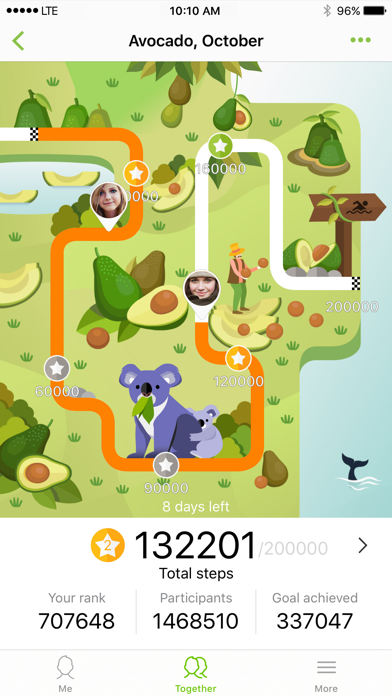How to Delete Samsung Health. save (227.77 MB)
Published by Samsung Electronics CO.LTD. on 2024-04-18We have made it super easy to delete Samsung Health account and/or app.
Table of Contents:
Guide to Delete Samsung Health 👇
Things to note before removing Samsung Health:
- The developer of Samsung Health is Samsung Electronics CO.LTD. and all inquiries must go to them.
- Check the Terms of Services and/or Privacy policy of Samsung Electronics CO.LTD. to know if they support self-serve subscription cancellation:
- The GDPR gives EU and UK residents a "right to erasure" meaning that you can request app developers like Samsung Electronics CO.LTD. to delete all your data it holds. Samsung Electronics CO.LTD. must comply within 1 month.
- The CCPA lets American residents request that Samsung Electronics CO.LTD. deletes your data or risk incurring a fine (upto $7,500 dollars).
-
Data Not Linked to You: The following data may be collected but it is not linked to your identity:
- Health & Fitness
- Location
- Contact Info
- Identifiers
- Usage Data
- Diagnostics
↪️ Steps to delete Samsung Health account:
1: Visit the Samsung Health website directly Here →
2: Contact Samsung Health Support/ Customer Service:
- 100% Contact Match
- Developer: Samsung Electronics Co., Ltd.
- E-Mail: noreply.sec@samsung.com
- Website: Visit Samsung Health Website
- Support channel
- Vist Terms/Privacy
Deleting from Smartphone 📱
Delete on iPhone:
- On your homescreen, Tap and hold Samsung Health until it starts shaking.
- Once it starts to shake, you'll see an X Mark at the top of the app icon.
- Click on that X to delete the Samsung Health app.
Delete on Android:
- Open your GooglePlay app and goto the menu.
- Click "My Apps and Games" » then "Installed".
- Choose Samsung Health, » then click "Uninstall".
Have a Problem with Samsung Health? Report Issue
🎌 About Samsung Health
1. Samsung Health is currently compatible with Samsung Gear S2, Samsung Gear S3, Samsung Gear S4, Gear Fit2, Gear Fit2 pro, Gear Sports, Galaxy Fit, Galaxy Fitⓔ , Galaxy Watch Active2, Galaxy Watch3 and Galaxy Fit2 only.
2. Samsung Health analyses your exercise and activity history, and helps you achieve weight loss and lead a healthy lifestyle.
3. Samsung Health must only be used for improving physical fitness and health, and cannot be used for diagnosing disorders or conditions, or for curing, relieving, treating, or preventing disorders.
4. Using several trackers, you can manage your walking, running, cycling, mountain climbing, indoor exercise, and outdoor exercise data, etc., while useful tips and exercise programs developed based on your customized settings help you fulfill the purpose of your exercise.
5. Apple Health tracks your step count and can share that data with Samsung Health to provide an accurate step count.
6. Samsung Health provides basic, but mandatory features that help you improve your health.
7. User can control permission for this sharing in Apple Health Settings.
8. 42 languages, including English, French, and Chinese, are supported; for other language regions, English is supported.
9. The available features may vary depending on the region, service provider, and device model.