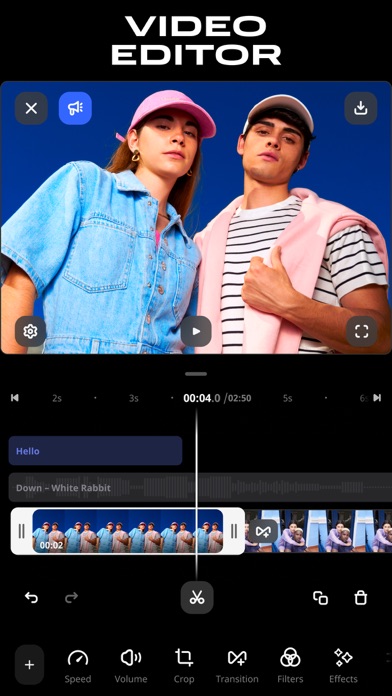Cancel Movavi Subscription & Save $53.00/mth
Published by Movavi Software Inc. on 2025-11-18Uncover the ways Movavi Software Inc. (the company) bills you and cancel your Movavi subscription.
🚨 Guide to Canceling Movavi 👇
Note before cancelling:
- How easy is it to cancel Movavi? It is Difficult to Cancel a Movavi subscription.
- The developer of Movavi is Movavi Software Inc. and all inquiries go to them.
- Check Movavi Software Inc.'s Terms of Services/Privacy policy if they support self-serve cancellation:
- Always cancel subscription 24 hours before it ends.
Your Potential Savings 💸
**Pricing data is based on average subscription prices reported by AppCutter.com users..
| Duration | Amount (USD) |
|---|---|
| One-time savings | $29.00 |
| Monthly savings | $53.00 |
| Yearly savings | $56.17 |
🌐 Cancel directly via Movavi
- 🌍 Contact Movavi Support
- Mail Movavi requesting that they cancel your account:
- E-Mail: support@movavi.com
- Login to your Movavi account.
- In the menu section, look for any of these: "Billing", "Subscription", "Payment", "Manage account", "Settings".
- Click the link, then follow the prompts to cancel your subscription.
End Movavi subscription on iPhone/iPad:
- Goto Settings » ~Your name~ » "Subscriptions".
- Click Movavi (subscription) » Cancel
Cancel subscription on Android:
- Goto Google PlayStore » Menu » "Subscriptions"
- Click on Movavi - Video Editor
- Click "Cancel Subscription".
💳 Cancel Movavi on Paypal:
- Goto Paypal.com .
- Click "Settings" » "Payments" » "Manage Automatic Payments" (in Automatic Payments dashboard).
- You'll see a list of merchants you've subscribed to.
- Click on "Movavi" or "Movavi Software Inc." to cancel.
Subscription Costs (Saved) 💰
- Premium Version
- Monthly: $4.99
- Annual: $19.99
- Lifetime: $49.99
Have a Problem with Movavi - Video Editor? Report Issue
Reviews & Common Issues: 2 Comments
By Jackson Terry
7 months agoI want to cancel my subscription right now
By Donald E Cartwright
3 years agoI got Movavi because it was easy to use, very effective, and gave great results. However I didn't know it was a subscription!! I would like to cancel my subscription(s). Please advise... Don Cartwright
About Movavi - Video Editor?
1. Movavi Clips is an advanced video maker for your mobile device! Everything you need to create an epic YouTube video or an engaging Instagram story is right here: intuitive controls and a user-friendly interface, combined with powerful tools and HD-quality export.
2. No experience in editing? Don’t worry! With the Movavi Clips video editing app, you don’t need any special knowledge or skills to create movies for your vlog or family archive.
3. If you’re looking for the easiest way to edit videos and create your own movie or a slide show, Movavi Clips is just what you need.
4. With this movie maker, you can add music to your video, trim and split clips, splice videos together, adjust audio and video speed and more.
5. The Lifetime Premium purchase includes saving videos without the Movavi Watermark and free access to all paid sticker packs.