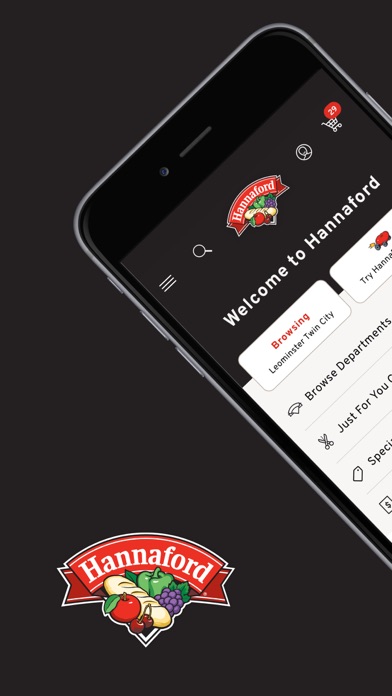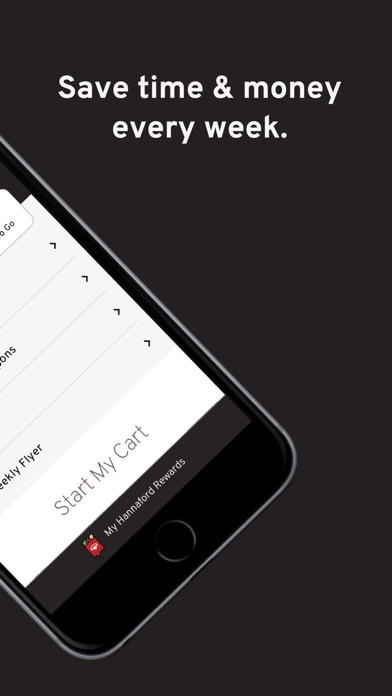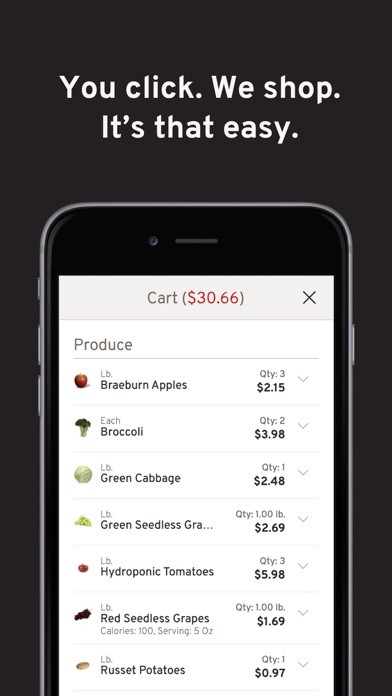How to Delete Hanna. save (13.85 MB)
Published by Hannaford Bros Co., LLCWe have made it super easy to delete Hannaford account and/or app.
Table of Contents:
Guide to Delete Hannaford 👇
Things to note before removing Hanna:
- The developer of Hanna is Hannaford Bros Co., LLC and all inquiries must go to them.
- Check the Terms of Services and/or Privacy policy of Hannaford Bros Co., LLC to know if they support self-serve subscription cancellation:
- The GDPR gives EU and UK residents a "right to erasure" meaning that you can request app developers like Hannaford Bros Co., LLC to delete all your data it holds. Hannaford Bros Co., LLC must comply within 1 month.
- The CCPA lets American residents request that Hannaford Bros Co., LLC deletes your data or risk incurring a fine (upto $7,500 dollars).
-
Data Linked to You: The following data may be collected and linked to your identity:
- Location
- Contact Info
- Identifiers
- Usage Data
-
Data Not Linked to You: The following data may be collected but it is not linked to your identity:
- Diagnostics
↪️ Steps to delete Hanna account:
1: Visit the Hanna website directly Here →
2: Contact Hanna Support/ Customer Service:
- 100% Contact Match
- Developer: Hannaford Bros Co, LLC
- E-Mail: CRSM@retailbusinessservices.com
- Website: Visit Hanna Website
- 100% Contact Match
- Developer: Hannaford Bros Co, LLC
- E-Mail: mobile_apps@delhaize.com
- Website: Visit Hannaford Bros Co, LLC Website
- Support channel
- Vist Terms/Privacy
Deleting from Smartphone 📱
Delete on iPhone:
- On your homescreen, Tap and hold Hannaford until it starts shaking.
- Once it starts to shake, you'll see an X Mark at the top of the app icon.
- Click on that X to delete the Hannaford app.
Delete on Android:
- Open your GooglePlay app and goto the menu.
- Click "My Apps and Games" » then "Installed".
- Choose Hannaford, » then click "Uninstall".
Have a Problem with Hannaford? Report Issue
🎌 About Hannaford
1. • Each time you go through checkout, scan the barcode or enter the phone number associated with your account to capture your rewards and redeem coupon savings.
2. Enjoy all the features of online shopping with Hannaford To Go and easily access your My Hannaford Rewards and personalized offers.
3. • Earn 2% rewards on store brands and get personalized coupon offers on your favorite brands.
4. • Your rewards and coupons are automatically linked to your order with Hannaford To Go order.
5. We’ll send you a notification when it’s time and the next time you shop and scan your barcode, your savings will be deducted from your total.
6. • Use the app to check your earned rewards progress and see your savings history.
7. • View the weekly flyer and quickly add items to your shopping list or cart.
8. • Use your recent purchases to make Hannaford To Go shopping easier.
9. • Find a Hannaford near you with our store locator.
10. • Clip coupons and plan your next shopping trip.
11. • Your rewards can be redeemed quarterly.
12. • Browse and add items to your order from our Specials.
13. • Quickly link to our pharmacy app to manage and refill your prescriptions.