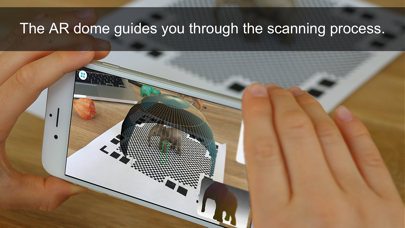Cancel Qlone 3D Scanner Subscription & Save $9.99
Published by EyeCue Vision Tech on 2025-07-25Uncover the ways EyeCue Vision Tech (the company) bills you and cancel your Qlone 3D Scanner subscription.
🚨 Guide to Canceling Qlone 3D Scanner 👇
Note before cancelling:
- How easy is it to cancel Qlone 3D Scanner? It is Very Easy to Cancel a Qlone 3D Scanner subscription.
- The developer of Qlone 3D Scanner is EyeCue Vision Tech and all inquiries go to them.
- Check EyeCue Vision Tech's Terms of Services/Privacy policy if they support self-serve cancellation:
- Always cancel subscription 24 hours before it ends.
Your Potential Savings 💸
**Pricing data is based on average subscription prices reported by AppCutter.com users..
| Duration | Amount (USD) |
|---|---|
| One-time savings | $9.99 |
🌐 Cancel directly via Qlone 3D Scanner
- 🌍 Contact Qlone 3D Scanner Support
- Mail Qlone 3D Scanner requesting that they cancel your account:
- E-Mail: qlone@eyecue-tech.com
- Login to your Qlone 3D Scanner account.
- In the menu section, look for any of these: "Billing", "Subscription", "Payment", "Manage account", "Settings".
- Click the link, then follow the prompts to cancel your subscription.
End Qlone 3D Scanner subscription on iPhone/iPad:
- Goto Settings » ~Your name~ » "Subscriptions".
- Click Qlone 3D Scanner (subscription) » Cancel
Cancel subscription on Android:
- Goto Google PlayStore » Menu » "Subscriptions"
- Click on Qlone 3D Scanner
- Click "Cancel Subscription".
💳 Cancel Qlone 3D Scanner on Paypal:
- Goto Paypal.com .
- Click "Settings" » "Payments" » "Manage Automatic Payments" (in Automatic Payments dashboard).
- You'll see a list of merchants you've subscribed to.
- Click on "Qlone 3D Scanner" or "EyeCue Vision Tech" to cancel.
Subscription Costs (Saved) 💰
Premium Upgrade (One-time purchase)
- Price: One-time purchase fee (not specified)
- Features:
- Exporting 3D models
- AR view with Animations
- Scanning in 4K resolution
- Scanning without a mat (20 cloud credits included)
- Unlimited exports in any format for all models in your gallery and future models
- Works across all Apple devices
Have a Problem with Qlone 3D Scanner? Report Issue
About Qlone 3D Scanner?
1. Qlone is free to download and scan but exporting the 3D models, AR view with Animations and scanning in 4K resolution are premium features that require an upgrade to premium.
2. We have made it easy and fast to create 3D models from real objects, edit them with built-in editing tools and seamlessly export the result to popular platforms, 3D file formats and 3D printers.
3. Also, there is a new premium feature that allows scanning without a mat! Since processing for scanning without the mat takes place on our Qlone Cloud, when you upgrade to premium you unlock this new option and receive 20 cloud credits for 20 such scans.
4. If you choose to scan with the Qlone mat, simply print it from the included mat file, place your object in the middle of the mat and let the AR dome guide you through the scanning process.
5. You can even animate your models in Augmented Reality! A perfect tool for AR/VR content creation, 3D Printing, STEM Education, eCommerce showcase and many other uses.