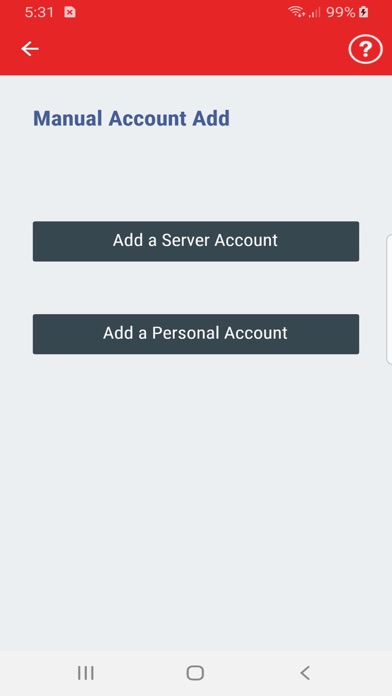Cancel RapidIdentity Subscription & Save $1.00/week
Published by Identity Automation, LP on 2025-08-13Uncover the ways Identity Automation, LP (the company) bills you and cancel your RapidIdentity subscription.
🚨 Guide to Canceling RapidIdentity 👇
Note before cancelling:
- How easy is it to cancel RapidIdentity? It is Very Easy to Cancel a RapidIdentity subscription.
- The developer of RapidIdentity is Identity Automation, LP and all inquiries go to them.
- Check the Terms of Services and/or Privacy policy of Identity Automation, LP to know if they support self-serve subscription cancellation:
- Always cancel subscription 24 hours before it ends.
Your Potential Savings 💸
**Pricing data is based on average subscription prices reported by AppCutter.com users..
| Duration | Amount (USD) |
|---|---|
| Weekly savings | $1.00 |
🌐 Cancel directly via RapidIdentity
- 🌍 Contact RapidIdentity Support
- Mail RapidIdentity requesting that they cancel your account:
- E-Mail: support@identityautomation.com
- Login to your RapidIdentity account.
- In the menu section, look for any of these: "Billing", "Subscription", "Payment", "Manage account", "Settings".
- Click the link, then follow the prompts to cancel your subscription.
End RapidIdentity subscription on iPhone/iPad:
- Goto Settings » ~Your name~ » "Subscriptions".
- Click RapidIdentity (subscription) » Cancel
Cancel subscription on Android:
- Goto Google PlayStore » Menu » "Subscriptions"
- Click on RapidIdentity
- Click "Cancel Subscription".
💳 Cancel RapidIdentity on Paypal:
- Goto Paypal.com .
- Click "Settings" » "Payments" » "Manage Automatic Payments" (in Automatic Payments dashboard).
- You'll see a list of merchants you've subscribed to.
- Click on "RapidIdentity" or "Identity Automation, LP" to cancel.
Have a Problem with RapidIdentity? Report Issue
About RapidIdentity?
1. The RapidIdentity Mobile Client can also generate TOTP passcodes for RapidIdentity and other personal SaaS services and web applications that support mobile-generated passcodes, enabling users to consolidate other authentication tools into a single app.
2. The RapidIdentity Mobile Client enables organizations to use Push and Time-based One-Time Passcode (TOTP) authentication methods in place of passwords or as a second verification step during the login process to RapidIdentity and RapidIdentity SSO enabled applications.
3. When an organization employs RapidIdentity Mobile Client to facilitate authentication to their environment, it is necessary to have RapidIdentity Server version 4.8.2 or later to ensure the mobile device can receive notifications from RapidIdentity Server.
4. Identity Automation makes it easier than ever to provide an additional layer of security when signing into work and personal apps with the RapidIdentity Mobile Application.
5. With the RapidIdentity Mobile App, you can also lock specific passcodes behind a PIN or your phone Touch ID, so even if your phone is taken, your codes are not left exposed.