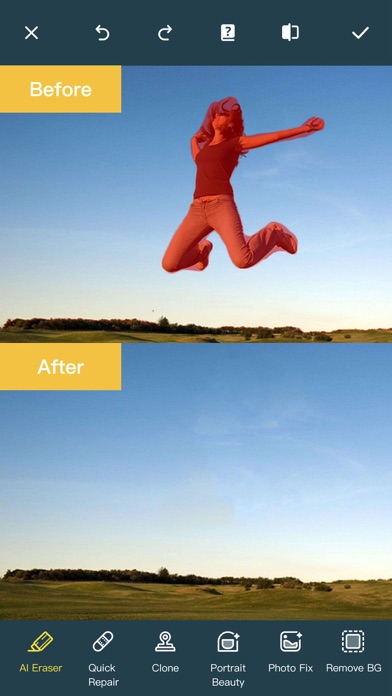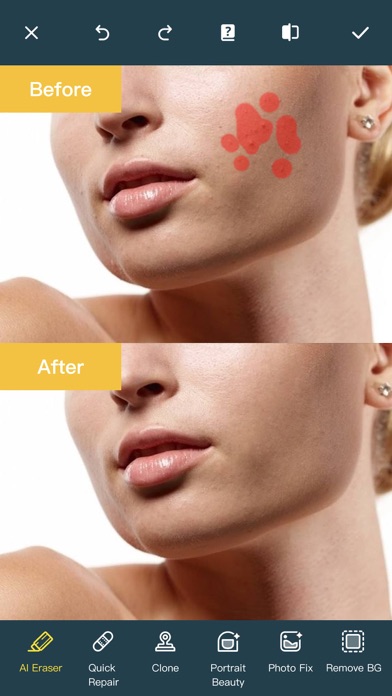Cancel Photo Retouch-Object Removal Subscription & Save $5.00/week
Published by Junfeng Li on 2025-10-29Uncover the ways Junfeng Li (the company) bills you and cancel your Photo Retouch-Object Removal subscription.
🚨 Guide to Canceling Photo Retouch-Object Removal 👇
Note before cancelling:
- How easy is it to cancel Photo Retouch-Object Removal? It is Very Easy to Cancel a Photo Retouch-Object Removal subscription.
- The developer of Photo Retouch-Object Removal is Junfeng Li and all inquiries go to them.
- Check Junfeng Li's Terms of Services/Privacy policy if they support self-serve cancellation:
- Always cancel subscription 24 hours before it ends.
Your Potential Savings 💸
**Pricing data is based on average subscription prices reported by AppCutter.com users..
| Duration | Amount (USD) |
|---|---|
| One-time savings | $4.99 |
| Weekly savings | $5.00 |
🌐 Cancel directly via Photo Retouch-Object Removal
- Mail Photo Retouch-Object Removal requesting that they cancel your account:
- E-Mail: leyouyuan82@163.com
- Login to your Photo Retouch-Object Removal account.
- In the menu section, look for any of these: "Billing", "Subscription", "Payment", "Manage account", "Settings".
- Click the link, then follow the prompts to cancel your subscription.
End Photo Retouch-Object Removal subscription on iPhone/iPad:
- Goto Settings » ~Your name~ » "Subscriptions".
- Click Photo Retouch-Object Removal (subscription) » Cancel
Cancel subscription on Android:
- Goto Google PlayStore » Menu » "Subscriptions"
- Click on Photo Retouch-Object Removal
- Click "Cancel Subscription".
💳 Cancel Photo Retouch-Object Removal on Paypal:
- Goto Paypal.com .
- Click "Settings" » "Payments" » "Manage Automatic Payments" (in Automatic Payments dashboard).
- You'll see a list of merchants you've subscribed to.
- Click on "Photo Retouch-Object Removal" or "Junfeng Li" to cancel.
Subscription Costs (Saved) 💰
Premium Package Subscription
- Weekly subscription: $4.99/week
- Monthly subscription: $14.99/month
- Yearly subscription: $69.99/year
Have a Problem with Photo Retouch-Object Removal? Report Issue
Reviews & Common Issues: 1 Comments
By Jaya Tanwani
4 years agoHi, I installed the free trial app but I don’t want to do any subscription. Please let me know how can I do it? As it’s not showing any option in settings of the app?
About Photo Retouch-Object Removal?
1. *Face Options: V-Face,Narrow Face,Little Face,Thin Face,Forehead,Chin,Cheekbones,Mandible Bone.
2. - You may cancel a subscription during its free trial period via the subscription setting through your iTunes account.
3. - You may turn off the auto-renewal of your subscription via your iTunes Account Settings.
4. Make fun pictures/videos, remove unwanted people, remove unsightly pimples, clean up the perfect shot.
5. *Skin Options: Blur, Whitening, Sharpen, Rosy, Dark Circles, Nasolabial.