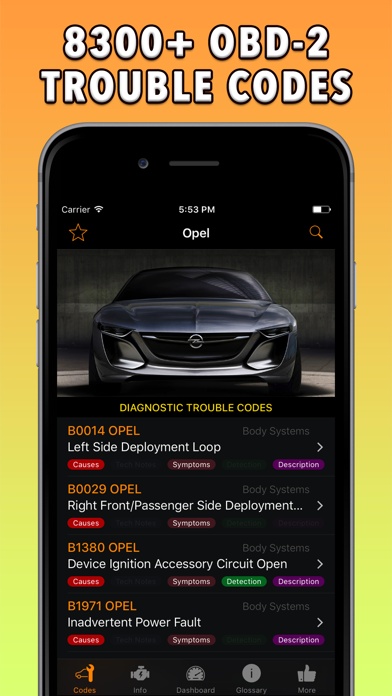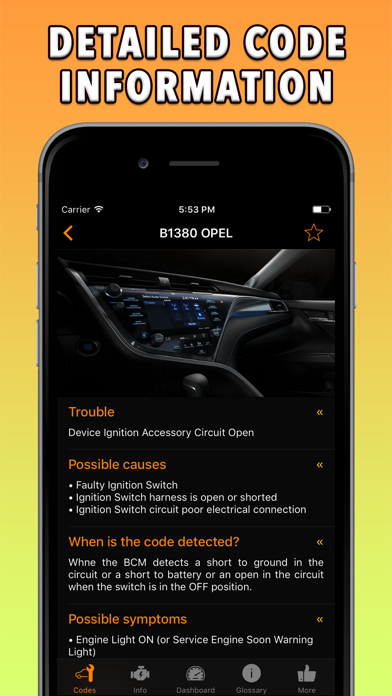Cancel Opel App Subscription
Published by Rauza TleuovaUncover the ways Rauza Tleuova (the company) bills you and cancel your Opel App subscription.
🚨 Guide to Canceling Opel App 👇
Note before cancelling:
- The developer of Opel App is Rauza Tleuova and all inquiries go to them.
- Always cancel subscription 24 hours before it ends.
🌐 Cancel directly via Opel App
- 🌍 Contact Opel App Support
- Mail Opel App requesting that they cancel your account:
- E-Mail: admin@techapp.org
- Login to your Opel App account.
- In the menu section, look for any of these: "Billing", "Subscription", "Payment", "Manage account", "Settings".
- Click the link, then follow the prompts to cancel your subscription.
End Opel App subscription on iPhone/iPad:
- Goto Settings » ~Your name~ » "Subscriptions".
- Click Opel App (subscription) » Cancel
Cancel subscription on Android:
- Goto Google PlayStore » Menu » "Subscriptions"
- Click on Opel App
- Click "Cancel Subscription".
💳 Cancel Opel App on Paypal:
- Goto Paypal.com .
- Click "Settings" » "Payments" » "Manage Automatic Payments" (in Automatic Payments dashboard).
- You'll see a list of merchants you've subscribed to.
- Click on "Opel App" or "Rauza Tleuova" to cancel.
Have a Problem with Opel App? Report Issue
About Opel App?
7600+ OBD-2 Diagnostic Trouble Codes special for OPEL: • Detailed diagnostics trouble code information • Title, "Possible causes", "When is the code detected. ", "Possible Symptoms" and "Description" • Personal favorites list • Clipboard and text sharing 300+ Dashboard Warning Lights, Indicators & Car Symbols: • Red, yellow, green, white, blue warning lights and symbols • Search by indicators and symbols • Personal favorites list • Name and complete description for each indicator • Large, colored icons Most Complete OBD-2 Information: • OBD-2 connector • OBD-2 diagnostic connector • OBD-2 interface and Pin layout • Diagnostic connector location • OBD-2 fault codes explained • Security issues • Useful links 1200+ Car Abbreviation and Definitions: • Search by abbreviation and definition • Personal favorites list Other Features: • Supports 3D Touch Icon App for fast code search, abbrs and indicators • Find a Audi Dealer close to you • Email Support and Social groups • 6 Colorful Themes for the App • 30 Quality Stickers for iMessage Supported Models: ● Opel Adam ● Opel Agila ● Opel Antara ● Opel Ascona ● Opel Astra ● Opel Calibra ● Opel Cascada ● Opel Combo ● Opel Commodore ● Opel Corsa ● Opel Crossland X ● Opel Frontera ● Opel GT ● Opel Insignia ● Opel Kadett ● Opel Karl ● Opel Manta ● Opel Meriva ● Opel Mokka ● Opel Monterey ● Opel Monza ● Opel Omega ● Opel Record ● Opel Senator ● Opel Signum ● Opel Sintra ● Opel Speedster ● Opel Tigra ● Opel Tour ● Opel Vectra ● Opel Vivaro ● Opel Zafira and other models -- ► NO ADS. ► 50% OFF SALE ► BUY NOW ►.