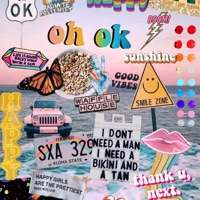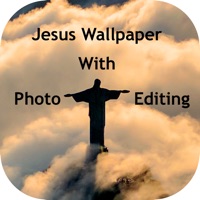Cancel Clarity Wallpaper Subscription & Save $4.99/mth
Published by YuanJing Co.,Ltd. on 2025-09-14Uncover the ways YuanJing Co.,Ltd. (the company) bills you and cancel your Clarity Wallpaper subscription.
🚨 Guide to Canceling Clarity Wallpaper 👇
Note before cancelling:
- The developer of Clarity Wallpaper is YuanJing Co.,Ltd. and all inquiries go to them.
- Check YuanJing Co.,Ltd.'s Terms of Services/Privacy policy if they support self-serve cancellation:
- Always cancel subscription 24 hours before it ends.
Your Potential Savings 💸
**Pricing data is based on average subscription prices reported by AppCutter.com users..
| Plan | Savings (USD) |
|---|---|
| Clarity Pro Subscription | $4.99 |
| Clarity Pro | $2.99 |
🌐 Cancel directly via Clarity Wallpaper
- 🌍 Contact Clarity Wallpaper Support
- Mail Clarity Wallpaper requesting that they cancel your account:
- E-Mail: whoisbrandonlam@gmail.com
- Login to your Clarity Wallpaper account.
- In the menu section, look for any of these: "Billing", "Subscription", "Payment", "Manage account", "Settings".
- Click the link, then follow the prompts to cancel your subscription.
End Clarity Wallpaper subscription on iPhone/iPad:
- Goto Settings » ~Your name~ » "Subscriptions".
- Click Clarity Wallpaper (subscription) » Cancel
Cancel subscription on Android:
- Goto Google PlayStore » Menu » "Subscriptions"
- Click on Clarity Wallpaper
- Click "Cancel Subscription".
💳 Cancel Clarity Wallpaper on Paypal:
- Goto Paypal.com .
- Click "Settings" » "Payments" » "Manage Automatic Payments" (in Automatic Payments dashboard).
- You'll see a list of merchants you've subscribed to.
- Click on "Clarity Wallpaper" or "YuanJing Co.,Ltd." to cancel.
Subscription Costs (Saved) 💰
Clarity Magazine 1-year Subscription
- Price: $9.99 per year
- Description: Access to exclusive wallpapers, including live photo wallpapers and illustration works created by Clarity. Also includes the ability to create gradient backgrounds, blurry wallpapers, text wallpapers, and portrait wallpapers with your own photos. Additionally, subscribers can share their own photography works or designs with the Clarity community. Payment will be charged to iTunes Account at confirmation of purchase. Subscription automatically renews unless auto-renew is turned off at least 24-hours before the end of the current period. Subscriptions may be managed by the user and auto-renewal may be turned off by going to the user’s settings after purchase. No cancellation of the current subscription is allowed during the active subscription period.
Have a Problem with Clarity Wallpaper? Report Issue
About Clarity Wallpaper?
1. - Create portrait wallpapers with your photos for your lock screen.
2. - Create text wallpapers with your favorite quotes for your lock screen.
3. - Gradient: Get beautiful colored gradients from 200+ gradients, or create gradient wallpapers with any color you like.
4. Browse and save high-quality wallpapers, including live photo wallpapers selected by Clarity or illustration works created by Clarity.
5. - Share your own photography works or designs with the Clarity community, good wallpapers worth spreading.