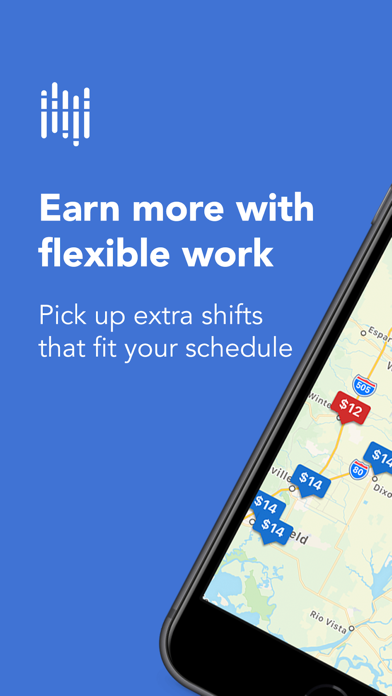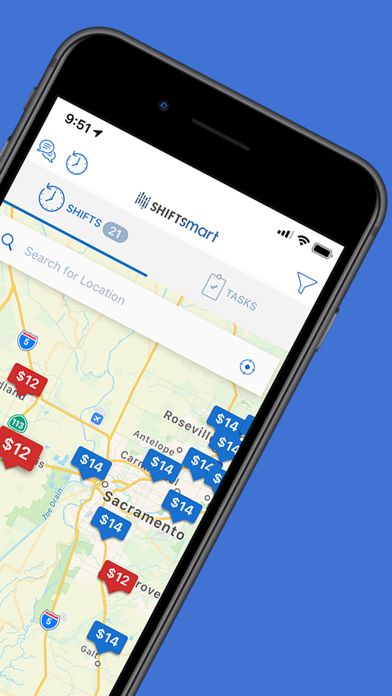How to Delete Shiftsmart. save (92.87 MB)
Published by Shiftsmart on 2024-10-16We have made it super easy to delete Shiftsmart - Find Work account and/or app.
Table of Contents:
Guide to Delete Shiftsmart - Find Work 👇
Things to note before removing Shiftsmart:
- The developer of Shiftsmart is Shiftsmart and all inquiries must go to them.
- Check the Terms of Services and/or Privacy policy of Shiftsmart to know if they support self-serve account deletion:
- The GDPR gives EU and UK residents a "right to erasure" meaning that you can request app developers like Shiftsmart to delete all your data it holds. Shiftsmart must comply within 1 month.
- The CCPA lets American residents request that Shiftsmart deletes your data or risk incurring a fine (upto $7,500 dollars).
-
Data Linked to You: The following data may be collected and linked to your identity:
- Financial Info
- Location
- Contact Info
- Contacts
- User Content
- Identifiers
- Diagnostics
-
Data Not Linked to You: The following data may be collected but it is not linked to your identity:
- Usage Data
- Diagnostics
↪️ Steps to delete Shiftsmart account:
1: Visit the Shiftsmart website directly Here →
2: Contact Shiftsmart Support/ Customer Service:
- Verified email
- Contact e-Mail: community@shiftsmart.com
- 71.43% Contact Match
- Developer: Shiftsmart
- E-Mail: community@shiftsmart.com
- Website: Visit Shiftsmart Website
- 68.97% Contact Match
- Developer: Shiftsmart
- E-Mail: support@shiftsmart.com
- Website: Visit Shiftsmart Website
- Support channel
- Vist Terms/Privacy
3: Check Shiftsmart's Terms/Privacy channels below for their data-deletion Email:
Deleting from Smartphone 📱
Delete on iPhone:
- On your homescreen, Tap and hold Shiftsmart - Find Work until it starts shaking.
- Once it starts to shake, you'll see an X Mark at the top of the app icon.
- Click on that X to delete the Shiftsmart - Find Work app.
Delete on Android:
- Open your GooglePlay app and goto the menu.
- Click "My Apps and Games" » then "Installed".
- Choose Shiftsmart - Find Work, » then click "Uninstall".
Have a Problem with Shiftsmart - Find Work? Report Issue
Reviews & Common Issues: 1 Comments
By Suzanne McCarthy
2 years agoI've been trying to get paid for a shift on July 8th the shift is not on my app as in being reved it's as if didn't work. Support says they have to confirm with store I did work the shift.tomorrow will be two weeks and of 5 messages ve sent on tus subject on message manager not one has been addressed. I worked a shift yesterday the normal clock in regimine was different there was no pic take option and it asked for code and I gave it .it confirmed I was checked in yet at shift end option to end shift does not apperar it says clock in I reenter code says clocked in yet phone support has no record of me being scheduled for the shift.nor am I being offered any jobs in my app .. I want paid for my time .support ays they have 2 confirm shift in 2 weeks time no one has time to confirm and is shift I not listed as a shift in my work daily history .I' call support line and it has said for a week we are closed for the day during normal hrs . Don't know what game there playing but I'm not appreciating mytreatment. When I bust my butt too preform my job duties and not paid . I've read many complaints of this not being paid for shifts repeat ly . I want my 140.00 dollars approximately owe to me for my work . Any help be much appreciated
🎌 About Shiftsmart - Find Work
1. Looking to earn more with flexible work? Shiftsmart can help.
2. Shiftsmart puts you in control of your schedule and your earnings.
3. We love hearing from you! Reach out to our team at community@shiftsmart.com with questions and feedback.
4. Note: Continued use of GPS running in the background can dramatically decrease battery life.
5. To get started, sign up in the Shiftsmart Partner app.
6. You'll see new work opportunities in as little as 24 hours.
7. Get rewarded for your work & talent.
8. Add extra shifts to your schedule.
9. Find opportunities near you.