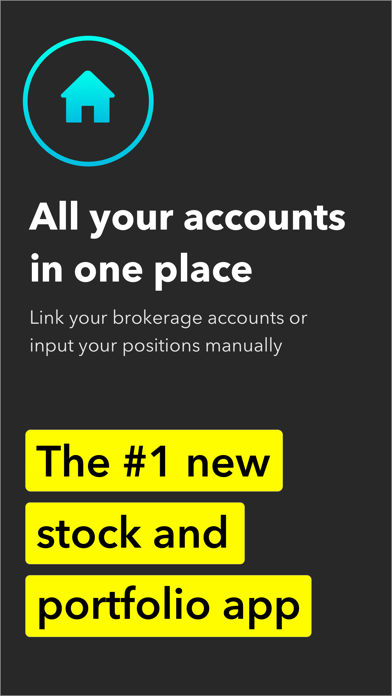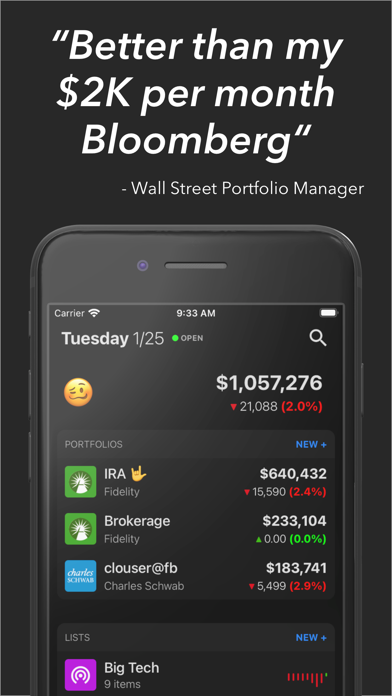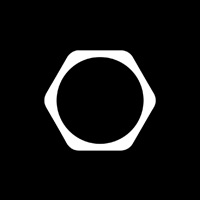How to Delete Genius. save (40.87 MB)
Published by Hijinx LLC on 2024-10-21We have made it super easy to delete Genius: Stock Market Tracker account and/or app.
Table of Contents:
Guide to Delete Genius: Stock Market Tracker 👇
Things to note before removing Genius:
- The developer of Genius is Hijinx LLC and all inquiries must go to them.
- Check the Terms of Services and/or Privacy policy of Hijinx LLC to know if they support self-serve account deletion:
- The GDPR gives EU and UK residents a "right to erasure" meaning that you can request app developers like Hijinx LLC to delete all your data it holds. Hijinx LLC must comply within 1 month.
- The CCPA lets American residents request that Hijinx LLC deletes your data or risk incurring a fine (upto $7,500 dollars).
-
Data Not Linked to You: The following data may be collected but it is not linked to your identity:
- Contact Info
- User Content
- Identifiers
- Usage Data
- Diagnostics
↪️ Steps to delete Genius account:
1: Visit the Genius website directly Here →
2: Contact Genius Support/ Customer Service:
- Verified email
- Contact e-Mail: info@stockgeniusapp.com
- 7.69% Contact Match
- Developer: Uplift: Stock Market & Finance
- E-Mail: uplifthelp@gmail.com
- Website: Visit Genius Website
- Support channel
- Vist Terms/Privacy
3: Check Genius's Terms/Privacy channels below for their data-deletion Email:
Deleting from Smartphone 📱
Delete on iPhone:
- On your homescreen, Tap and hold Genius: Stock Market Tracker until it starts shaking.
- Once it starts to shake, you'll see an X Mark at the top of the app icon.
- Click on that X to delete the Genius: Stock Market Tracker app.
Delete on Android:
- Open your GooglePlay app and goto the menu.
- Click "My Apps and Games" » then "Installed".
- Choose Genius: Stock Market Tracker, » then click "Uninstall".
Have a Problem with Genius: Stock Market Tracker? Report Issue
🎌 About Genius: Stock Market Tracker
1. Stock Genius offers an advanced product, Stock Genius Pro, and a hedge fund replication strategy available through in-app purchases.
2. Quarterly subscriptions are billed the total quarterly fee (three months) from purchase date.
3. Stock Genius Pro is available on a monthly, quarterly, or yearly basis.
4. Yearly subscriptions are billed the total annual fee from purchase date.
5. Subscriptions can be managed and auto-renewal turned off in Account Settings in iTunes after purchase.
6. Ongoing use of Stock Genius Pro or any strategy requires an active subscription.
7. Want to follow other stocks you don't own? No problem, create as many watchlists as you want.
8. Stock Genius is free to download, and our base product is free to use, with no ads.
9. Try the beautiful and easy to use price only charts on the info screen, or our proprietary pro charts with candles, OHLC, moving averages, RSI, and MACD.
10. Browse real-time news from over 3,000 global sources, along with social media feeds from Stocktwits to stay on top of rumors and market sentiment.
11. Follow the news for all the stocks you follow with our amazing live streaming news tab.
12. Payment will be charged to your credit card through your iTunes account at confirmation of purchase.
13. Subscriptions are available on their own only on a quarterly basis.
14. You’ll want to pay attention to these given the momentum driven market cycle that we’re in.