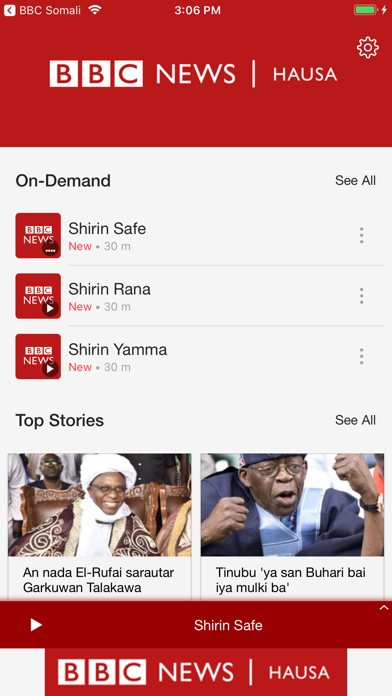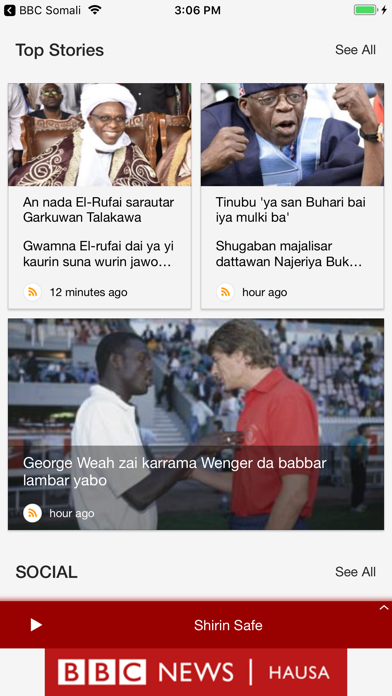How to Delete BBC News Hausa. save (118.40 MB)
Published by Zeno Media LLC on 2024-05-16We have made it super easy to delete BBC News Hausa account and/or app.
Table of Contents:
Guide to Delete BBC News Hausa 👇
Things to note before removing BBC News Hausa:
- The developer of BBC News Hausa is Zeno Media LLC and all inquiries must go to them.
- Check the Terms of Services and/or Privacy policy of Zeno Media LLC to know if they support self-serve account deletion:
- The GDPR gives EU and UK residents a "right to erasure" meaning that you can request app developers like Zeno Media LLC to delete all your data it holds. Zeno Media LLC must comply within 1 month.
- The CCPA lets American residents request that Zeno Media LLC deletes your data or risk incurring a fine (upto $7,500 dollars).
-
Data Used to Track You: The following data may be used to track you across apps and websites owned by other companies:
- Identifiers
-
Data Not Linked to You: The following data may be collected but it is not linked to your identity:
- Identifiers
- Diagnostics
↪️ Steps to delete BBC News Hausa account:
1: Visit the BBC News Hausa website directly Here →
2: Contact BBC News Hausa Support/ Customer Service:
- 100% Contact Match
- Developer: Zeno News
- E-Mail: support@bbcsomalia.live
- Website: Visit BBC News Hausa Website
- 72.73% Contact Match
- Developer: BBC Studios Limited
- E-Mail: mobileapps@bbc.co.uk
- Website: Visit BBC Studios Limited Website
- Support channel
- Vist Terms/Privacy
3: Check BBC News Hausa's Terms/Privacy channels below for their data-deletion Email:
Deleting from Smartphone 📱
Delete on iPhone:
- On your homescreen, Tap and hold BBC News Hausa until it starts shaking.
- Once it starts to shake, you'll see an X Mark at the top of the app icon.
- Click on that X to delete the BBC News Hausa app.
Delete on Android:
- Open your GooglePlay app and goto the menu.
- Click "My Apps and Games" » then "Installed".
- Choose BBC News Hausa, » then click "Uninstall".
Have a Problem with BBC News Hausa? Report Issue
🎌 About BBC News Hausa
1. Za kuma a iya samun karin bayanan da wannan manhaja ke tattarawa da suka hada da bayanan da ke da alaka da wayarka da inda ka ke zaune a cibiyar da ke kunshe da bayanan wayar mutum.
2. Za ka iya sauraron shirye-shiryen rediyo ta hanyar manhajar saurarar sauti ko ta kiran waya (za a caje ku kudin da ake biya na ka’ida wayar tebur da ta hannu.
3. If you choose to receive push notifications, a unique identifier relating to your device and your location data will be stored by ZenoMedia on behalf of the BBC to provide you with the service, allow advertising to be served within the app [and for processing payments].
4. Saurari shirye-shirye masu kayatarwa kyauta, ta hanyar amfani da manhajar saurarar sauti, ko ta hanyar kiran waya.
5. Wadannan za a iya sauya su a cibiyar da ke kunshe da bayanan wayar mutum (settings).
6. You can to listen to the radio programmes using the free audio player or by using the telephone dial-up option (standard geographic charges from landlines and mobiles will apply.
7. Manhajar sauraron labarai ta BBC Hausa tana kunshe da shirye-shirye da kanun labarai.
8. Hanyoyin turo muku da sako za su hada da karar sanarwar tura sako da kuma tambarin isar sako.
9. Za ku bar manhajar ta dinga yin talla a kan wayarku da kuma tsarin biyan kudi.
10. Ba a za a yi amfani da wasu bayanan da ke kan manhajarka irinsu sunanku ko adireshin email ba.
11. The official BBC Hausa news app by ZenoMedia offers the latest programmes and news headlines.
12. No other personal data relating to you (such as a username or email address) is processed.
13. Ku tambayi kamfanin layin wayarku kudin da ake biya kafin ku yi kira).
14. Notifications may include alerts, sounds and icon badges.