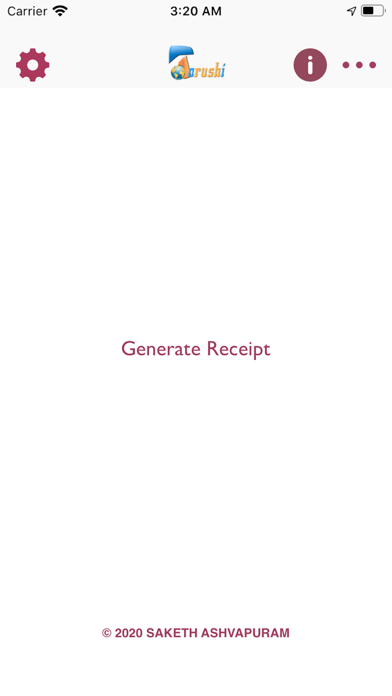Cancel Make a Receipt Subscription
Published by Tarushi Software Solutions Private Limited on 2025-02-26Uncover the ways Tarushi Software Solutions Private Limited (the company) bills you and cancel your Make a Receipt subscription.
🚨 Guide to Canceling Make a Receipt 👇
Note before cancelling:
- The developer of Make a Receipt is Tarushi Software Solutions Private Limited and all inquiries go to them.
- Check the Terms of Services and/or Privacy policy of Tarushi Software Solutions Private Limited to know if they support self-serve subscription cancellation:
- Always cancel subscription 24 hours before it ends.
🌐 Cancel directly via Make a Receipt
- 🌍 Contact Make a Receipt Support
- Mail Make a Receipt requesting that they cancel your account:
- Login to your Make a Receipt account.
- In the menu section, look for any of these: "Billing", "Subscription", "Payment", "Manage account", "Settings".
- Click the link, then follow the prompts to cancel your subscription.
End Make a Receipt subscription on iPhone/iPad:
- Goto Settings » ~Your name~ » "Subscriptions".
- Click Make a Receipt (subscription) » Cancel
Cancel subscription on Android:
- Goto Google PlayStore » Menu » "Subscriptions"
- Click on Make a Receipt
- Click "Cancel Subscription".
💳 Cancel Make a Receipt on Paypal:
- Goto Paypal.com .
- Click "Settings" » "Payments" » "Manage Automatic Payments" (in Automatic Payments dashboard).
- You'll see a list of merchants you've subscribed to.
- Click on "Make a Receipt" or "Tarushi Software Solutions Private Limited" to cancel.
Have a Problem with Make a Receipt? Report Issue
About Make a Receipt?
1. 6) You can also access Receipt PDF from iTunes on your desktop after connecting your iPhone to your desktop and open File Sharing apps on your iTunes, you can see ‘Make a Receipt’ app where you can ‘save to’ the folder of ‘Photos’ which contains your Receipts PDF.
2. After you collect the due money you can fill out a receipt with this app, next use your finger to sign your name.
3. Then you can save the receipt on your iPhone or share it with your customers through any of the Social media app available on your iPhone.
4. Replace your Paper Receipt with a similar type of digital receipt that is available at your Fingertips.
5. You can easily share your receipt information through text or as a detailed CSV file.