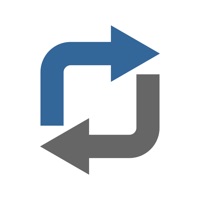Cancel Invoice Simple Subscription & Save $19.99/mth
Published by Zenvoice Inc. on 2026-02-19Uncover the ways Zenvoice Inc. (the company) bills you and cancel your Invoice Simple subscription.
🚨 Guide to Canceling Invoice Simple 👇
Note before cancelling:
- How easy is it to cancel Invoice Simple? It is Very Easy to Cancel a Invoice Simple subscription.
- The developer of Invoice Simple is Zenvoice Inc. and all inquiries go to them.
- Check Zenvoice Inc.'s Terms of Services/Privacy policy if they support self-serve cancellation:
- Always cancel subscription 24 hours before it ends.
Your Potential Savings 💸
**Pricing data is based on average subscription prices reported by AppCutter.com users..
| Plan | Savings (USD) |
|---|---|
| Monthly subscription | $10.99 |
| Monthly Standard Subscription | $15.49 |
| Mobile subscription | $8.49 |
| Plus Monthly | $13.49 |
| Monthly Subscription | $9.49 |
| Essentials Monthly | $6.99 |
| Premium Monthly | $19.99 |
| Monthly Side Business | $8.49 |
| Monthly Business Sub | $9.49 |
| Monthly subscription | $13.49 |
🌐 Cancel directly via Invoice Simple
- 🌍 Contact Invoice Simple Support
- Mail Invoice Simple requesting that they cancel your account:
- E-Mail: support@invoicesimple.com
- Login to your Invoice Simple account.
- In the menu section, look for any of these: "Billing", "Subscription", "Payment", "Manage account", "Settings".
- Click the link, then follow the prompts to cancel your subscription.
End Invoice Simple subscription on iPhone/iPad:
- Goto Settings » ~Your name~ » "Subscriptions".
- Click Invoice Simple (subscription) » Cancel
Cancel subscription on Android:
- Goto Google PlayStore » Menu » "Subscriptions"
- Click on Invoice Simple: Invoice Maker
- Click "Cancel Subscription".
💳 Cancel Invoice Simple on Paypal:
- Goto Paypal.com .
- Click "Settings" » "Payments" » "Manage Automatic Payments" (in Automatic Payments dashboard).
- You'll see a list of merchants you've subscribed to.
- Click on "Invoice Simple" or "Zenvoice Inc." to cancel.
Have a Problem with Invoice Simple: Invoice Maker? Report Issue
About Invoice Simple: Invoice Maker?
1. Invoice simple the ultimate invoice maker: Send simple invoices using professional templates, invoice generator, PDF invoices and quotes, online payments, bill organizer, receipt and expense tracking, and business reporting — all rolled up into one easy-to-use app.
2. Ready to get started? The free version of Invoice Simple is available on iPhone, iPad, and iPod Touch and can be used to create 2 free invoices or estimates on your mobile device.
3. Invoice Simple is the easiest way to send professional invoices and estimates to your customers.
4. Whether you need to create a construction invoice or quote, business receipt for your side gig or track receipts for your small business.
5. Invoice Simple is used by hundreds of thousands of small business owners like you and is consistently rated one of the top invoice apps.