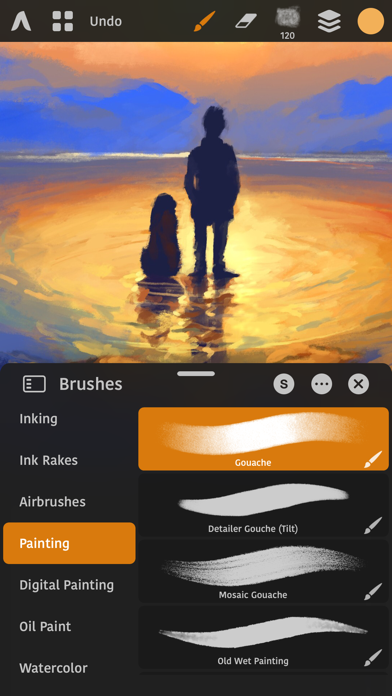How to Delete Artstudio Pro. save (490.21 MB)
Published by Lucky Clan on 2024-12-03We have made it super easy to delete Artstudio Pro account and/or app.
Table of Contents:
Guide to Delete Artstudio Pro 👇
Things to note before removing Artstudio Pro:
- The developer of Artstudio Pro is Lucky Clan and all inquiries must go to them.
- Check the Terms of Services and/or Privacy policy of Lucky Clan to know if they support self-serve subscription cancellation:
- The GDPR gives EU and UK residents a "right to erasure" meaning that you can request app developers like Lucky Clan to delete all your data it holds. Lucky Clan must comply within 1 month.
- The CCPA lets American residents request that Lucky Clan deletes your data or risk incurring a fine (upto $7,500 dollars).
-
Data Not Linked to You: The following data may be collected but it is not linked to your identity:
- Usage Data
- Diagnostics
↪️ Steps to delete Artstudio Pro account:
1: Visit the Artstudio Pro website directly Here →
2: Contact Artstudio Pro Support/ Customer Service:
- 40% Contact Match
- Developer: Artflow Studio
- E-Mail: bjanusz@artflowstudio.com
- Website: Visit Artstudio Pro Website
- Support channel
- Vist Terms/Privacy
Deleting from Smartphone 📱
Delete on iPhone:
- On your homescreen, Tap and hold Artstudio Pro until it starts shaking.
- Once it starts to shake, you'll see an X Mark at the top of the app icon.
- Click on that X to delete the Artstudio Pro app.
Delete on Android:
- Open your GooglePlay app and goto the menu.
- Click "My Apps and Games" » then "Installed".
- Choose Artstudio Pro, » then click "Uninstall".
Have a Problem with Artstudio Pro? Report Issue
🎌 About Artstudio Pro
1. The successor to our famous ArtStudio app has been redesigned bringing many new features and improvements taking full advantage of the latest technologies Metal, iCloud Drive, Apple Pencil, and optimized for 64-bit multi-core processors to achieve the smoothest possible workflow.
2. We have implemented many parsers from the most popular assets/images formats and we are especially proud of our ABR/TPL parser which not only reads brush stamps and patterns, but also most settings which are converted to Artstudio Pro brush engine values.
3. Perfectly optimized, lag free mechanism generating smooth, real looking strokes, making the most of Apple Pencil.
4. Introducing Artstudio Pro, the most powerful painting and photo editing app available for both iOS and macOS.
5. Artstudio Pro introduces a new layer system with grouping, non-destructive layer effects, and adjustment layers.
6. It allows working with multiple documents, supports large canvas sizes and an unlimited number of layers.
7. The powerful GPU accelerated ArtEngine developed by Lucky Clan is 5-10 times faster than the previous engine.
8. Photo editing options developed in cooperation with professional photographers.
9. Incredible optimization ensures smooth work even with large canvases.
10. Each feature was tested in several scenarios and light conditions.