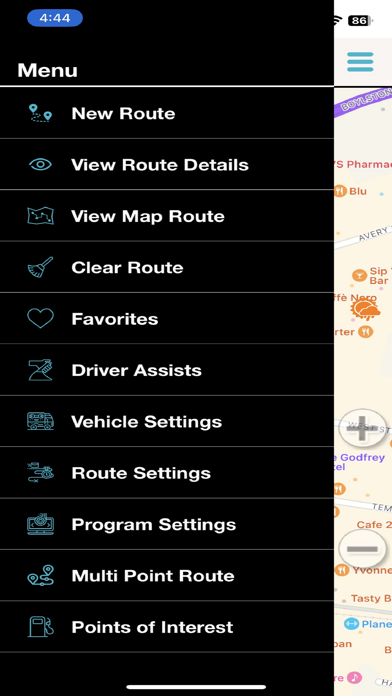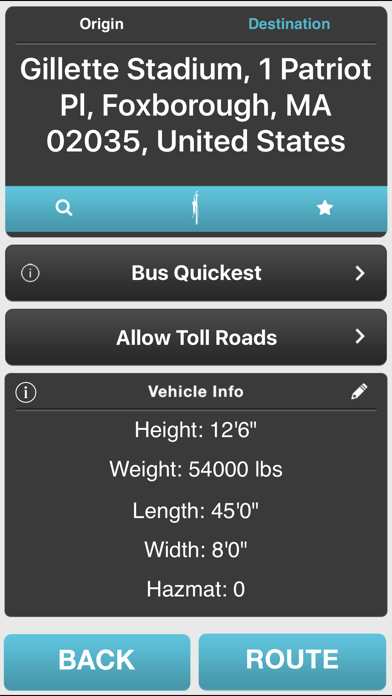How to Delete SmartBusRoute. save (86.08 MB)
Published by TeleType Company on 2024-07-19We have made it super easy to delete SmartBusRoute account and/or app.
Table of Contents:
Guide to Delete SmartBusRoute 👇
Things to note before removing SmartBusRoute:
- The developer of SmartBusRoute is TeleType Company and all inquiries must go to them.
- The GDPR gives EU and UK residents a "right to erasure" meaning that you can request app developers like TeleType Company to delete all your data it holds. TeleType Company must comply within 1 month.
- The CCPA lets American residents request that TeleType Company deletes your data or risk incurring a fine (upto $7,500 dollars).
↪️ Steps to delete SmartBusRoute account:
1: Visit the SmartBusRoute website directly Here →
2: Contact SmartBusRoute Support/ Customer Service:
- 100% Contact Match
- Developer: SmartRouting
- E-Mail: app@smartbusroute.com
- Website: Visit SmartBusRoute Website
- 59.26% Contact Match
- Developer: Smart Bus
- E-Mail: mobile@smartbus.org
- Website: Visit Smart Bus Website
Deleting from Smartphone 📱
Delete on iPhone:
- On your homescreen, Tap and hold SmartBusRoute until it starts shaking.
- Once it starts to shake, you'll see an X Mark at the top of the app icon.
- Click on that X to delete the SmartBusRoute app.
Delete on Android:
- Open your GooglePlay app and goto the menu.
- Click "My Apps and Games" » then "Installed".
- Choose SmartBusRoute, » then click "Uninstall".
Have a Problem with SmartBusRoute? Report Issue
🎌 About SmartBusRoute
1. SmartBusRoute is built specifically for coach and bus drivers to avoid low bridges and bus restricted areas to safely deliver passengers on time.
2. Coach drivers navigate with confidence knowing that SmartBusRoute follows roads that are suitable for bus travel.
3. The SmartBusRoute app is a GPS app with turn by turn motor coach driving instructions built with the experience of 40 years in the industry.
4. The app helps you avoid permanent and temporary restrictions, avoid low bridges, and keeps you away from areas that have weight limitations.
5. SmartBusRoute helps avoid costly tickets and keep you and your passengers safe.
6. SmartBusRoute is powered by WorldNav, pioneers in truck routing for portable GPS.
7. * Use the phone's built-in speaker to say your destination address or point of interest (such as a rest area).
8. This app knows the difference between a bus and truck so the routes are appropriate for bus drivers.
9. * Built-in Odometer function allows you to track state mileage for easy tax filing.
10. * Specify Height, Length, Width, and Weight to insure accurate bus routing.
11. * State border crossing, weigh scale, and speed limit alerts.
12. * Navigate any size bus with the convenience of using a mounted iPhone or iPad.
13. * Unique driver feedback loop provides best in bus navigation.
14. * Navigation does not interrupt other functions of the phone.