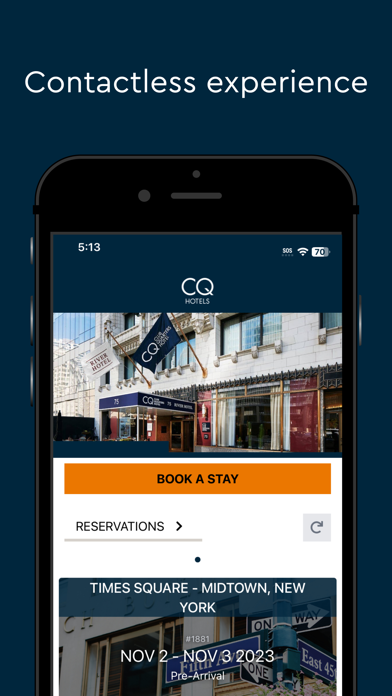How to Delete CQ Hotels. save (35.71 MB)
Published by CQ Hotels on 2024-05-09We have made it super easy to delete CQ Hotels account and/or app.
Table of Contents:
Guide to Delete CQ Hotels 👇
Things to note before removing CQ Hotels:
- The developer of CQ Hotels is CQ Hotels and all inquiries must go to them.
- Check the Terms of Services and/or Privacy policy of CQ Hotels to know if they support self-serve subscription cancellation:
- The GDPR gives EU and UK residents a "right to erasure" meaning that you can request app developers like CQ Hotels to delete all your data it holds. CQ Hotels must comply within 1 month.
- The CCPA lets American residents request that CQ Hotels deletes your data or risk incurring a fine (upto $7,500 dollars).
-
Data Linked to You: The following data may be collected and linked to your identity:
- Contact Info
- Identifiers
↪️ Steps to delete CQ Hotels account:
1: Visit the CQ Hotels website directly Here →
2: Contact CQ Hotels Support/ Customer Service:
- 100% Contact Match
- Developer: CQ Hotels
- E-Mail: appsupport@cqhotels.com
- Website: Visit CQ Hotels Website
- 63.16% Contact Match
- Developer: Hotels.com LP
- E-Mail: handroid@expedia.com
- Website: Visit Hotels.com LP Website
- Support channel
- Vist Terms/Privacy
Deleting from Smartphone 📱
Delete on iPhone:
- On your homescreen, Tap and hold CQ Hotels until it starts shaking.
- Once it starts to shake, you'll see an X Mark at the top of the app icon.
- Click on that X to delete the CQ Hotels app.
Delete on Android:
- Open your GooglePlay app and goto the menu.
- Click "My Apps and Games" » then "Installed".
- Choose CQ Hotels, » then click "Uninstall".
Have a Problem with CQ Hotels? Report Issue
🎌 About CQ Hotels
1. We’ve loaded our app with tons of curated travel ideas culled right from our resident hotel staff, so you can eat, shop and be entertained in your city without missing a beat (or a must-see attraction).
2. When it’s time to book your next stay, we keep things short and sweet.
3. The early bird gets the room with mobile check-in*, the fastest way to make sure your room is ready and waiting upon arrival.
4. Love a little television, but hate fumbling for the room’s remote? Simply launch the app on your mobile device to see what's on TV, and tap to change the channel.
5. You can even book a TripAdvisor tour or open Uber right from our app—just click on one of our handpicked destinations and the address fills in automatically.
6. Just open the app, switch to the key page, and hold your device to your room’s door lock to open.
7. It’s one less thing to carry—and one less thing to keep you waiting when you arrive.
8. It’s like your personal assistant and our concierge got together to make sure you never have to lift a finger—except to tap your phone.
9. Travel lighter when you use your smartphone as your mobile room key.
10. Say hello to the new CQ Hotels app: your way to a smoother stay at any Club Quarters Hotel.
11. With the option to securely save your name and address to your CQ Rewards profile, you can make your next reservation more quickly than ever before.
12. Less forms to fill, more time to pack.
13. Chilling out just got a little more chill.
14. Because when you finally have some down time, the last thing you want to do is waste time.