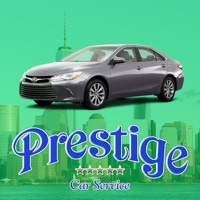Cancel KAYAK Subscription & Save $84.22
Published by KAYAK on 2026-02-17Uncover the ways KAYAK (the company) bills you and cancel your KAYAK subscription.
🚨 Guide to Canceling KAYAK 👇
Note before cancelling:
- How easy is it to cancel KAYAK? It is Very Easy to Cancel a KAYAK subscription.
- The developer of KAYAK is KAYAK and all inquiries go to them.
- Check the Terms of Services and/or Privacy policy of KAYAK to know if they support self-serve subscription cancellation:
- Always cancel subscription 24 hours before it ends.
Your Potential Savings 💸
**Pricing data is based on average subscription prices reported by AppCutter.com users..
| Duration | Amount (USD) |
|---|---|
| One-time savings | $84.22 |
🌐 Cancel directly via KAYAK
- 🌍 Contact KAYAK Support
- Mail KAYAK requesting that they cancel your account:
- E-Mail: android@kayak.com
- Login to your KAYAK account.
- In the menu section, look for any of these: "Billing", "Subscription", "Payment", "Manage account", "Settings".
- Click the link, then follow the prompts to cancel your subscription.
End KAYAK subscription on iPhone/iPad:
- Goto Settings » ~Your name~ » "Subscriptions".
- Click KAYAK (subscription) » Cancel
Cancel subscription on Android:
- Goto Google PlayStore » Menu » "Subscriptions"
- Click on KAYAK: Flights, Hotels & Cars
- Click "Cancel Subscription".
💳 Cancel KAYAK on Paypal:
- Goto Paypal.com .
- Click "Settings" » "Payments" » "Manage Automatic Payments" (in Automatic Payments dashboard).
- You'll see a list of merchants you've subscribed to.
- Click on "KAYAK" or "KAYAK" to cancel.
Have a Problem with KAYAK: Flights, Hotels & Cars? Report Issue
Reviews & Common Issues: 2 Comments
By hagop atanalian
3 years agoDEAR SIR, after booking flight from Beirut to Istanbul from 09 September till 12 September, BIG ISSUE WAS HAPPENED IN MY COUNTRY made my flight impossible so for this reason i need to canceled
By Lancelot Henry
4 years agoI am trying to cancel a car rental reservation and cannot seems to find the right way to do so. I think this is so ridiculous!!!
About KAYAK: Flights, Hotels & Cars?
1. Easily search, filter and sort your options to find the right travel offers for you - whether it's flights you can change with no fees, hotels, vacation rentals and car rentals with free cancellation, the cheapest deal, or the most comfortable seat.
2. KAYAK searches hundreds of travel sites at once to find exactly what you need for your trip, from cheap flights to great hotel deals and car rentals.
3. • Risk-free booking: Find car rentals with a free cancellation policy so if plans change, you can easily rebook.
4. • Stay flexible by easily filtering for hotel deals and vacation rentals with free cancellation.
5. Find flexible flight offers with no change fees.