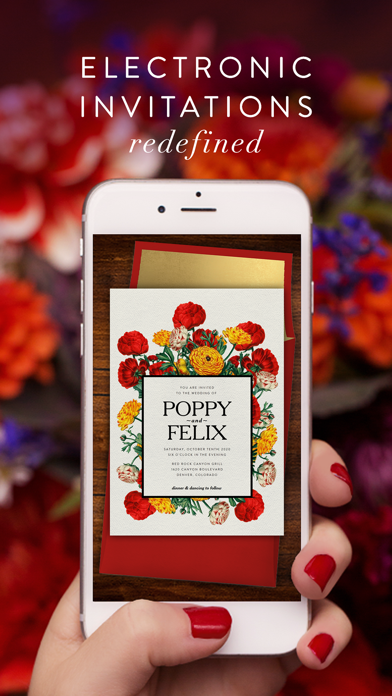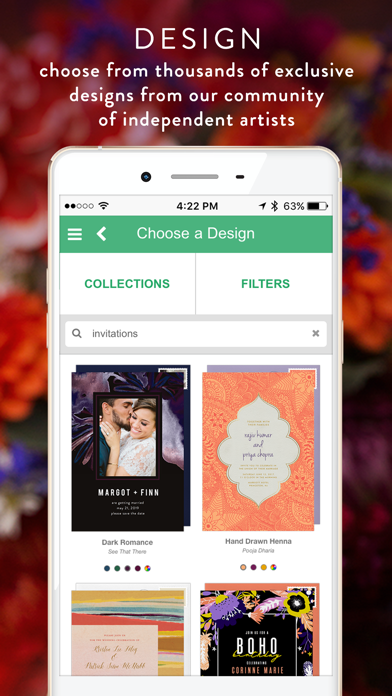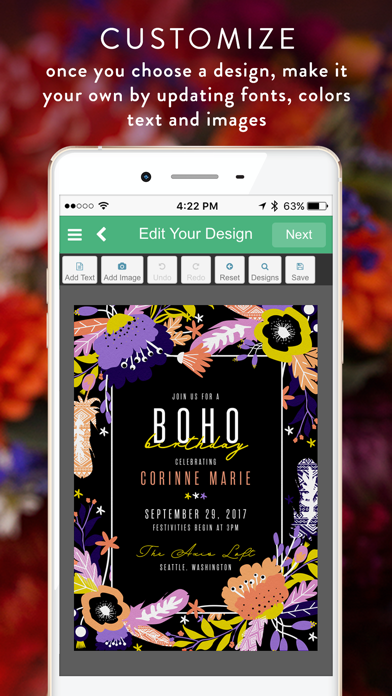How to Delete Greenvelope. save (65.16 MB)
Published by Greenvelope LLC on 2024-08-21We have made it super easy to delete Greenvelope: Email/SMS Invites account and/or app.
Table of Contents:
Guide to Delete Greenvelope: Email/SMS Invites 👇
Things to note before removing Greenvelope:
- The developer of Greenvelope is Greenvelope LLC and all inquiries must go to them.
- The GDPR gives EU and UK residents a "right to erasure" meaning that you can request app developers like Greenvelope LLC to delete all your data it holds. Greenvelope LLC must comply within 1 month.
- The CCPA lets American residents request that Greenvelope LLC deletes your data or risk incurring a fine (upto $7,500 dollars).
↪️ Steps to delete Greenvelope account:
1: Visit the Greenvelope website directly Here →
2: Contact Greenvelope Support/ Customer Service:
- 100% Contact Match
- Developer: Greenvelope.com
- E-Mail: support@greenvelope.com
- Website: Visit Greenvelope Website
Deleting from Smartphone 📱
Delete on iPhone:
- On your homescreen, Tap and hold Greenvelope: Email/SMS Invites until it starts shaking.
- Once it starts to shake, you'll see an X Mark at the top of the app icon.
- Click on that X to delete the Greenvelope: Email/SMS Invites app.
Delete on Android:
- Open your GooglePlay app and goto the menu.
- Click "My Apps and Games" » then "Installed".
- Choose Greenvelope: Email/SMS Invites, » then click "Uninstall".
Have a Problem with Greenvelope: Email/SMS Invites? Report Issue
🎌 About Greenvelope: Email/SMS Invites
1. Delivered through email, Greenvelope’s invites look like real paper—think textures, di-cut edges, and gold foil—but come with all the benefits of digital event management tools, like RSVP tracking.
2. Don’t have an email address for all your guests? No problem! Easily send your invitations via Facebook or text message.
3. Chic, digital invites that will wow your friends and make managing your event easier.
4. **Not your typical e-invite** Modern and sophisticated designs that will set the tone for your special event.
5. “I chose Greenvelope for my save-the-dates for my wedding after looking at their website and a competitor.
6. Recommended by VOGUE for best digital invitations.
7. Allows you to send invite, as well as all the details in one, clean, attractive, and personalised package.
8. It was very easy to use, all the way from the design to the tracking of the invitations.
9. Greener and more efficient than paper invitations.
10. “My experience with Greenvelope was great.
11. I was looking for ease of use, price, and wealth of choice.
12. I could manage all the RSVPs very easily, quantify food preferences, etc.
13. I am extremely happy that I went with Greenvelope.
14. Rated 5 stars on TRUSTPILOT.