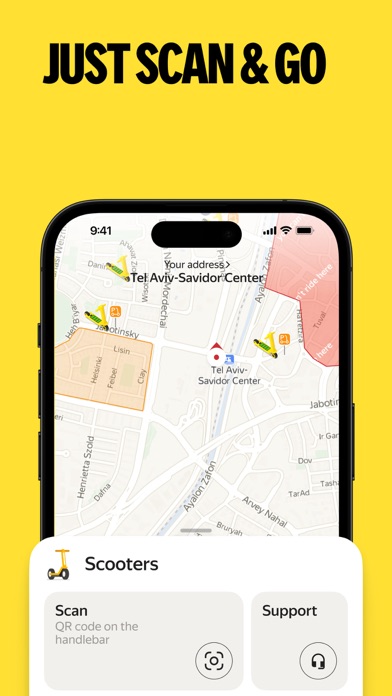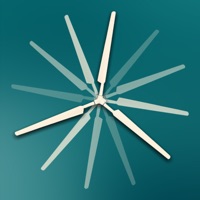Cancel Yango Wind Subscription & Save $5.50/mth
Published by WIND Mobility GmbHUncover the ways WIND Mobility GmbH (the company) bills you and cancel your Yango Wind subscription.
🚨 Guide to Canceling Yango Wind 👇
Note before cancelling:
- How easy is it to cancel Yango Wind? It is Very Easy to Cancel a Yango Wind subscription.
- The developer of Yango Wind is WIND Mobility GmbH and all inquiries go to them.
- Check WIND Mobility GmbH's Terms of Services/Privacy policy if they support self-serve cancellation:
- Always cancel subscription 24 hours before it ends.
Your Potential Savings 💸
**Pricing data is based on average subscription prices reported by AppCutter.com users..
| Duration | Amount (USD) |
|---|---|
| One-time savings | $16.00 |
| Monthly savings | $5.50 |
🌐 Cancel directly via Yango Wind
- 🌍 Contact Yango Wind Support
- Mail Yango Wind requesting that they cancel your account:
- E-Mail: info@wind.co
- Login to your Yango Wind account.
- In the menu section, look for any of these: "Billing", "Subscription", "Payment", "Manage account", "Settings".
- Click the link, then follow the prompts to cancel your subscription.
End Yango Wind subscription on iPhone/iPad:
- Goto Settings » ~Your name~ » "Subscriptions".
- Click Yango Wind (subscription) » Cancel
Cancel subscription on Android:
- Goto Google PlayStore » Menu » "Subscriptions"
- Click on Yango Wind - e-scooter sharing
- Click "Cancel Subscription".
💳 Cancel Yango Wind on Paypal:
- Goto Paypal.com .
- Click "Settings" » "Payments" » "Manage Automatic Payments" (in Automatic Payments dashboard).
- You'll see a list of merchants you've subscribed to.
- Click on "Yango Wind" or "WIND Mobility GmbH" to cancel.
Have a Problem with Yango Wind - e-scooter sharing? Report Issue
Reviews & Common Issues: 1 Comments
By Lacramioara Chivu
4 years agoHi. How can i claim the amount left unused in Wind app after a top-up. I used the e-scooter while on holiday in Bari, now that i returned home, i would like to claim the remaining deposit from my account. Thank you!
About Yango Wind - e-scooter sharing?
1. We are committed to providing you with an easy, healthy, convenient, reliable, and environmentally friendly way to travel by combining an advanced idea with IoT (Internet of Things) technology.
2. We offer dock-free electric scooter (WIND, “E-Scooters”) and bicycle rentals to fulfill short distance urban trips.
3. Enjoy your ride, follow local regulations, use bike lanes where available, and do not ride on sidewalks.
4. - Easy to use: Unlocks with one click in the WIND app.
5. Download the WIND app (Formerly named BYKE in Germany).