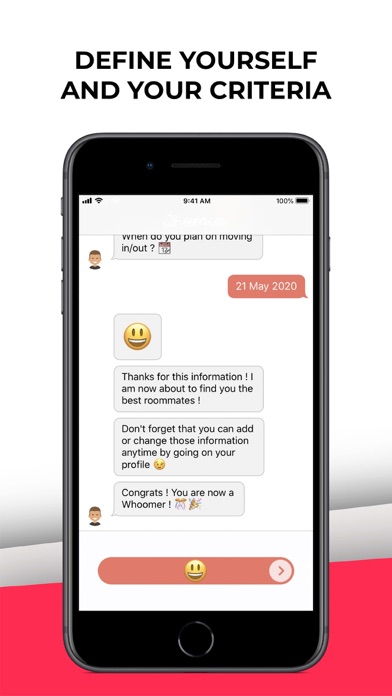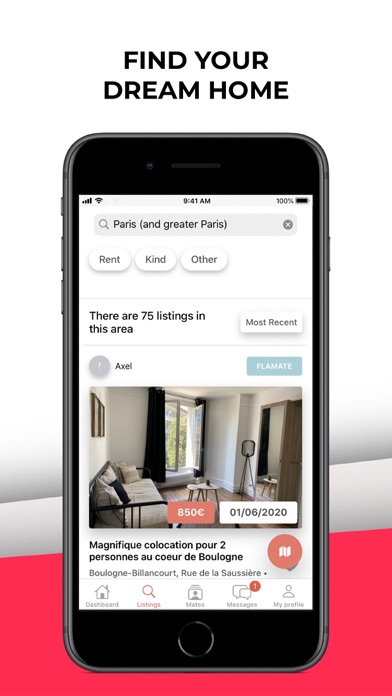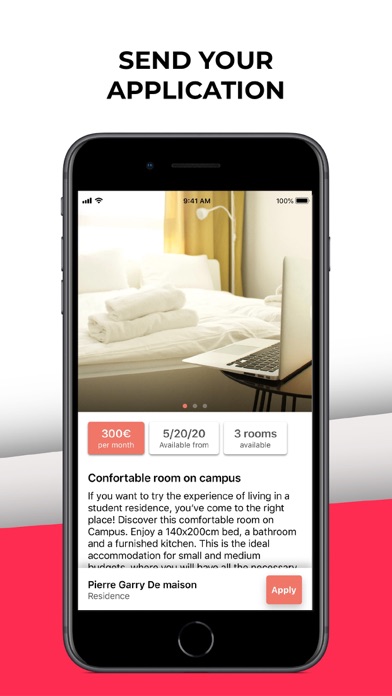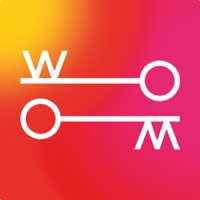
How to Delete Whoomies. save (71.06 MB)
Published by WhoomiesWe have made it super easy to delete Whoomies - Flats & room rental account and/or app.
Table of Contents:
Guide to Delete Whoomies - Flats & room rental 👇
Things to note before removing Whoomies:
- The developer of Whoomies is Whoomies and all inquiries must go to them.
- The GDPR gives EU and UK residents a "right to erasure" meaning that you can request app developers like Whoomies to delete all your data it holds. Whoomies must comply within 1 month.
- The CCPA lets American residents request that Whoomies deletes your data or risk incurring a fine (upto $7,500 dollars).
↪️ Steps to delete Whoomies account:
1: Visit the Whoomies website directly Here →
2: Contact Whoomies Support/ Customer Service:
- Verified email
- Contact e-Mail: hello@whoomies.com
- 100% Contact Match
- Developer: Whoomies
- E-Mail: alexandre.assal@whoomies.com
- Website: Visit Whoomies Website
Deleting from Smartphone 📱
Delete on iPhone:
- On your homescreen, Tap and hold Whoomies - Flats & room rental until it starts shaking.
- Once it starts to shake, you'll see an X Mark at the top of the app icon.
- Click on that X to delete the Whoomies - Flats & room rental app.
Delete on Android:
- Open your GooglePlay app and goto the menu.
- Click "My Apps and Games" » then "Installed".
- Choose Whoomies - Flats & room rental, » then click "Uninstall".
Have a Problem with Whoomies - Flats & room rental? Report Issue
🎌 About Whoomies - Flats & room rental
1. Search for your accommodation: specify your search criteria (geographical area, rent, type of accommodation, equipment, furnished, housing aids, etc.) and discover thousands of listings for flatshares, rooms for rent, flats, student residences, short term accommodation, rentals, and coliving spaces available.
2. You can find roommate, flatmate, flatshare, spare rooms, accommodation, short term rental, flat share, apartments, apartment rentals, roomies, apartments for rent, rooms for rent, shared accommodation, room buddies, rooms for rent.
3. Define yourself and fill in your search criteria, consult the available accommodation offers, send your applications (you can add your tenant file), book your flat online and join the Whoomers community! You are alerted at each key stage of your journey.
4. Booking accommodation as easily as booking a train ticket : it’s now possible thanks to Whoomies! Whoomies puts you in touch with compatible profiles, facilitates access to accommodation for students and young workers and helps you through all the booking process.
5. Book easily your accommodation online: Has the owner approved your application? You can now pay your first month's rent online safely.
6. Create your own profile and join the Whoomies community: #Vegan or #MeatLover? Fill in your criteria and match with the most compatible profiles.
7. Post your listing for free: One of your roommates is leaving for new adventures and you are looking for a new one? Post the available room on the app and connect with the largest community of flatmates.
8. Start the conversation: After you've matched, start the conversation with flatmates from all over the world who are actively looking for accommodation.
9. A web space is dedicated to you, go to rent.whoomies.com to find out more.
10. You can also look for a student accommodation or student house near University and College, student houses.
11. A personalized follow-up of your listing: Our team of experts validates your ad and gives you points of improvement if necessary to quickly find the profile that suits you.
12. Send your application: you like an listing? Send your tenant file and submit your application now! The lister will get back to you shortly to give their verdict.
13. With Whoomies, the landlord is finally listened to! Select the best tenants effortlessly.
14. “An intuitive platform that allowed me to find tenants quickly.