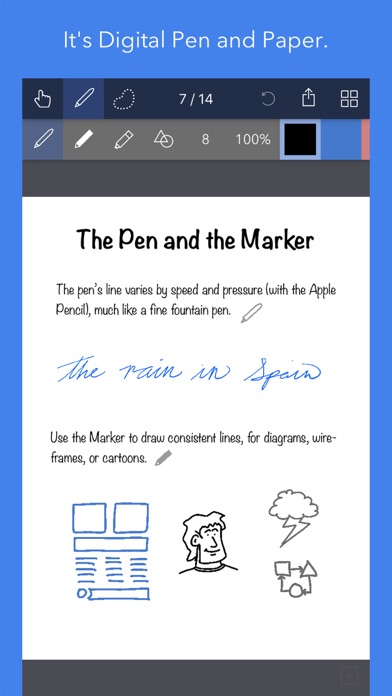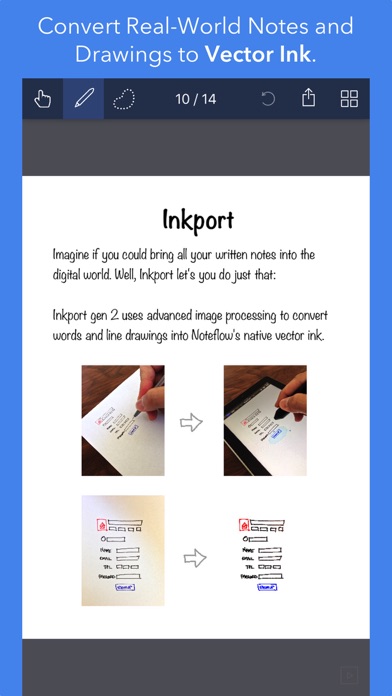Cancel Noteflow+ Digital Notebook Subscription
Published by Qrayon, LLC on 2025-02-23Uncover the ways Qrayon, LLC (the company) bills you and cancel your Noteflow+ Digital Notebook subscription.
🚨 Guide to Canceling Noteflow+ Digital Notebook 👇
Note before cancelling:
- The developer of Noteflow+ Digital Notebook is Qrayon, LLC and all inquiries go to them.
- Check the Terms of Services and/or Privacy policy of Qrayon, LLC to know if they support self-serve subscription cancellation:
- Always cancel subscription 24 hours before it ends.
🌐 Cancel directly via Noteflow+ Digital Notebook
- 🌍 Contact Noteflow+ Digital Notebook Support
- Mail Noteflow+ Digital Notebook requesting that they cancel your account:
- E-Mail: support@zohonotebook.com
- Login to your Noteflow+ Digital Notebook account.
- In the menu section, look for any of these: "Billing", "Subscription", "Payment", "Manage account", "Settings".
- Click the link, then follow the prompts to cancel your subscription.
End Noteflow+ Digital Notebook subscription on iPhone/iPad:
- Goto Settings » ~Your name~ » "Subscriptions".
- Click Noteflow+ Digital Notebook (subscription) » Cancel
Cancel subscription on Android:
- Goto Google PlayStore » Menu » "Subscriptions"
- Click on Noteflow+ Digital Notebook
- Click "Cancel Subscription".
💳 Cancel Noteflow+ Digital Notebook on Paypal:
- Goto Paypal.com .
- Click "Settings" » "Payments" » "Manage Automatic Payments" (in Automatic Payments dashboard).
- You'll see a list of merchants you've subscribed to.
- Click on "Noteflow+ Digital Notebook" or "Qrayon, LLC" to cancel.
Have a Problem with Noteflow+ Digital Notebook? Report Issue
About Noteflow+ Digital Notebook?
1. We've designed every part of Noteflow to let you intuitively capture and work on your ideas the way you like.
2. I hope you'll find Noteflow a useful part of your workflow, and that you'll discover new ways to do things with it that weren't easy before.
3. Noteflow's vector ink engine lets you scale and edit your work without any loss of quality.
4. We're very proud of the work we've put into Noteflow, but we're also just seen the beginning of what's possible with powerful new digital platforms like the iPad.
5. As your ideas shape up, Noteflow has all the tools you need to tidy them up and format them to share with others.